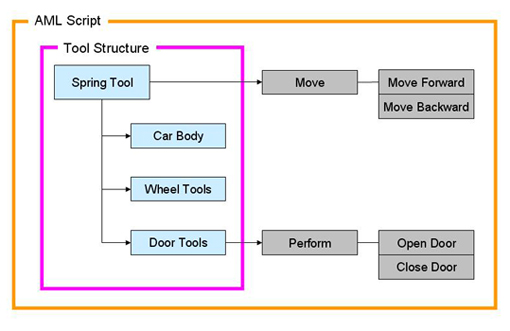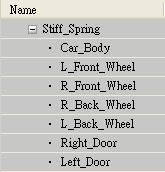|
||||||||||||||||||||||||||||||||
Front Wheel Tools |
||||||||||||||||||||||||||||||||
|
||||||||||||||||||||||||||||||||
| Back Wheel Tools | ||||||||||||||||||||||||||||||||
|
||||||||||||||||||||||||||||||||
|
||||||||||||||||||||||||||||||||
| The two wheel tools were design for vehicle's back wheels; the arrow sign is the direction of forward animation. It includes 6 shared rolling animations controlled by Spring Tool AML script. | ||||||||||||||||||||||||||||||||
| Preset Animations are located under: C:\Program Files\Reallusion\iClone 3\Template\iClone Template\iAnimation\iCar_Tool_Kit |
||||||||||||||||||||||||||||||||
|
||||||||||||||||||||||||||||||||
| Spring Tools | ||||||||||||||||||||||||||||||||
|
||||||||||||||||||||||||||||||||
| The three spring tools were design for vehicle's spring system. Each spring includes different level of resilience animations controlled by its own AML script. | ||||||||||||||||||||||||||||||||
| Preset Animations are located under: C:\Program Files\Reallusion\iClone 3\Template\iClone Template\iAnimation\iCar_Tool_Kit |
||||||||||||||||||||||||||||||||
|
||||||||||||||||||||||||||||||||
| Door Tools | ||||||||||||||||||||||||||||||||
|
||||||||||||||||||||||||||||||||
| The two door tools were design for vehicle's doors. Each door tool contains Door_Open and Door_Close animation controlled by it own AML Script. | ||||||||||||||||||||||||||||||||
| Drama Script | ||||||||||||||||||||||||||||||||
| The Five AML Scripts were designed for vehicle movement control. Each Script MUST follow the Structure Requirement as described below for it to work properly. Preset DramaScript are located under: |
||||||||||||||||||||||||||||||||
| C:\Program Files\Reallusion\iClone 3\Template\iClone Template\DramaScript\iCar Body Shop\Mechanic Tool Kit | ||||||||||||||||||||||||||||||||
| Single Wheel Script | ||||||||||||||||||||||||||||||||
| Design for single wheel vehicles, it can be loaded on any Wheel Tools. | ||||||||||||||||||||||||||||||||
| Two Wheel Script | ||||||||||||||||||||||||||||||||
| Design for two wheel vehicles, it must use one Spring Tool attach with two Wheel Tools (L_Back_Wheel and L_Front_Wheel) | ||||||||||||||||||||||||||||||||
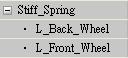 |
||||||||||||||||||||||||||||||||
| Four Wheel Script | ||||||||||||||||||||||||||||||||
| Design for Four wheel vehicle, it must use one Spring Tool attach with Four Wheel Tools (L_Back_Wheel , L_Front_Wheel, R_Back_Wheel and R_Front_Wheel). | ||||||||||||||||||||||||||||||||
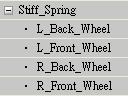 |
||||||||||||||||||||||||||||||||
| Mechanic Tool Kit Structure | ||||||||||||||||||||||||||||||||
| For the purpose of AML Script working properly you should always keep your prop structure as below. | ||||||||||||||||||||||||||||||||
|
||||||||||||||||||||||||||||||||
|
||||||||||||||||||||||||||||||||
| Right Click on Stiff_Spring and the Move Command will appear as below. | ||||||||||||||||||||||||||||||||
| Right Click on Right_Door or Left_Door and the Perform Command will appear as below. | ||||||||||||||||||||||||||||||||
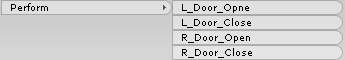 |
||||||||||||||||||||||||||||||||
| To create you own Interactive vehicle please refer to the "How to Assemble an iCar" Help. | ||||||||||||||||||||||||||||||||
| Copyright © 2009 Reallusion, Inc. |