 |
|
|
| How to create more styles? |
|
| |
|
| A. Props for actor |
| |
| A-1 |
Enter Composer mode. |
| |
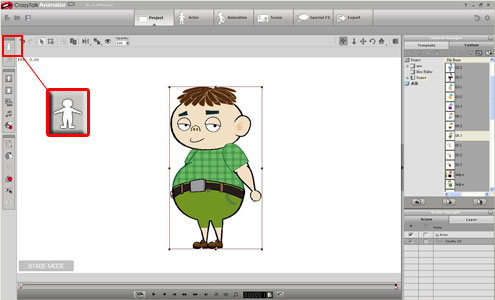 |
| |
| A-2 |
Choose props and apply them to the character from the library. |
| |
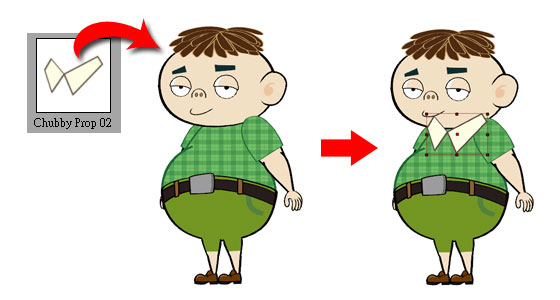 |
| |
| A-3 |
Move the prop to appropriate position and layer. |
| |
 |
| |
|
| A-4 |
Job finished! |
| |
 |
|
|
|
 |
| C. Change the body type. |
| Other than the two methods mentioned above, you can also change the size of different body parts to make your character more unique. |
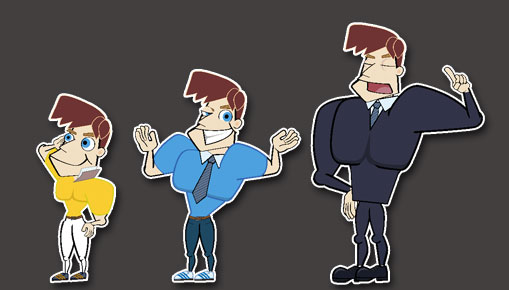 |
|
|