 |
Pedro Alvera I am Pedro Alvera from La Peonza Digital, a small video company fitted in Madrid, Spain. We've done 15 video-guides pieces for visitors of the Thyssen-Bornemisza Museum. Which is one of the most visited fine-arts museum in Europe! In our project, we used CrazyTalk Animator for the whole process which included creating characters of the paintings to make them come alive. We also used animation templates with lip-syncing in both Spanish and English language. |
Digital Video Company in Spain Animates Priceless Paintings for World Famous Museum Q: Greetings Pedro, please tell us a bit about yourself, your background, and La Peonza Digital. Hi there, and thank you for inviting us to the Reallusion Feature Stories. I have been dedicating myself to audiovisual industry for 15 years now. Originally, I started as a freelance editor and trainer, until finally deciding on working with filmmaking and production. Three years ago I set up my own production company La Peonza Digital. I work alongside Juan Ugarriza, and together we carry the Spanish site Finalcutpro.es, which specializes in tutorials, reviews, news, interviews, and other topics about post-production and professional videomaking. Q: Pedro, your company created an amazing animated project for the Thyssen-Bornemisza Museum in Madrid, Spain. Could you tell us about this project and the collaboration? The proposal came from Spain's telecom company Telefonica, the largest Spanish telecommunications company in the region. The objective consisted of making fifteen animated-pieces to include in mobile PC tablets so that museum visitors could rent as personal video-guides. The target audience for the content were children between 6 and 12 years of age. We had to make an introductory piece with another fourteen videos to explain different emblematic works from the 14th to the 20th century. Each artwork has a different author and style, so we also took this into account when animating them: each one also required a different type of animation. In each piece there appear two main characters - Pablo and Marta, who are two virtual hosts who help visiting children better understand the museum arts. There are other characters with sporadic appearances such as a museum worker, a painter, and other painting characters who together with Pablo and Marta, were created from scratch and animated in the most realistic way possible. On the other hand we also had to animate different objects, backgrounds, and characters present in the works themselves. So all in all we had before us an interesting and very complete animation project to deliver. Another important handicap is that we had to do all this work in about 4 weeks! Q: For the museum video-guide projects, what tools/applications did you use? Can you describe the workflow in detail? When we started the project we only had images of the scanned paintings and the pre-recorded audios. First we had to create the original characters. They were created by Canadian artist Nevena Niagolova who has an artistic touch that was very good for the content. For this, Nevena used Adobe Photoshop - separating the different parts of the body in layers so that they could be prepared for animation. Also in Adobe Photoshop we separated the different elements and characters that we were going to animate. The faces of the characters were exported into separate files to later bring them to the animation software for realistic expressions and lip synchronization. The museum had the works scanned in very high-resolution, something that really came in handy because in some pieces we had to draw attention to very small details within the artworks. The bad part about this is that the files were very heavy, making the workflow somewhat dense. In the animation part we used two tools: CrazyTalk Animator to animate full-body original characters on one side, and on the other, the faces of the characters in the pictures. The final integration was made in Adobe After Effects, in addition to the general animation of the artwork interiors. Regarding the animation workflow, we did it in three phases: 1. First, in CrazyTalk Animator we animated all the characters that carried dialogues, which included the main characters and the faces of the paintings. We exported PNG sequences with alpha channels. 2. Then, in After Effects we integrated the animated CTA faces and we animated the rest of the objects in the pictures to the maximum possible resolution. From the animated pictures we got a huge QuickTime file. 3. Finally, in After Effects we integrated the characters and animated pictures along with the photographed backgrounds of the museum rooms, to obtain the final rendered video pieces. 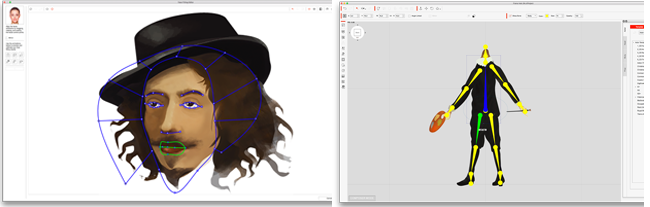
Q: Your team seems to love CrazyTalk Animator. Please share with us, how you discovered CrazyTalk, why you chose to employ it, and what are its advantages over other animation tools? Surely finding CrazyTalk Animator was quite a surprise. We do a lot of motion graphics, so the animation looks familiar for us. For this project we thought that we had to provide the visitor with a "magical" experience in such a way that the paintings and the characters came to life. So we needed animations to look as realistic as possible, with natural facial expressions and above all, adjusted with the audio. We did not want a conventional "cartoon" animation in which the characters moved mechanically where they simply opened and closed their mouths and blinked, we wanted more organic animations. After several investigations we found CrazyTalk Animator and we saw that it seemed very easy to use, being ideal for us due to the short time we had - this was a determining factor. Also the results of the demos were just what we were looking for, with different presets for movements, expressions, and other motions. Actually, we first downloaded the trial version of CrazyTalk Animator 3 and did some tests without actually reading the manual! For us it was enough to simply watch some of the intro video tutorials from the Reallusion YouTube channel. This point was undoubtedly decisive for us when comparing CrazyTalk Animator to other animation software which are usually cumbersome and difficult to use, or have a rather steep learning curve. 
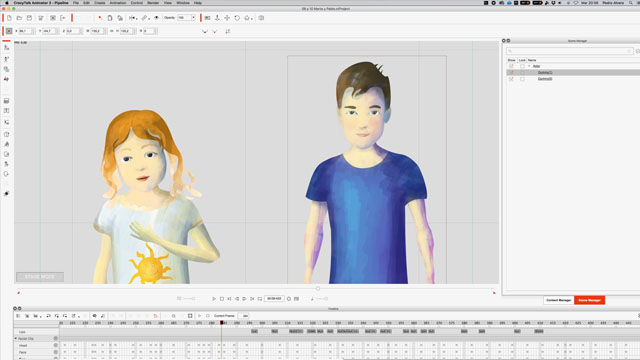
Q:La Peonza Digital has worked on several interesting projects. What kind of services does your company offer to clients? La Peonza Digital is a small production company based in Madrid. We make many videos for internet, product promotions, corporative videos, educational content, events, documentaries, and travel videos. So we play different media that encompass both pure filmmaking as well as editing, postproduction, and motion graphics. From this work for the Thyssen-Bornemisza museum we are emerging other more ambitious projects in the museum area from which we soon hope to be able to give news. Of course we will use CrazyTalk Animator again! ================================================================To see more of their work, visit >> Official website: http://lapeonzadigital.es/ Vimeo: https://vimeo.com/lapeonzadigital |

