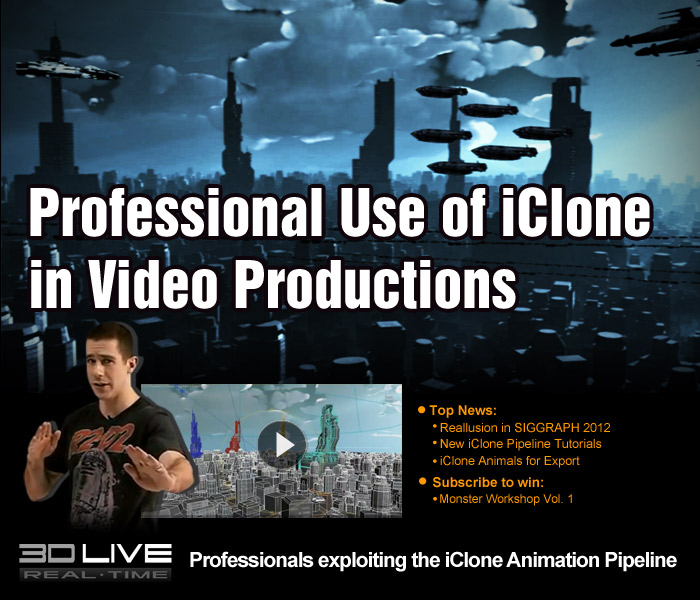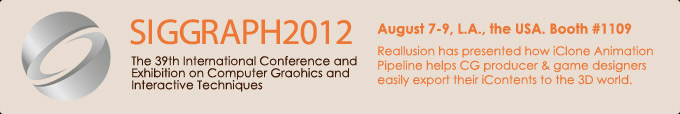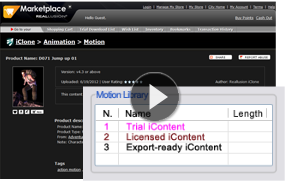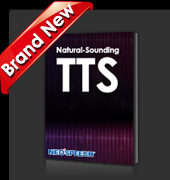| If you are unable to see this page, Click Here |
|
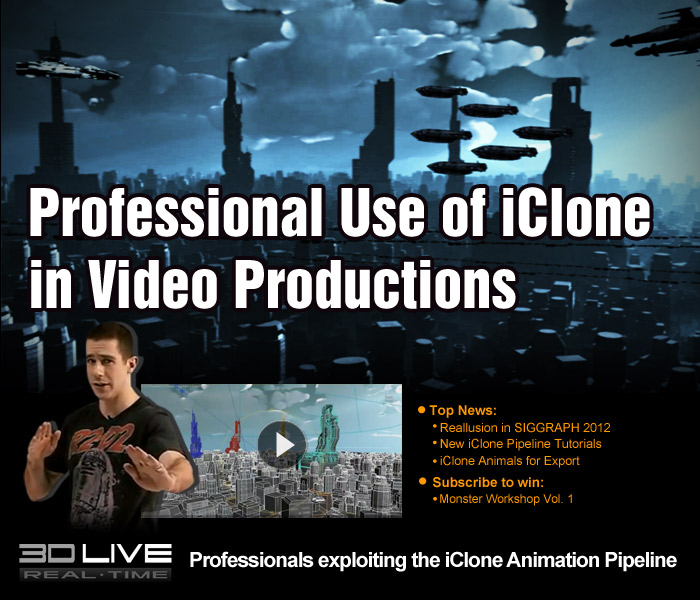 |
 |
 |
 |
 |
|
 |
| |
Master Large Scene Story with WarLord’s Top Tips |
|
| |
| |
 |
“A trio of character creation, facial and body-motion animation production and motion capture with exportable results for use with game engines like Unity3D or UDK. Elements easily open in Autodesk 3DS Max or Maya, Maxon Cinema4D or other 3D production environments that support FBX.“ |
| - POST Magazine |
|
| |
| Discover this Epic use of iClone (Exclusive) |
With this Post Magazine exclusive tutorial, you can not only see what iClone is
capable of, but also see how WarLord uses iClone in combination with Studio
Max, and After Effects to create this awesome scene story. |
 |
|
 |
M. D. McCallum
- a.k.a. WarLord |
“I use iClone in my pipeline every chance I get due to the speed and ease of which a scene can be created and rendered out. Saving time in this industry saves money, and at times can mean a nice bonus. Post products like After Effects, Hit Film and others allow me to blend the output of differing animation engines making a superior final product.
Any competent professional animator can pick up iClone and start animating objects on paths, or use the character animation tools in a matter of minutes without ever having seen it before.” |
|
| Create Silhouettes for your Crowds |

|
| With WarLord, learn to apply silhouette lighting in iClone and use fog, background images and other methods for different looks. |
|
|
| Sneak Peek on Low Poly Peeps Development |

|
| You can drag and drop crowds with a single right-click activation for sidewalk crowds, dispersion crowds, milling crowds and military formations. |
|
|
|
|
|
|
| |
 |
|
 |
|
|
|
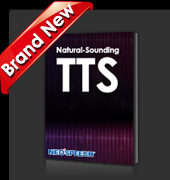 |
|
|
|
 |
| Natural-Sounding TTS Voices |
|
11 voices, 5 languages at your choice!
Use these high quality TTS voices to generate smooth audio from any written text for iClone or CrazyTalk, or use them in any other applications! |
|
| > Know more |
|
|
 |
|
 |
 |
 |
 |
Freebie
|
 |
Bikini
Let Gwynn dazzle your summer rendering with style which best fits the Physics Toolbox Series - Dune Buggy.
|
|
|
 |
 |
 |
 |
|
|
 |
 |
 |
 |
 |
Review & Awards for iClone |
“iClone5 PRO is a fantastic, super-amazing, valuable 3D animation program that you and everyone will absolutely love! iClone5 PRO (and Standard) is a phenomenon!”
|
| - Synapse Circuit |
|
 |
 |
 |
 |
|
|
 |
OFFICAL FACEBOOK PAGE |
 |
YouTube Channel |
| Be the first to know about our latest product news, and enjoy amazing discounts exclusively for Facebook fans! |
Subscribe to the Reallusion YouTube Channel and get the newest videos direct to your YouTube account page! |
JOIN NOW  |
SUBSCRIBE NOW  |
|
|
 |
Copyright© 2012 Reallusion Inc. All rights reserved |
 |
|
Subscription information
You are
receiving this newsletter because you have previously requested
information from Reallusion.To update your
subscription information click here. To unsubscribe, click here. Do NOT reply to this e-mail if you
wish to unsubscribe or change your address. Please use the
instructions above! Privacy
Statement: Any information collected from our users will not be
sold, shared, or rented. |