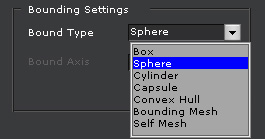
The Bound of a physics object is a range that causes
collision with other physics objects.
The shape of the bound can be default or customized. The more complex the mesh is, the more system loading you will encounter. Therefore,
using the bound as simple as possible may produce physics reactions while minimizing the use of your PC system resources.
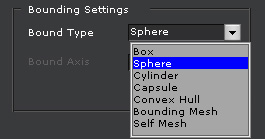
After you assign a bound type to a rigid body, the range for collision will be defined. The collision does not necessarily happen according to the shape of the rigid body, but to the shape of the bound instead. The basic bound types are Box, Sphere, Cylinder and Capsule; and the complicated types are Convex Hull, Bounding Mesh and Self Mesh.
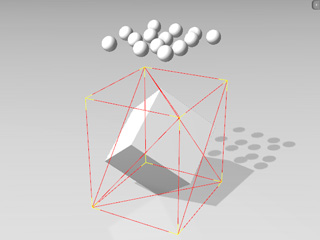
|
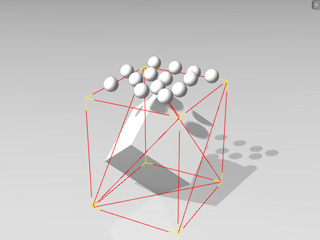
|
|
A diamond is assigned with a Box bound. |
The physics balls collide against the bound instead of the skin of the diamond. |
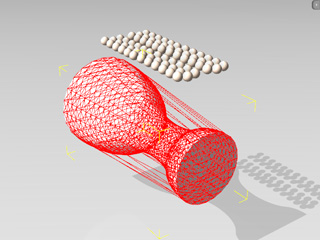
|
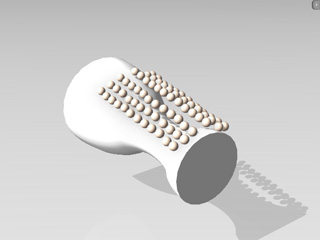
|
|
A trophy-shaped rigid body applied with a Convex Hull bound. |
The collision happens on the convex hull instead of the concave shape of the body. |
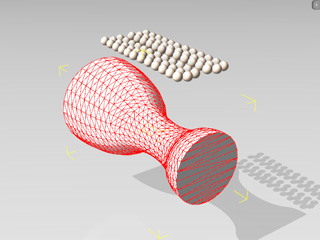
|
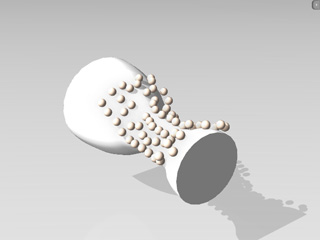
|
|
The same rigid body applied with Self Mesh bound. |
The collision happens on the real shape of the rigid body. |
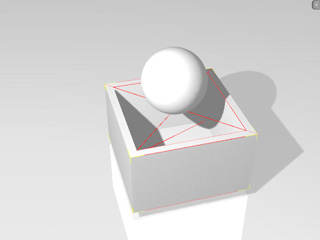
|
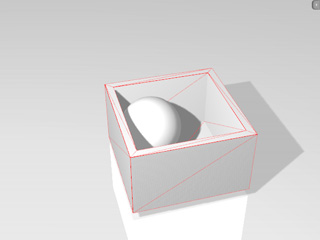
|
|
The container is applied with a bound type other than the Self Mesh. The ball is hindered from dropping into the opening of the container by the bound. |
The container is set as Self Mesh. The ball drops into the container. |
The Bounding Mesh is a representative model, mostly a box, surrounding an object. By displaying the bounding mesh instead of the true mesh of the object, you may ease the system loading and increase the processing speed of iClone. In iClone, the prop templates in the 3D block category all contain a bounding mesh in a box shape. Therefore, if you choose to use this bound type for the 3D blocks, then their collision area will all be like boxes.
If you wish to check the bounding mesh of an object, then you may follow the steps below:
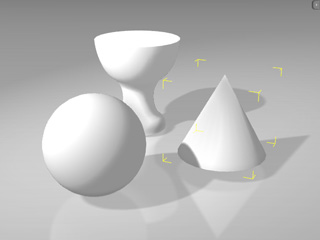
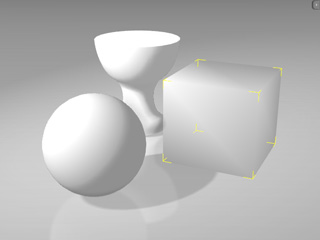
If you choose to use the Bounding Mesh as the collision area for the rigid bodies, then you will actually be using the boxes surrounding them.
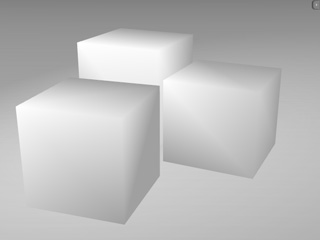
|
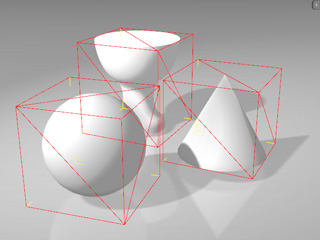
|
|
The bounding meshes of the three objects. |
Use the Bounding Mesh as the bound type. |
By default, all object's bounding meshes are mostly boxes; you may create custom bounding meshes by using external 3D modeling tools.
Since real-time physics collision detection depends on the simplicity of a collision bound, for high-polygon-mesh objects, it is highly suggested that you create custom collision bounds to approximate the shape and keep speed and correctness.
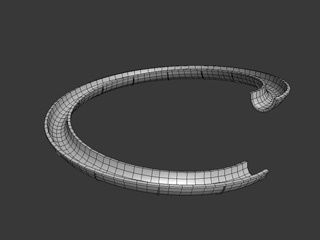
|
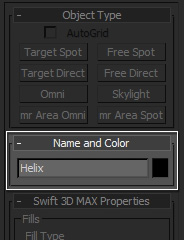
|
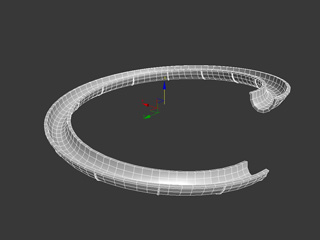
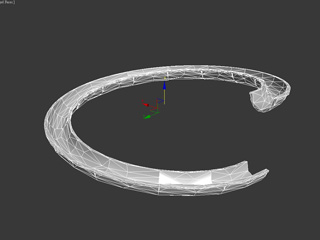
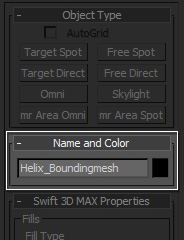
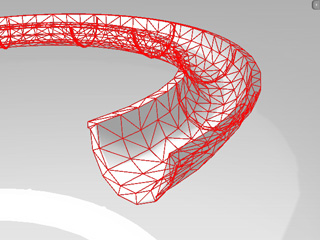
|
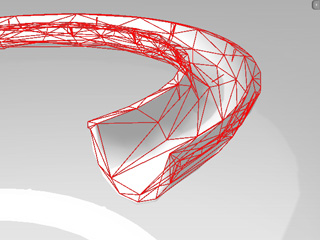
|
|
Bounding meshes with a high mesh number. |
Bounding meshes with a low mesh number. |