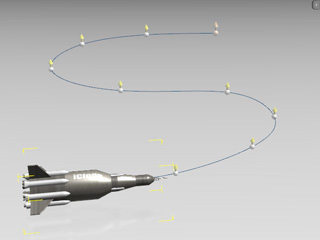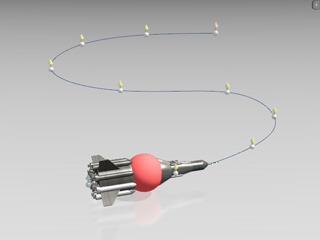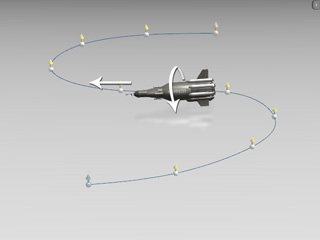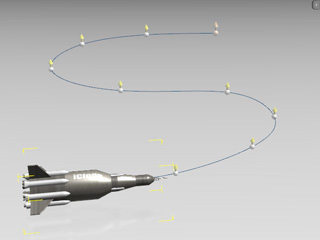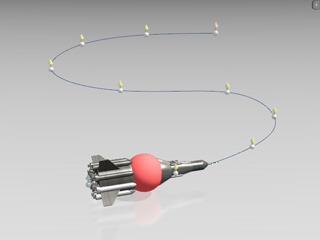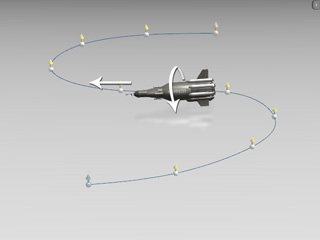Using Follow Path Feature with Dummy (New for 5)
When a prop is following a path, there is no way for you to rotate or scale it. With the use of a dummy, you can have the prop move along a path while using
the Prop Puppet feature to rotate the prop.
Please refer to the Prop Puppeteering
section for more information.
-
Apply a rocket and have it move along a path; remember to turn on the Follow Path.
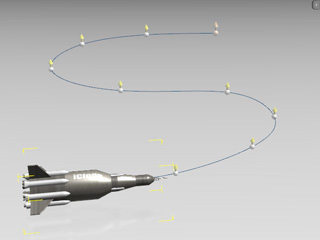
-
Use the Prop Puppet to record its rotation. You will
find that the rotating keys do not have any effect although they are actually recorded into the Transform track.
This is because the path key has a higher priority than the transform keys.

-
Leave the transform keys but delete the keys in the Path track of the rocket.
-
Apply a primitive prop. Attach the rocket to the prop.
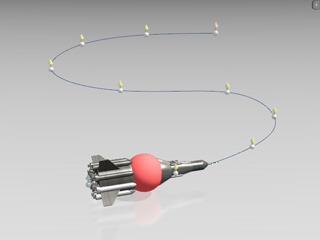
-
Select the primitive props and enable the Set as Dummy box in the Prop section of the Modify
panel.
-
Command the dummy to move along the path. The rocket will go along with the dummy.
-
The rocket will then rotate while moving along the path.
Please note that you may show/hide the dummies by using the shortcut, Ctrl + D.