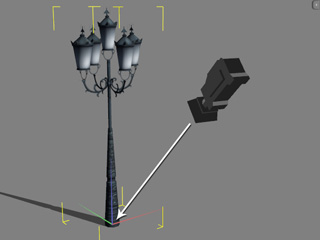
|

|
|
The custom camera looks at the pivot of the street light. |
The view of the custom camera. |

|
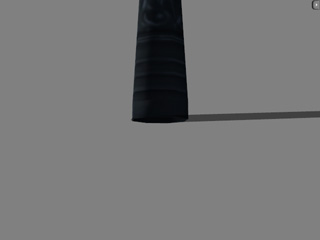
|
|
Move the custom camera. |
Only the bottom of the street light can be seen. |

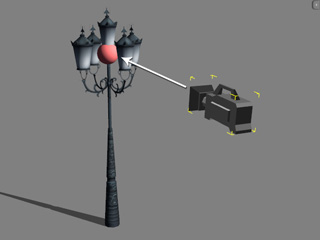
|

|
|
The custom camera looks at the dummy. |
Move the dummy so that the custom camera can see all the parts of the street light. |