
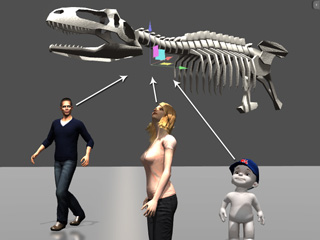
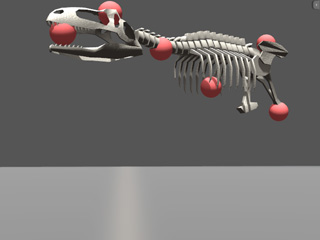
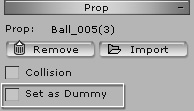
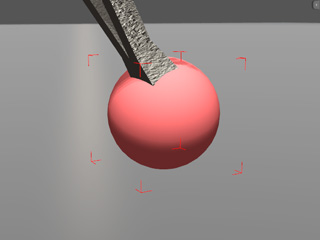
|
|
The highlight of the dummy prop turns to red. |

|

|
|
Characters look at the dummies. |
Dummies are hidden. |
When you need a prop to be looked at from head to toe by other characters or props; as it only have one pivot, the other objects can only looks at its pivot. By using dummies, the other objects can thus look at the prop's different parts.

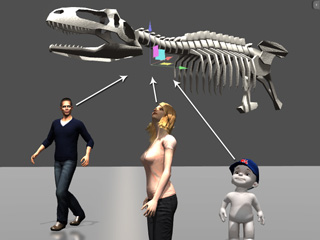
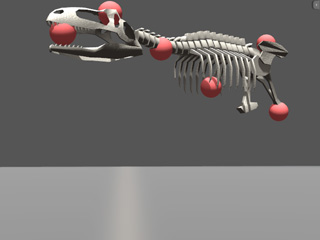
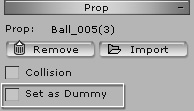
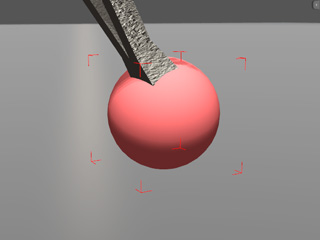
|
|
The highlight of the dummy prop turns to red. |

|

|
|
Characters look at the dummies. |
Dummies are hidden. |