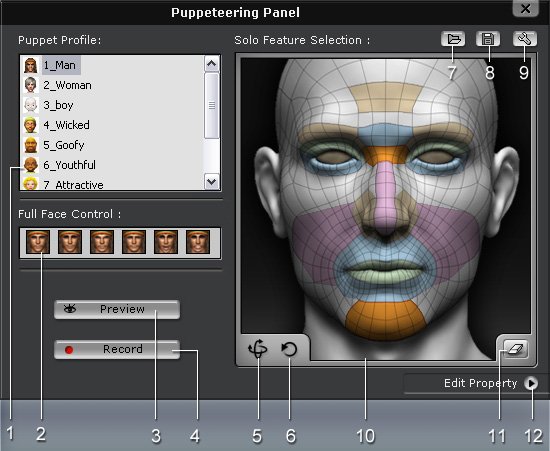
|
1. Puppet Profile |
Select one of the built-in profiles with different personality from the list. Each profile contains various expressions. |
|
2. Full Face Control |
Select one of the expressions with pre-defined weight settings for various facial features. |
|
3. Preview |
Click this button and then press the Space bar to preview the expressions triggered by your input device (Mouse by default). |
|
4. Record |
Click this button and then press Space bar to start recording a motion clip. The recording will be added into the Avatar/Face/Expression Track in Timeline. |
|
5. Head Orientation |
Select this to change the rotation of the head. |
|
6. Head Tilting |
Select this to change the tilting of the head. |
|
7. Open Profile |
Click this button to load profiles. |
|
8. Save Profile |
Click this button to save profiles |
|
9. Setting |
Click this button to invoke the Puppeteering Settings panel. |
|
Select to highlight any desired features to change. The changes will be converted into Avatar/Face/Expression Track in Timeline. |
|
|
11. Clear Selection |
Deselect any highlighted features. |
|
12. Edit Property |
Adjust the weight of a feature in detail when your input device moves (Mouse by default). |