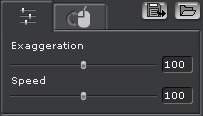
There are two methods to triggering motions within the Body Puppeteering Panel, Slider Control and Mouse Control.
If you switch to the Slider Control tab, then you can constantly change the character's motion weights and speed values during Previewing or Recording. The character's motions react instantly to the values.
The main purpose for the Slider Control Mode:
During the previewing or recording procedure, the character starts to perform the preset motion in a loop. You may drag the Exaggeration or Speed sliders to affect the motion in real-time.
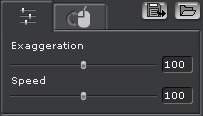
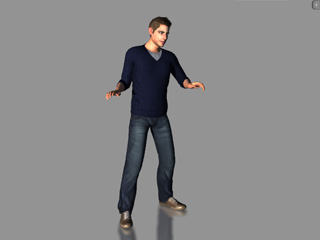
|
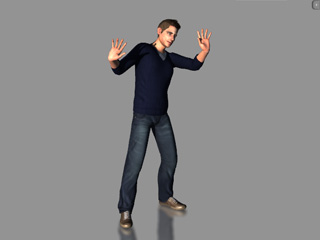
|
|
Less exaggerated. |
More exaggerated. |
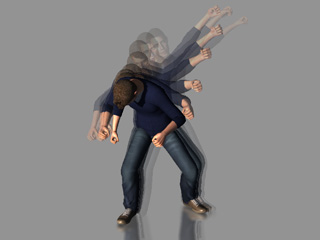
|
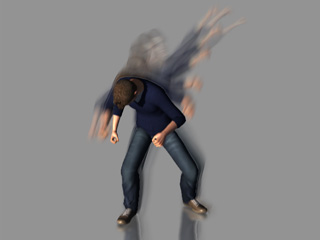
|
|
Motion with a lower Speed value. |
Motion with a higher Speed value. |
The sliders in the preset tab are divided into several sections which individually control the motion weight of different body parts. During the previewing or recording procedure, you may drag these sliders to alter the value to produce a derivation motion from the preset.

|
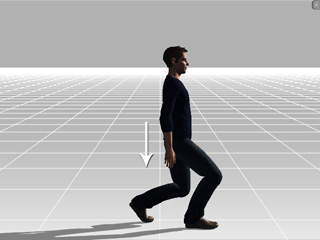
|
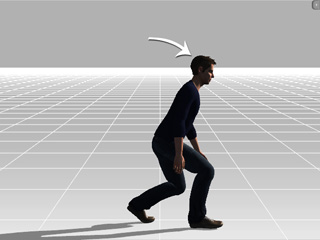
|
|
The preset walking motion. |
Lowered Hips |
Lowered Hips + Lean Forward |
|
Note: |
|
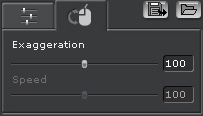
The mouse movements trigger the motion of the character. Swing the mouse cursor around the mark, in the center of the working area, to puppet the body motion.
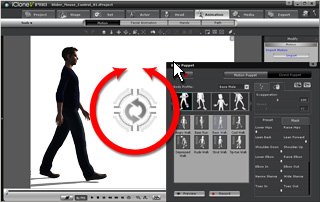
The circular direction triggers the motion forwards or backwards.

|
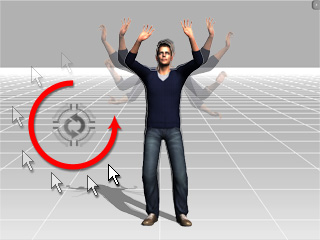
|
|
Swing clockwise |
Swing counterclockwise |
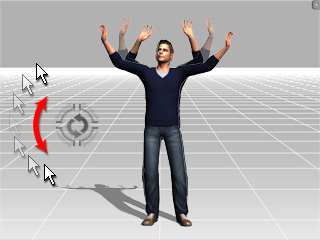
|
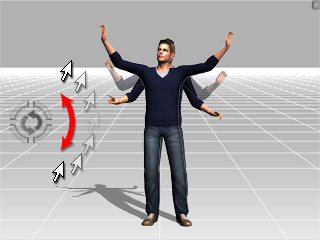
|
|
Various partial motions are produced by hovering the cursor at different positions around the mark. |
|
|
Note: |
|