Select Snap to Terrain  tool in the
Control bar.
tool in the
Control bar.
Select one actor, go to the Animation/Motion/Modify page.
Uncheck the Align Actor Motion box.
Go the start frame of the project, apply "Run" motion to the actor.
The most powerful function of the Align Actor Motion feature is to have an actor snap to or follow the terrain as you apply a motion to it.
Select Snap to Terrain  tool in the
Control bar.
tool in the
Control bar.
Select one actor, go to the Animation/Motion/Modify page.
Uncheck the Align Actor Motion box.
Go the start frame of the project, apply "Run" motion to the actor.

|

|
|
Snap to Terrain is on but the Align Actor Motion is OFF. |
The actor runs through the terrain. |
Select another actor, go to the Animation/Motion/Modify page.
Check the Align Actor Motion box.
Go to the start frame of the project, apply the same "Run" motion to the actor.
Because the Actor Root is affected by both the Snap to Terrain and the Motion Root at the same time the latter actor will run along the terrain.

|
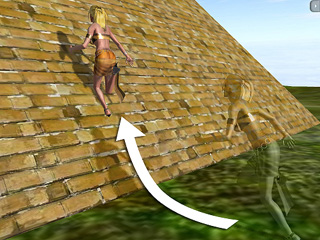
|
|
Snap to Terrain and Align Actor Motion are ON. |
The actor root snaps along the terrain. |