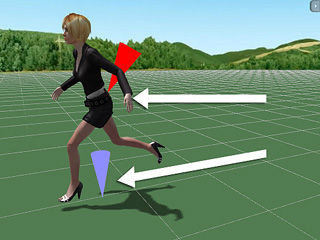
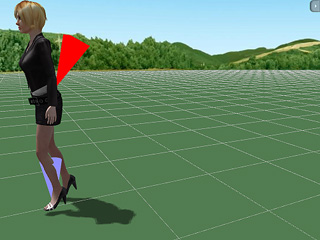
The Actor Root moves with the Motion Root.
The other motions (idle motion included) will start at the new location.
Please select an actor and go to the Animation/Motion.
In the Modify page, check the Align Actor Motion box.
Apply a motion template from the Content Manger.
The actor will remain where it is after the motion finishes instead of going back to the origin to align with the idle motion. With the Align Actor Motion box checked, you may add as many motions without caring about the back-to-origin issue.
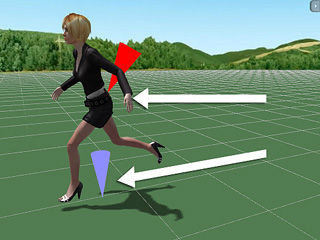
|
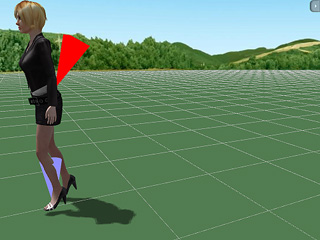
|
|
The Actor Root moves with the Motion Root. |
The other motions (idle motion included) will start at the new location. |