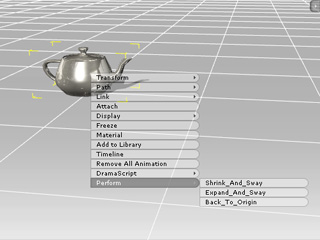
|
|
Right-click on the prop to find its animations in the Perform list. |
- Converting static props: Converting Model to Static 3D Prop.
- Converting props with animation: Converting a Model with Animations into iProp Format.
The options in the Export Type section determine the inclusion status for export. You are able to set the resolution of the texture images and embed the external texture images to the object.

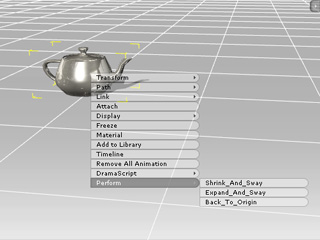
|
|
Right-click on the prop to find its animations in the Perform list. |

|
|
Right-click on the character to apply its motions in the Perform list. |

|
|
The motions are stored in the Custom Motion library in iClone. |

|
|
Right-click on the character to apply its motions in the Perform list. |

|
|
The motions are stored in the Custom Motion library in iClone. |

The Max. texture size decides the resolutions of the
texture images.
The higher the resolution the better results you get in iClone.

Please note that the original texture images that are larger than the Max. Texture Size will be shrunk to fit the settings, while the ones that are smaller than the setting remain unchanged.
|
|
|
|
Original look in 3DXchange. |
Export 256 x 256 texture |
|
|
|
|
Export 1024 x 1024 texture |
Export 4096 x 4096 texture |
After loading a model into 3DXchange, the model may already contain texture images. You are also able to assign custom texture images to the meshes. These images can be embedded into the model or kept externally.
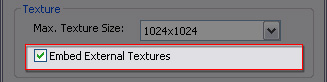
Please refer to the
External Texture and Material Sharing section for more information.
When you export the model, you can determine if these texture images are to be embed or kept externally by activating or deactivate the Embed External Texture.
Given an object with both embedded and external texture images, as shown below:

|
|
The external texture image is embedded into the exported object, which can increase the size of the exported file.

The external texture image remains external and will be put beside the exported object. Although the size of the exported file does not increase, you need to move the texture image along with file when you move the file to another location.
