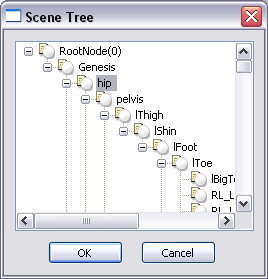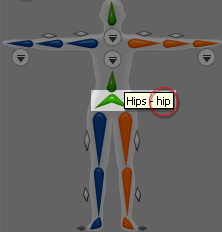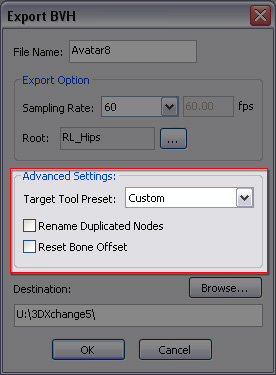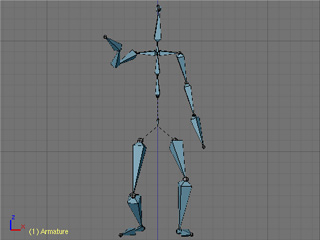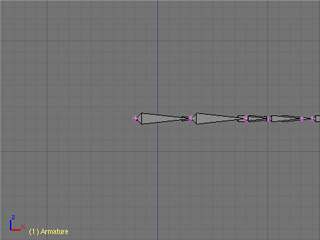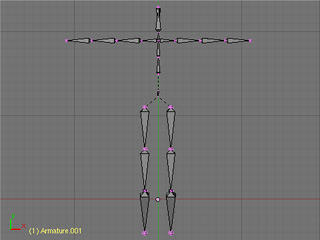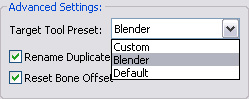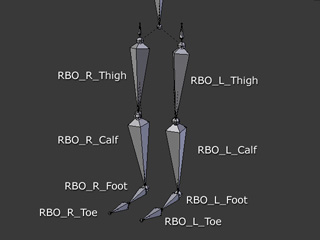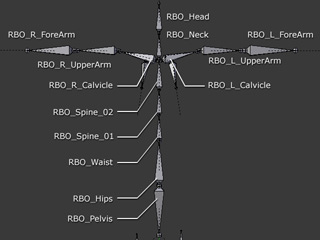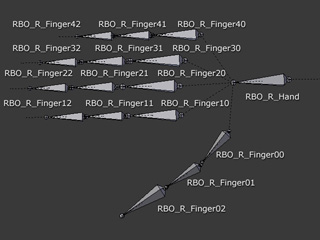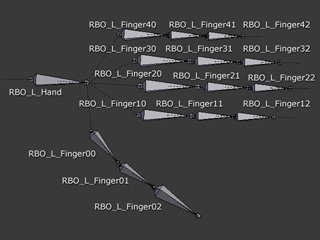Exporting BVH Files
BVH (Biovision Hierarchy) files are originally character animation files
that are created via motion capture devices. It is widely used in the animation community
for humanoid motions.
3DXchange also supports the export of BVH files so that
you can convert all the standard character motions in the iClone motion
library to other 3D tools (such as DAZ 4, Shade 13) that also support BVH file format.
Exporting BVH Motions
-
Add one or more motion clips in the Perform Editor, then select one of the clips.
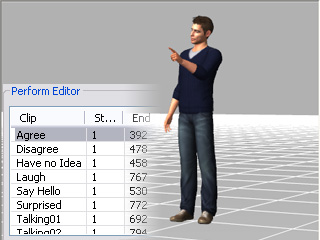
-
Click the Preference button, and then change the preview model to 02.G5 MotionBone.
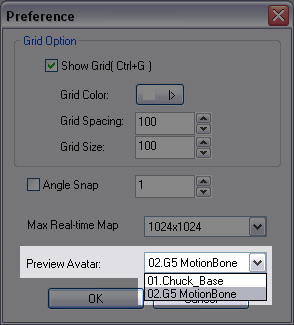
The character in the preview window will be replaces by the motion bone. This step ensures that the exported
BVH file is exported with simplified and optimized data.
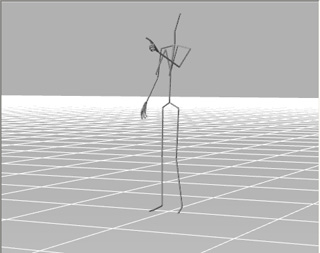
-
Click the Export BVH...
 button on the tool bar;
alternatively, you can execute the File >> Export to Other 3D Format >> Export BVH...
command to open the Export BVH panel.
button on the tool bar;
alternatively, you can execute the File >> Export to Other 3D Format >> Export BVH...
command to open the Export BVH panel.

-
Type a name in the File Name field.
-
Designate the Sampling Rate by selecting a number from the drop-down list. For more information about the
sampling rate, please refer to the
Animation Sampling Rate section.
-
You must click the
 button to designate one bone as the motion root in the
Scene Tree panel.
Basically, you need to select the bone that is mapped to the Hips node of the dummy in the characterization mode.
button to designate one bone as the motion root in the
Scene Tree panel.
Basically, you need to select the bone that is mapped to the Hips node of the dummy in the characterization mode.
-
Click the Browse... button to set the destination folder for storing
the exported BVH files.
-
Click the OK button to export the motions from the Perform Editor
into individual BVH motion files.
Advanced Settings for Exporting BVH (New for 5.1)
If the target 3D tool is Blender, there is now a Blender setting template in the Advanced Settings of the export window.
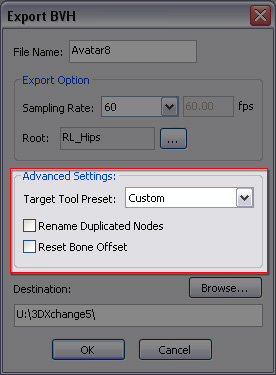
-
Rename Duplicated Nodes: If more bone nodes in your model contain identical names, the exported BVH files will be blocked
from loading by Blender. Please activate this box if your target 3D tool is Blender.
-
Reset Bone Offset: Please also activate this box if your target 3D tool is Blender in order to produce a normal bone
appearance in Object and Pose Modes, as well as a correct bone structure in the Edit Mode of Blender.
|
Blender Object/Pose Mode
|
Blender Edit Mode
|
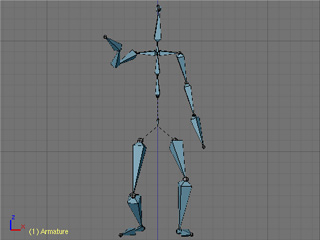
|
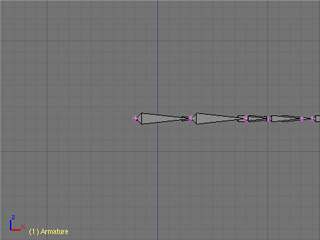
|
|
Reset Bone Offset - OFF: The bone structure displays incorrectly, and there is no way to further edit it.
|
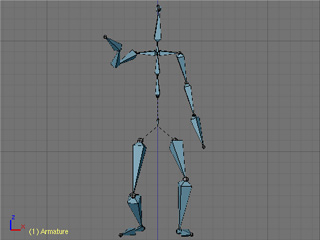
|
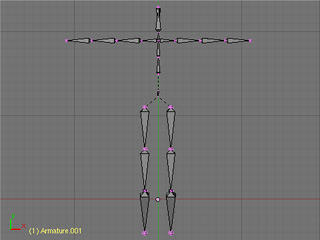
|
|
Reset Bone Offset - ON: You can see the correct T-pose for further adjustments.
|
-
You are able to select the adequate preset for Blender from the Target Tool Preset drop-down list.
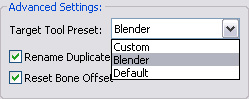
-
You can directly use the loaded bone structure with the animation in Blender. However, if
you want to use a custom bone structure (named Armature in Blender),
then you must map the loaded bone to the armature structure.
Please refer to the tutorial below for more information:
Blender Motion Capture Addon - Tutorial 1 - Basic Retargeting.
-
The bones for the BVH motion data that must be mapped are shown below:
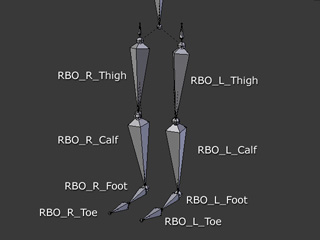
|
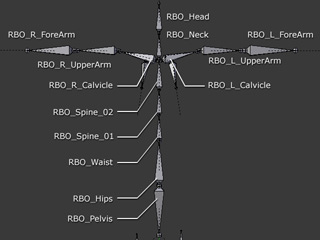
|
|
Feet
|
Spine, neck, head and arms
|
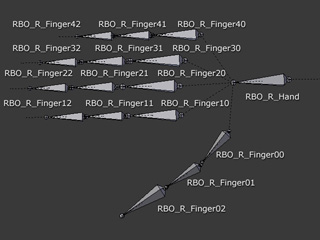
|
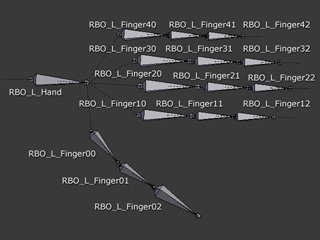
|
|
Right hand and fingers (Optional)
|
Left hand and fingers (Optional)
|
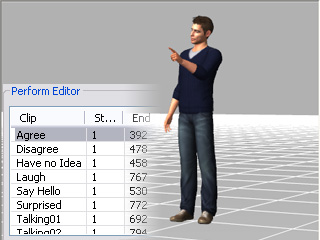
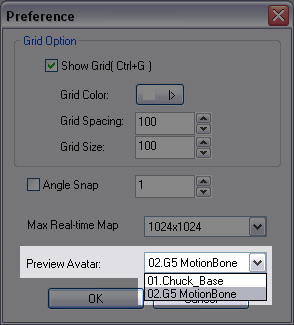
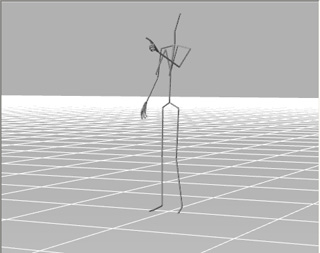
 button on the tool bar;
alternatively, you can execute the File >> Export to Other 3D Format >> Export BVH...
command to open the Export BVH panel.
button on the tool bar;
alternatively, you can execute the File >> Export to Other 3D Format >> Export BVH...
command to open the Export BVH panel.
 button to designate one bone as the motion root in the
Scene Tree panel.
Basically, you need to select the bone that is mapped to the Hips node of the dummy in the characterization mode.
button to designate one bone as the motion root in the
Scene Tree panel.
Basically, you need to select the bone that is mapped to the Hips node of the dummy in the characterization mode.