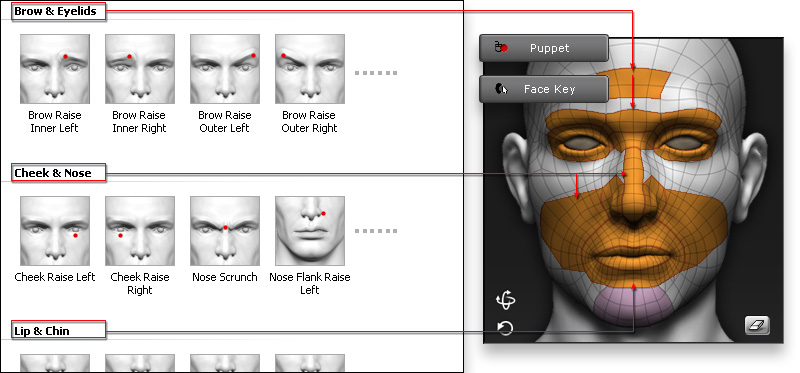
Basically, each individual section in the illustration below defines the
moving limitations of the face muscles.
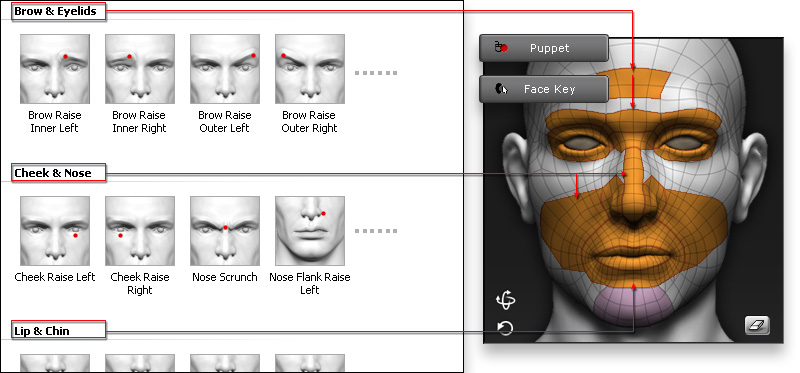
The mapping results in iClone Face Puppeteering Panel can be seen by following the steps below:


The relations of the mapping between the Expression Editor >> Muscle (3DXChange) and the Facial Puppeteering Panel (iClone) are as described below. Take the Nose Scrunch as an example:
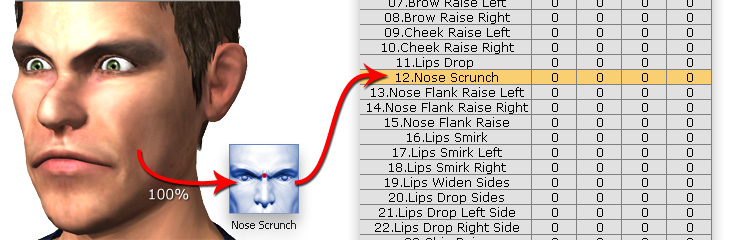

|
|
||

|

|

|

|
|
Mouse moves right (No effect) |
Mouse moves left (25% strength) |
Mouse moves up (50% strength) |
Mouse moves down (full effect) |
