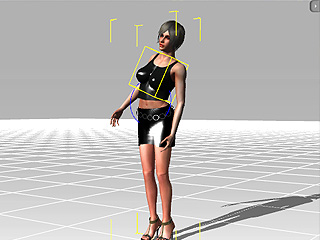Double click on the target actor.
Click the Edit Motion Layer button in the Animation/Motion/Modify page. Alternatively, you may click the secondary button of your mouse on the desired actor and select Motion Menu/Edit Motion.
Change to the  tool in the
Control Bar.
tool in the
Control Bar.
In the Edit Motion Layer panel, pick the upper torso shown in the illustration below.