Utilize iClone's universal character facial and body animation features with your own 3D character creation from Maya, Max or other tools. 3DXchange5.5 allows you to fully export facial and body animation, along with all the baked motion constraints, spring dynamic, and accessory animation in a single MotionPlus file to any 3D CG tools or game engine as you wish.
Bring Talking & Moving iClone Characters to Other 3D Tools
Easily Select Desired Motion Data to Export
Since all of your animation data can be aggregated into a single file with MotionPlus, you no longer need to export separate FBX files for specific body part or accessory animation. You can choose to include body motion, baked constraint data, facial animation, spring states, and accessory motion data to create a comprehensive all-in-one motion export option for use with other CG Tools or Game Engines.
View manual
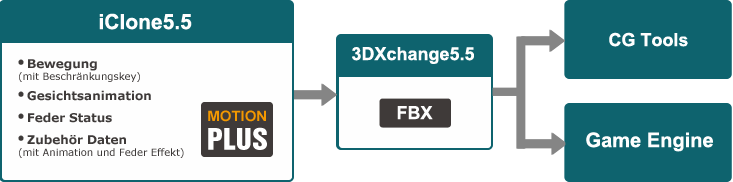
All Types of Facial Animation (Bone & Morph-based)

3DXchange5.5 enables you to freely export facial animations such as talking, singing, or intricate expressions, and apply them to any character you have created in external 3D tools, no matter if that character's facial rig is bone-based, morph-based, or bone/morph hybrid.
View manual (Bone-based)
View manual (Morph-based)

Body Animation with Baked Results
To achieve advanced animation results, you can bake motion data generated from animation processes like Look-at or following a path, and Human IK motions like Foot-contact or Reach. All these contraints can be baked into a single MotionPlus file and converted into industry standard FBX format.
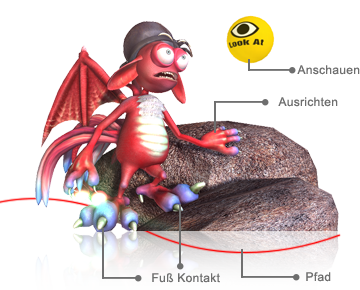
Animated Accessory & Spring Effect
Now you can save your accessory data together with your character, or even save spring physics and animation data to external tools for further use.
View manual

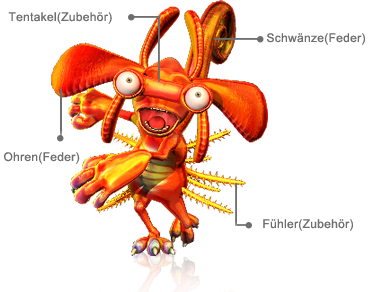
Edit Custom Personas without Difficult Scripting
Previously, in order to create a Persona for your character, you were required to do tedious scripting. With the 5.5 update, you are now able to add more perform commands simply by assigning the animations from the Motion Library to the Perform Editor. Then just load up your character in iClone and see the added commands appear right away in your character's built-in Persona menu.
View manual (Persona for Visibility)
View manual (Persona for Sound)
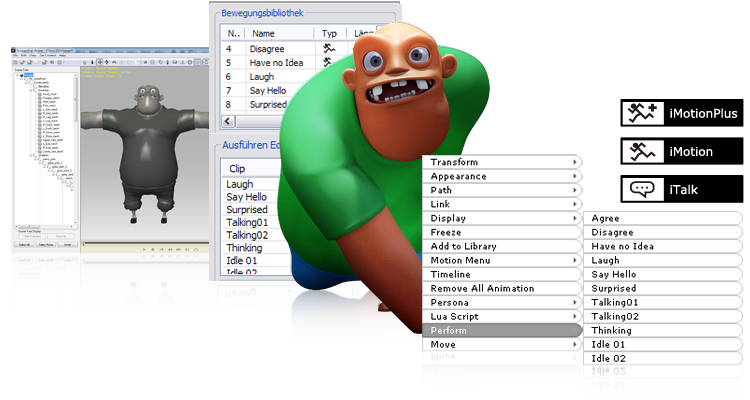
Full Enhancements in V5.5
- Added: Export FBX now includes the following data:
. Facial animation (including morph & bone animation).
. Accessory animation.
. Spring effects.
- Added: Motion Library / Perform Editor supports new iMotionPlus, iTalk formats.
- Added: Added Auto-update morph data in Expression Editor for reloading FaceAnimProfile file.
- Added: Added following option in Export FBX Preset:
. "Delete Source Morph Shapes" for Max & Maya to prevent the Morph number from exceeding the limitation.
. "Auto Adjust Material for Maya" to provide Maya default material value in export file.
- Added the embedded prop animation into the list of Spring Edit > Preview Motion, easily to preview the spring result.
- Enhanced: Enhanced the UI layout for Exporting iClone content.
- Enhanced: Enhance Persona editing by simply adding iMotionPlus in Perform Editor.
- Fixed: Some 3D universe character which with Facial animation had no result in Maya while using a Maya preset in output.
*To find out how to use these new features, simply go to the Online Help and make
a search for "New for 5.5".