Launch CrazyTalk Cam Suite before using IM applications.
Make sure that you have already logged onto your instant-messaging application.
Click Tools/Options... to open the option dialog box.

Select the Sound Devices and set the Audio In to
CamSuite Virtual Audio.
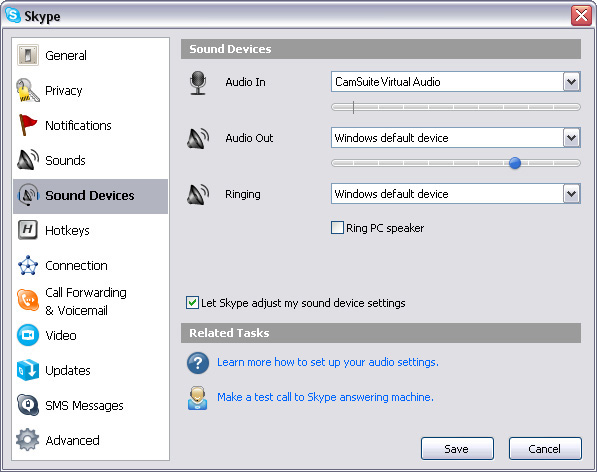
Select the Video and set the Select webcam to
CamSuite Virtual Camera.
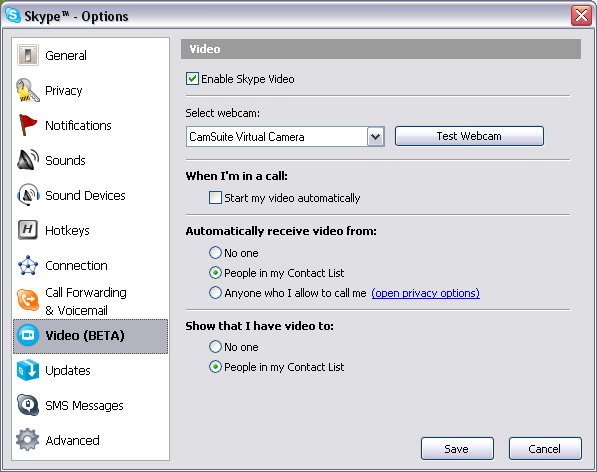
Click Save button. Your messenger then receives its audio and video sources from CrazyTalk Cam Suite.