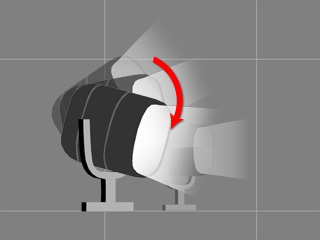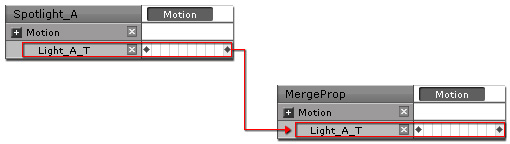Merging Props with Animations
You are allowed to merge any kind of props with animations. The animations for all components and sprites will be kept after being merged. These animations
will not be removed even if you modify the transform data of the merged prop. On the contrary, the modification will be
inherited by each component of the merged prop.
Merging Props with Transform Animations
-
Apply or create different props.
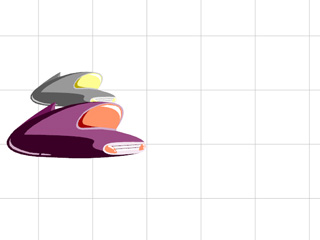
-
Click the
 Transform button
on the toolbar to open the Object Transform panel.
Transform button
on the toolbar to open the Object Transform panel.
-
Adjust their transform data to create animations for all, or some
of the props.
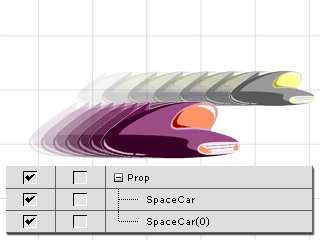
-
Select all the desired props to produce a composite prop.
To select the desired props, you may:
-
Ctrl + Click on the desired prop in the working area, or in the Scene Manager.
-
Drag a box to surround the desired props.
-
Click the
 Merge/Unmerge button on the tool bar to merge the props.
Alternatively, you may Right-Click in the working area and select the Merge command of the Right-Click menu.
Merge/Unmerge button on the tool bar to merge the props.
Alternatively, you may Right-Click in the working area and select the Merge command of the Right-Click menu.
-
Play back. Although they are turned into a merged prop, the animations of each
component are kept.
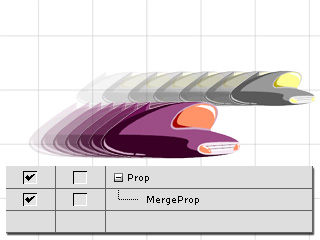
|
Note:
|
-
Please note that only the Object Transform keys and the Sprite Transform keys will be kept after
the merge or unmerge procedures.
-
The Object Transform keys will be transferred to the (Prop Name)_T track of the merged prop after the merge procedure.
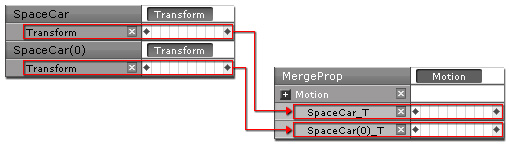
|
Merging Props with Sprite Transforms
In the last section, the props have individual transform animations.
However, even props with sprite transform animations can be merged.
-
Apply or create different props, and make sure that some of the props
contains multiple sprites.
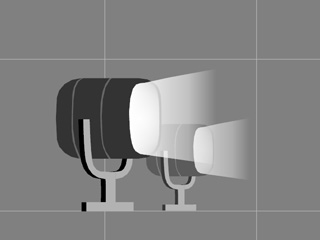
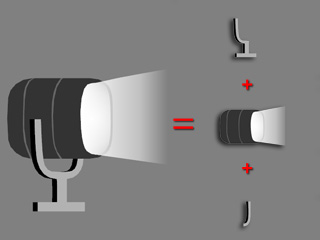
-
Select one of the props.
-
Click the
 Prop Key Editor button on the toolbar to open the Prop Key Editor panel.
Prop Key Editor button on the toolbar to open the Prop Key Editor panel.
-
Transform the sprite in a different time frame to create a sprite animation.
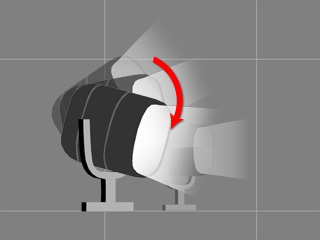
-
Select all the desired props to produce a composite prop.
To select the desired props, you may:
-
Ctrl + Click on the desired prop in the working area, or in the Scene Manager.
-
Drag a box to surround the desired props.
-
Click the
 Merge/Unmerge button on the tool bar to merge the props.
Alternatively, you may Right-Click in the working area and select the
Merge command of the Right-Click menu.
Merge/Unmerge button on the tool bar to merge the props.
Alternatively, you may Right-Click in the working area and select the
Merge command of the Right-Click menu.
-
Play back and the sprite animation will be kept.
|
Note:
|
-
Please note that only the Object Transform keys and the Sprite Transform keys will be kept after
the merge or unmerge procedures.
-
The Sprite Transform keys will be transferred to the (Sprite Name)_T track of the merged prop after the merge procedure.
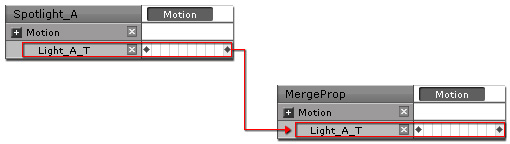
|
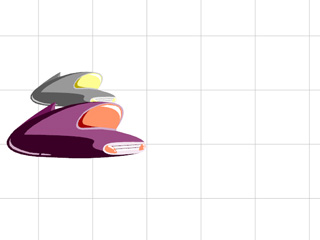
 Transform button
on the toolbar to open the Object Transform panel.
Transform button
on the toolbar to open the Object Transform panel.
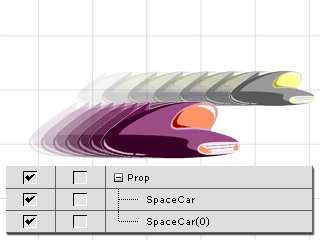
 Merge/Unmerge button on the tool bar to merge the props.
Alternatively, you may Right-Click in the working area and select the Merge command of the Right-Click menu.
Merge/Unmerge button on the tool bar to merge the props.
Alternatively, you may Right-Click in the working area and select the Merge command of the Right-Click menu.
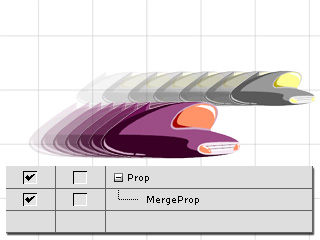
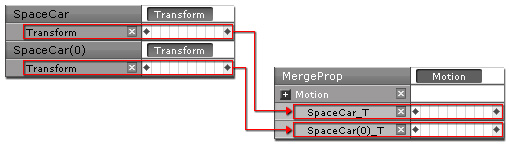
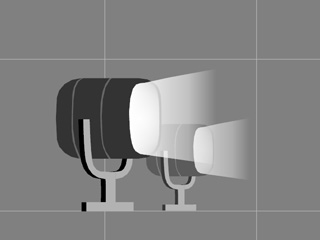
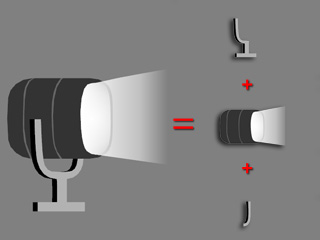
 Prop Key Editor button on the toolbar to open the Prop Key Editor panel.
Prop Key Editor button on the toolbar to open the Prop Key Editor panel.