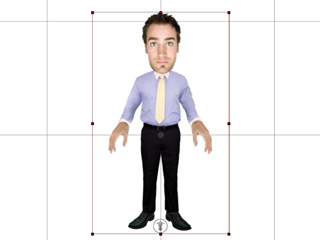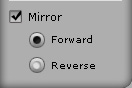Using Pose Mode - FK and IK
In the Pose mode, you may adjust the limbs with FK
(Forward Kinematics) and IK (Inverse Kinematics)
methods. You can do this in order to give characters a general pose, or you can
slightly modify individual body parts in Body mode.

Using FK and IK
-
Select a character and click the
 Motion Key Editor button.
Motion Key Editor button.
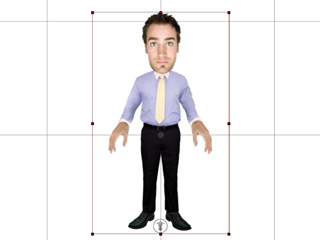
-
Pick a Hand. You will see two concentric circles for
use with the FK method.

-
Drag the outer circle to rotate the hand, and the geared body, in an opposite direction.

-
Drag the inner circle to rotate the hand, and the geared body, in the same direction.

-
Pick a Leg. Drag the cross arrow inside the circle in order to use the IK method to
relocate the feet.


-
If you want the joints of the legs to be in a correctly angled, then you need to drag the
outer circle to form the angle first.



-
Pick the Body. Drag the cross arrow to move the pelvis of the character. This is easy when wanting the character
bend his/her knees.


Mirroring Adjustments
Activate the Mirror box and simultaneously adjust symmetric limbs.
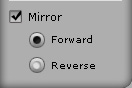
-
Choose the Forward radio button to have both limbs transform in the same direction or orientation.

-
Choose the Reverse radio button to have both limbs transform in opposite directions or orientations.



 Motion Key Editor button.
Motion Key Editor button.