
 Save Pose button
in the Body Key Editor Panel. Save the pose as a new motion file (.ctMotion).
Save Pose button
in the Body Key Editor Panel. Save the pose as a new motion file (.ctMotion).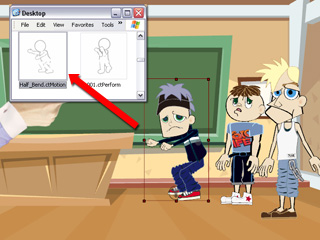
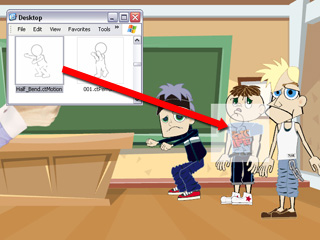

|
Note: |
|
After setting a character's pose, you may sometimes want to share the pose with another character. Instead of adjusting the new character again, you may use the Save Pose feature to easily share the same pose.

 Save Pose button
in the Body Key Editor Panel. Save the pose as a new motion file (.ctMotion).
Save Pose button
in the Body Key Editor Panel. Save the pose as a new motion file (.ctMotion).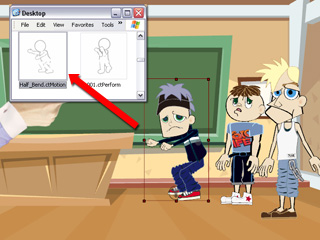
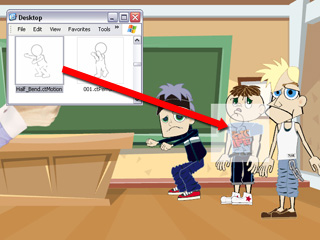

|
Note: |
|