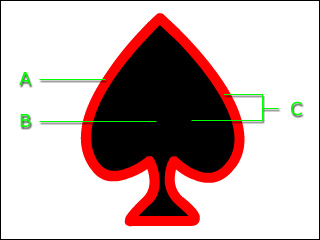
A. Line: Single line or multiple lines are supported. Each line is an independent entity.
B. Fill: An enclosed area that is filled with solid or gradient color.
C. Shape: A shape includes lines and an enclosed area filled with a color.
Vector-based characters created from Adobe Flash can contain thousands of features private to the application; a variety of which are supported by CrazyTalk Animator. In this section, you will learn the element structure produced by Adobe Flash and all the features that are compatible to CrazyTalk Animator.
The basic structure of an element from flash can be divided into three main parts, Shape, Line and Fill.
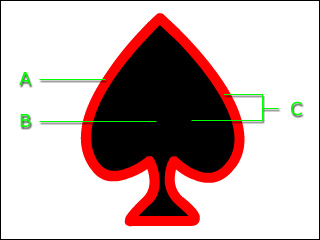
|
A. Line: Single line or multiple lines are supported. Each line is an independent entity. B. Fill: An enclosed area that is filled with solid or gradient color. C. Shape: A shape includes lines and an enclosed area filled with a color. |
If you have two symbols that contain tween effects with individual length, then the result in CrazyTalk Animator will be somewhat different.
|
Play back in Adobe Flash |
Play back in CrazyTalk Animator |
|
Left Frog: 60 frames per hop Right Frog: 45 frames per hop The hopping result plays seamlessly. The two frogs meet on the ground again every 180 frames. |
Left Frog: 60 frames per hop Right Frog: 45 frames per hop The hopping result plays 60 frames only (according to the length of the longer clip). The right frog abruptly snaps back each time the left frog finishes one hop. |
In this section, a table is provided to list all the supported or unsupported features to a vector shape.
|
Supported |
|
|
|
Unsupported |
|
|
|
Tweening result in Flash. |
Transition result in CrazyTalk Animator. |
|
In this section, a table is provided to list all the supported or unsupported features to a line.
|
Supported |
||
|
||
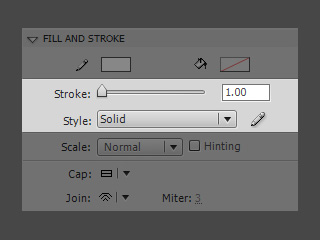
|
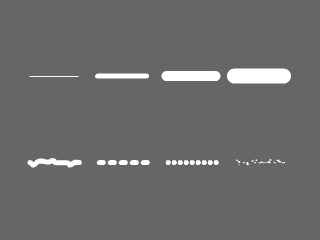
|
|
|
||
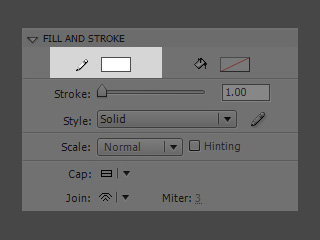
|
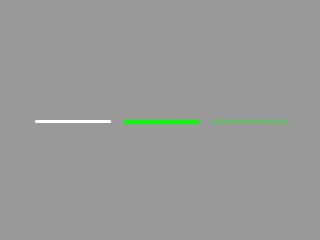
|
|
|
||
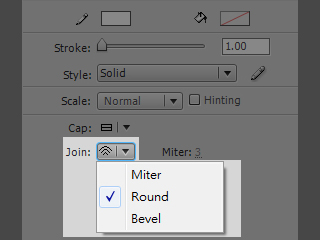
|
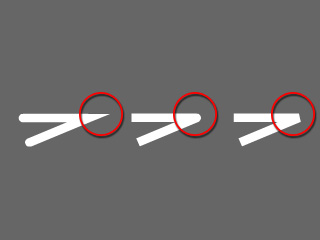
|
|
|
||
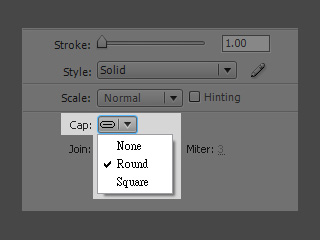
|
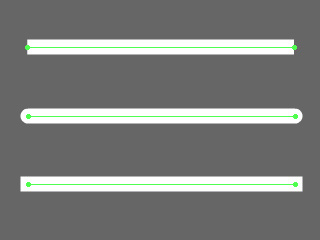
|
|
|
||
|
||
|
Unsupported |
|
|
In this section, a table is provided to list all the supported or unsupported features to a fill area.
|
Supported |
|
|
|
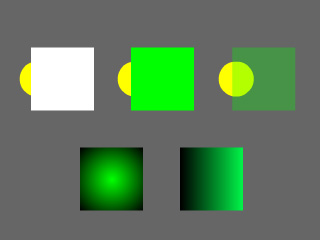
|
|
|
|

|
|
|
|
|
|
In this section, the table lists all the SWF data that will be displayed correctly in CrazyTalk Animator (Please note that the structure may or may not be the same as in Flash after the SWF is loaded into CrazyTalk Animator).
|
Supported |
||
|
||
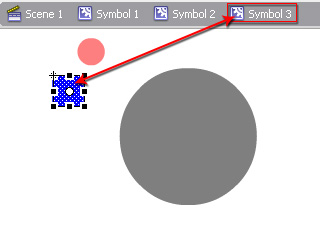
|
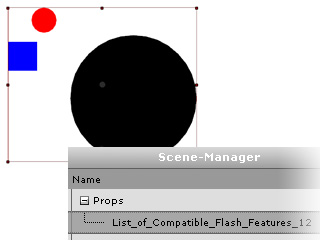
|
|
|
||
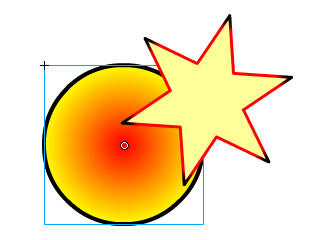
|
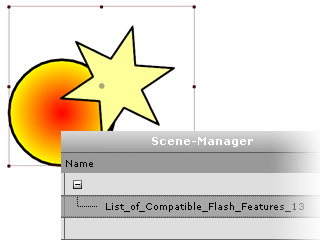
|
|
|
||
|
||
|
||
|
Unsupported |
|
|
|
Supported |
|
|
|
Unsupported |
|
|
In this section, the table lists all the items or features of Adobe Flash that are unsupported in CrazyTalk Animator.
|
Unsupported |
|