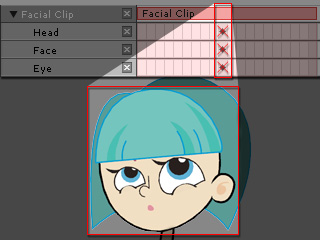Facial Expression Clip:
From Face Puppeteering Panel.
Facial Expression Keys:
From Face Key Editor.
There are tracks relevant to the facial features of a character, including tracks of clips and tracks of keys. You may need to know how to use them when you wish to use the timeline for authoring animations.
Facial expressions can be produced by two different data types: Facial Expression Clips and Facial Expression Keys.

|

|
|
Facial Expression Clip: |
Facial Expression Keys: |
If you have first applied a facial expression clip to a character, then the layering of, later-added,
Facial Expression Keys may be overridden. Only the expressions from the Facial Clips take effect.
Please refer to the Clip and Key Priority section.