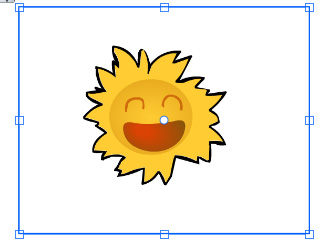
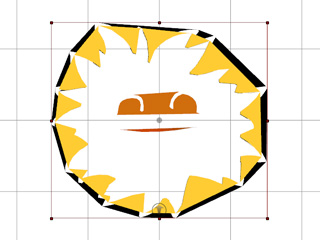
The design in DrawPlus.
The result in CrazyTalk Animator.
After you export a SWF file from DrawPlus, there are no certain-rule combinations regarding what can cause the breaks to happen in CrazyTalk Animator.
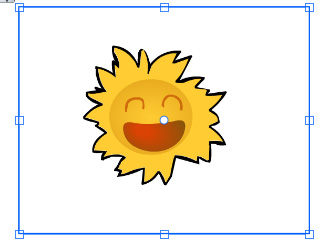
|
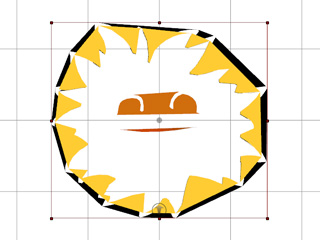
|
|
The design in DrawPlus. |
The result in CrazyTalk Animator. |
If the breaks happen in CrazyTalk Animator, then utilize the Ctrl + Q
function to switch to a different status of the loaded SWF to rectify
the appearance. You may need to switch several times to get the correct look.
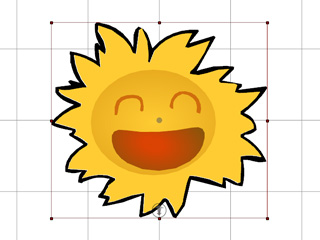
|
Note: |
|