 |
1. By Master Catalog |
 |
| |
The Master Catalog contains all of the packs that are published in the marketplace. The packs are divided into different themes. If you only have a general idea of what you are looking for, this is probably the best way to search for an item. |
| |
|
| |
 |
|
| 2. By category |
| |
Click on the categories on the left-hand side to narrow-down the search for either a prop or a character. If there are still too many items to browse through, you may type in keywords to help filter the information. |
| |
|
| |
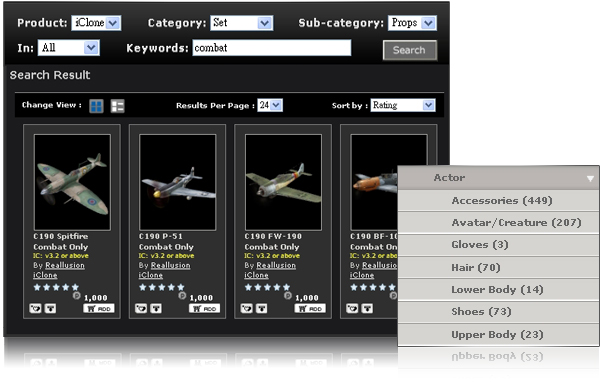 |
|
| 3. By keyword |
| |
Typing a key word in the search box will help you find the item that's name contains the keyword you specified. Typing in key words will not only help you find the item, it will also show the packs which also contain the keyword. Wrap more than one keyword in quotation marks and the search engine will locate the exact phrase you typed in the order they appear. |
|
| |
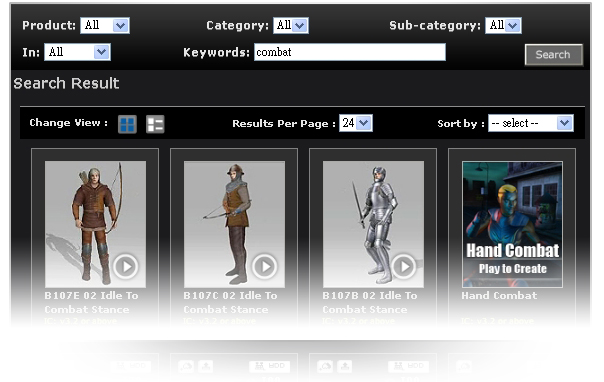 |
| |
| 4. By tag |
| |
Tags are an index assigned to the items. If you want to find an item of a specific theme, using tags might just be a faster way of finding what you are looking for. |
|
| |
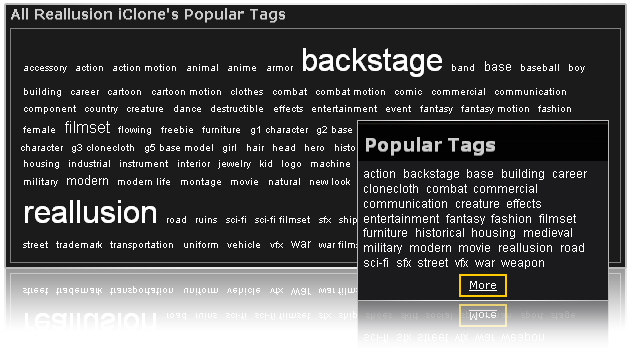 |
| |
| 5. Expanded view and sorting |
| |
In the main page you will see lots of different themes. Click on the 'View All in a New Window' icon (the yellow box in the image below) to open the browse window of all items under this theme. You can then sort by different parameters such as such as Latest, Popularity, Rating and Price. |
|
| |
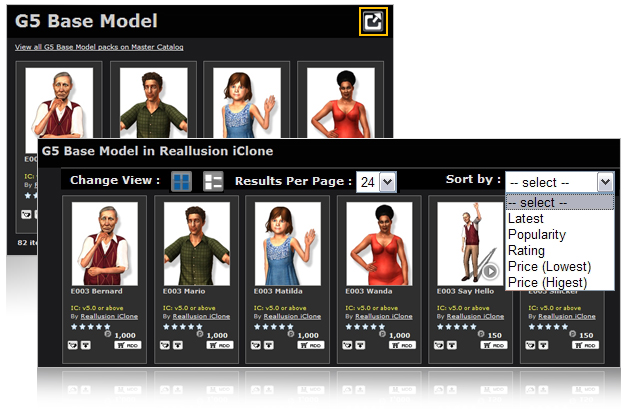 |
| |

