
Character Creator Basics & UI
- UI Basics
- Character Morphing
- Character Skin
- Character Aging
- Character Clothing
- Exporting Characters to iClone

Body Morphing Basics
- Applying Morph Templates
- Body Part Morphing
- Morph Parameter Settings
- Facial Feature Morphing
- Adding Surface Detail
- Adjusting Character Height

Clothing Design & Structure
- RGB Maps & Materials
- Plaid & Patterns
- Fixing Clothing Overlaps
- Decals
- Aging, Hole & Discoloration Effects
- Exporting iAvatars

Creating Custom Fabrics
- Importing Custom Materials
- Importing Custom Patterns
- Saving iCloth Items
- Creating an RGB Mask
- Importing an RGB Mask

Adding Custom Decals
- Facial Scars & Injuries
- Body Tattoos & Scars
- Custom Clothing Logos
- Clothing Rips
- Clothing Patches

Conforming Clothing & Layering
- Collision Settings
- Real-time Smooth
- Skin Opacity Maps
- Smooth & Close-fitting
- Layering Clothing

Conform vs Non-Conform Options (v2.0)
- Non-Conform Hair
- Non-Conform Clothing
- Bone Scale vs. Mesh Morph

Advanced Facial Modification: Vampire
- Eye Modifications
- Teeth Modification
- Eye Morphing
- Cosmetic Basics
- Character Skin
- Facial Morphs
- Face Decals

iClone 6.2 - Improved Lip-syncing over Character Creator characters
- Lips key reduction
- Smoothing for lips, tongue and jaw
- Clip strength adjustment
- Combined effects for lips, tongue and jaw

Facial Modification: Orc
- Basic Body & Facial Feature Morphing
- Skin Color & Texture
- Adding Skin Decal Scars
- Creating a Scar Decal in Photoshop
- Custom Normal, Specular, & Mask Maps
- RGB Masking for Scalp
- Using Scalp RGB Mask for Tattoos
- Skin Resolution & Export

Soft Cloth Physics & Collision Setup
- Soft Cloth Presets & Properties
- Modifying Collision Shapes
- Collision Shape Troubleshooting

Creating a Star Trek Facial Normal Map
- Character Creator Normal Map Presets
- Customizing a Normal Map with NDO
- Drawing Crevasses
- Using RGB Masks for Facial Normals

Custom Facial Texture Maps with 3D Coat
- Exporting a Character Model to OBJ
- Sculpting a Normal Map in 3D Coat
- Applying Custom Normal Maps in Character Creator
- Painting a Diffuse Map in 3D Coat
- Exporting a Diffuse Map from 3D Coat

Intro to Professional Outfits
- Customizing from a Character Project Template
- Blue-collar to Businessman
- Secret Agent to Playboy Bunny
- Creating a Transparent Mesh Texture

Custom Clothing Design with Professional Outfits
- Creating Custom Patterns
- Creating a Corporate Uniform
- Creating a Custom Soccer (Football) Jersey

Image-based Lighting & Sky sync
- Customizing the IBL Environment
- Loading HDR or EXR File as IBL Image
- Synchronizing the Sky Map to IBL Lighting
- Adjust color

Non-PBR to PBR Material Conversion
- Distinqushing PBR and Non-PBR Contents in Character Creator
- Converting Non-PBR Clothing to PBR
- Single-click PBR Character Conversion
DESIGN YOUR OWN OUTFITS

Intro to v1.5 New Features
- Adjusting Hand Contact
- Adjusting Contact Points for Stylized Morphs
- Adjusting Foot Contact & Shoe Mesh

Custom Clothing Layering
- Basic Clothing Layering
- FBX Import & Export
- Changing Layer Order with Click and Drag
- Changing Layer Order with Collision Order

Editing Clothing Mesh
- Selection Methods
- Move, Scale & Rotate Selected Mesh
- Smooth & Relax Mesh Modifiers
- Hide Mesh Options
- Back Face Selection

Mesh Editing for Accessories (v2.0)
- Creating Accessories in iClone
- Mesh Editing in Character Creator
- Applying Substance Materials
- Saving Props & Accessories

Hand & Foot Contact
- Adjusting Hand Contact
- Adjusting Contact Points for Stylized Morphs
- Adjusting Foot Contact & Shoe Mesh

Load & Edit Custom Calibration Poses
- Simple Calibration Posing
- Simple Mesh Editing
- Custom Calibration Poses with iMotion
- Custom Posing with Human IK Editing

Cloth Creation Developer Level
- CC: Export
- Marvelous Designer: Setup, Export
- ZBrush: Setup, High Poly
- Maya: Setup, Retopology
- Mesh Comparison
- xNormal: Texture Protection
- Maya: Skin Binding and Export
- CC: Material Setup, Subtance Editor, Cloth Saving and Application
*The selection of software are just examples for tutorial purposes. You can choose to use other 3rd party applications, such as Maya or Blender to work with Character Creator.

Shoes Creation Developer Level
- CC: Export
- Maya: Setup, Shoes Model, Export and Skin Binding
- ZBrush: Setup
- High Poly Model
- ZBrush: Texture Generation
- Final Textures
- CC: Import and Setup, Material Settings, Appearance Editor, Hide and Adjust Mesh, Saving and Applying Shoes
*The selection of software are just examples for tutorial purposes. You can choose to use other 3rd party applications, such as Maya or Blender to work with Character Creator.

Hair Creation Developer Level
- CC: Export
- Hair Textures
- Maya: Import, Scalp Creation, UV Mapping, Hair Meshes, Material Creation, Setup and Binding, Export
- CC: Import, Material Setup, Appearance Editor, Saving and Application, Soft-coth Weight Map
*The selection of software are just examples for tutorial purposes. You can choose to use other 3rd party applications, such as Maya or Blender to work with Character Creator.

Accessory Creation Developer Level
- Defining Accessories
- Rules for Accessories
- CC: Export
- Maya: Fitting the Accessory, Parenting and Exporting
- CC: Import and Saving, Applying and Testing
*The selection of software are just examples for tutorial purposes. You can choose to use other 3rd party applications, such as Maya or Blender to work with Character Creator.
CUSTOM MORPH DESIGN

Create Custom Morph Sliders for Stylized 3D Characters in v1.4
- Creating Morph Sliders from an iAvatar file
- Creating Morph Sliders from an OBJ file
- Using Current Morph as a Base to Create Family of Characters
- Combining Sliders and Exporting Result
- Fixing Eye Blink for Stylized Characters
- Testing out Clothing, Hair and iClone Animation
EXPORT TO WEB FOR CONTENT DISPLAY

Publishing Animated 3D Characters to Sketchfab (v2.0)
- Designing Character in Character Creator
- Animating Character Body & Face in iClone
- Publishing to Sketchfab from Character Creator
- Adjusting IBL & Lighting Settings in Sketchfab

3DXchange to Sketchfab (outdated)
- Get your own custom models from iAvatar format and transfer them into FBX format to get published in Sketchfab. You'll also learn about how you can add custom motions to really show off your models to the max!

Character Creator to Sketchfab (outdated)
- Get your gorgeous character models from Character Creator into Sketchfab in order to demo them in the best possible way.

Embedding PBR Textures in Zip Files for Sketchfab Publishing (outdated)
- Zip up your FBX character model along with its PBR textures into a single package, ane easily import them in a single upload into Sketchfab, in order to bring a new level of realism to your character model demo.

Assigning PBR Textures in Sketchfab (outdated)
- Manually assign physically-based rendering (PBR) textures to your character model one-by-one in Sketchfab to bring a new level of realism to your character model demo.
ARTIST TUTORIALS

Character Creator to ZBrush
- M. D. McCallum (WarLord)
- Tanvir Islam
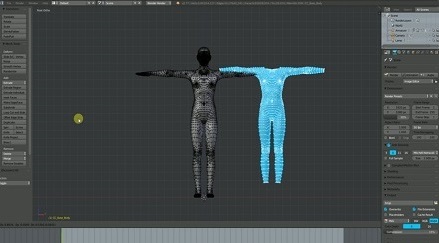
Character Creator to Blender
- Rampa Tinling
- Julian Santiago
- Elijah Johnson

Unreal Engine 4 Rig Export
- Exporting FBX - Convert Bone Structure and Naming for UE4 Rig
- Importing PBR Textures

Quick Mixamo Import to Unreal 4
- Converting to iMotion in 3DXchange
- Exporting FBX Motions from Character Creator
- Unreal Engine Import Options

High Heel Character Import to Unreal Engine 4 - Character Creator 2
- Exporting FBX from Character Creator 2.0
- Importing to Unreal Engine
- Fixing Heel Issue












