 |
| For you to tell the boundary of an object easier while combining the objects,we set color of the outer layer of the object red and it's semi-transparent. In order to not let the red material block the camera while shooting the film, you can hide it. |
| |
| 1 |
Choose the object and find the “Outer” material in the Modify menu. |
| |
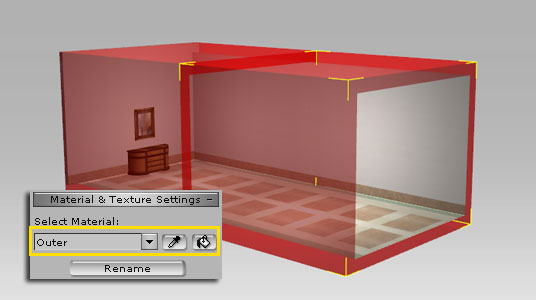 |
| |
|
| 2 |
Set the Opacity to “0” |
| |
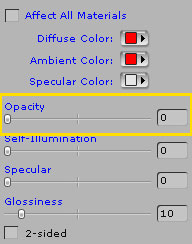 |
| |
|
| 3 |
The wall is now hidden. You can use the camera freely now. |
| |
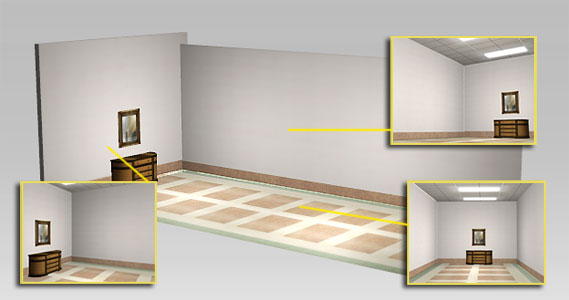 |
| |
|
|
|
