|
|
| |
How to Deform Shadow Shapes?
|
|
|
With the free form Deformation tool in the Prop Key Editor, you can virtually match the square shadow object to most object shapes by adjusting its 9 control points.
Click the below video to see tutorial.
|
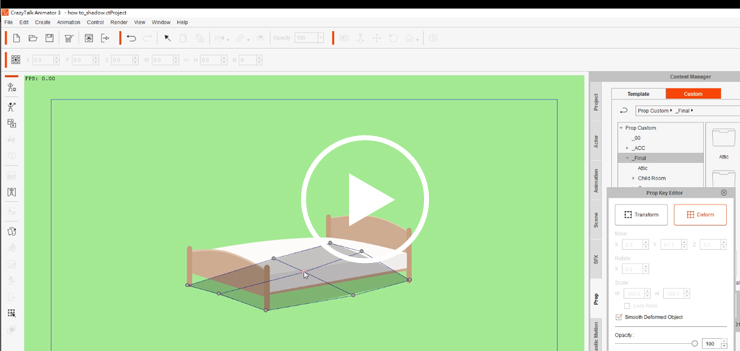 |
|
| Different lighting conditions can give different shadow strengths. Adjusting proper shadow transparency can allow your objects to perfectly blend with the scene, giving realistic light settings to a 2D world.
Click the below video to see tutorial. |
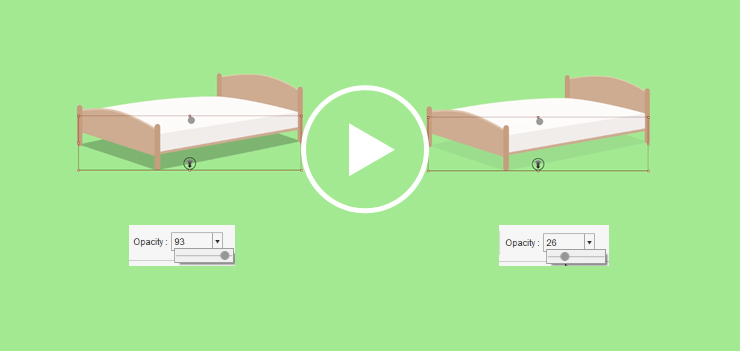 |
|
|
|
|
|
|
