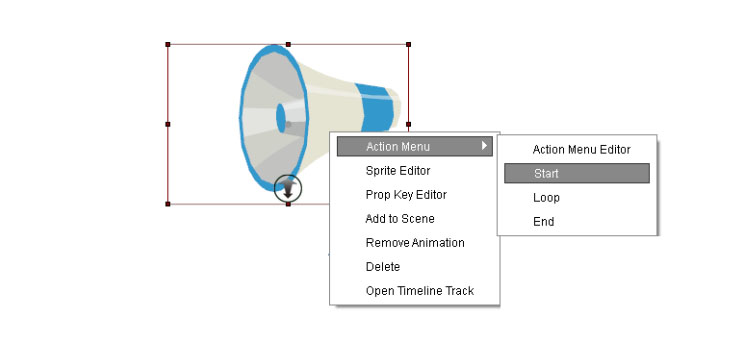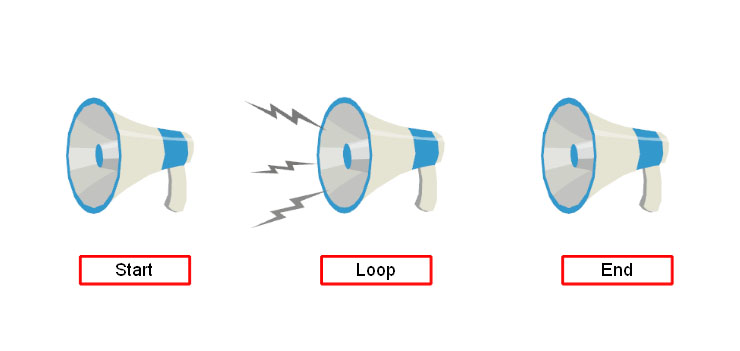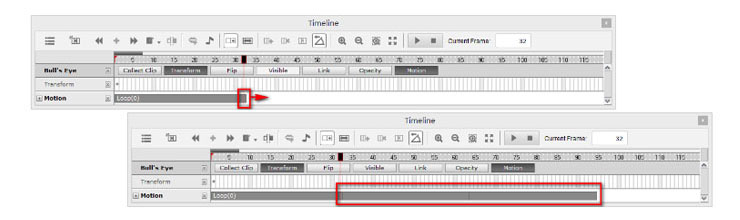|
Animated Effects 3 includes 32 cool new props animated with various SFX to help you add a more dynamic element to your story or presentation. Check out the instructions below for more on how to use these little content gems. |
| |
How to Use Animated Effects |
|
|
1. When you right-click on any of the props in this pack, you will have 3 available options once you open up the Action Menu: Start, Loop, and End. |
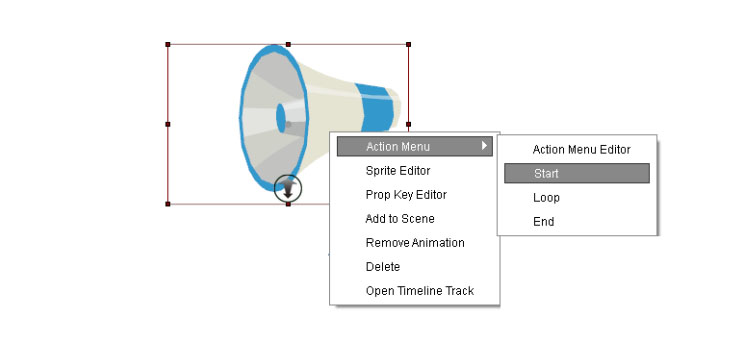 |
| 2. Start contains the first stationary frame, while End contains the last stationary frame. The Loop option contains the entire animation. |
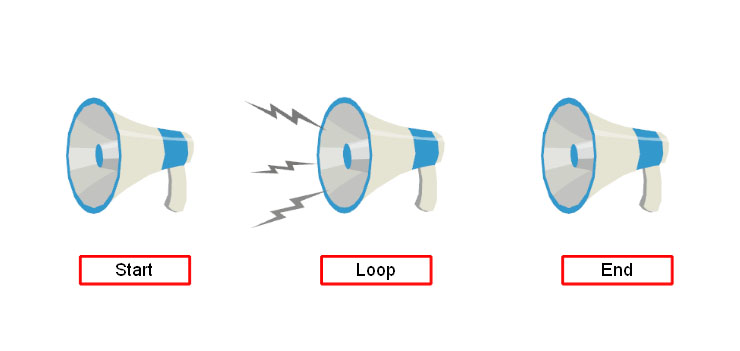 |
| 3. The loop action will only play one time, but you can drag the clip's right edge rightward to repeat the clip. |
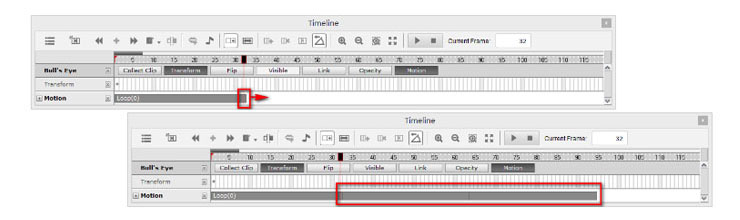 |
 |