
| Certain motions have 3 different parts: Start, Loop, and End. This allows you to customize the length and makeup of each individual motion. Follow these tips to learn more! | ||
|
||
| 1. In this example, we're applying the Start, Loop, and End motion clips for the "Walk Around" motion respectively. | ||
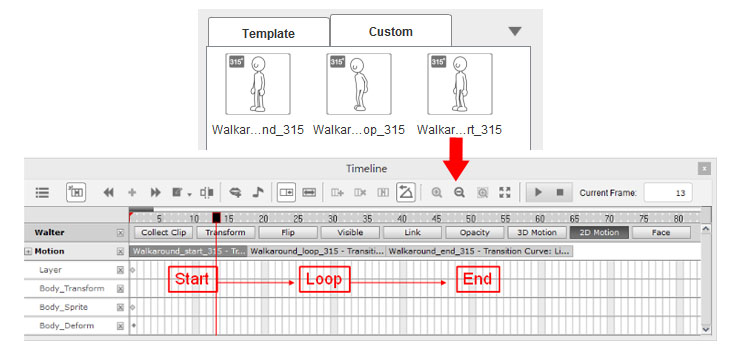 |
||
| 2. Make sure that clip looping is toggled on, then drag the clip's right edge to the right to repeat that clip. | ||
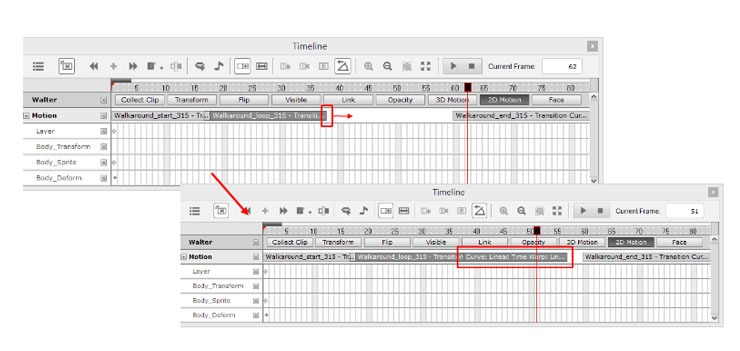 |
||
| 3. Check out comparison below to see the difference between a single loop and a triple loop. | ||
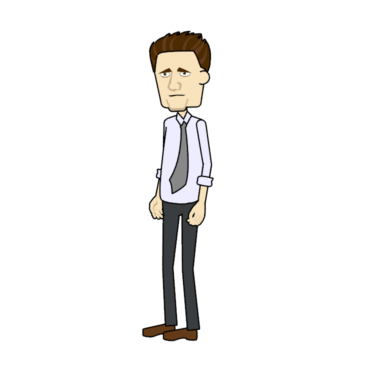  |
||