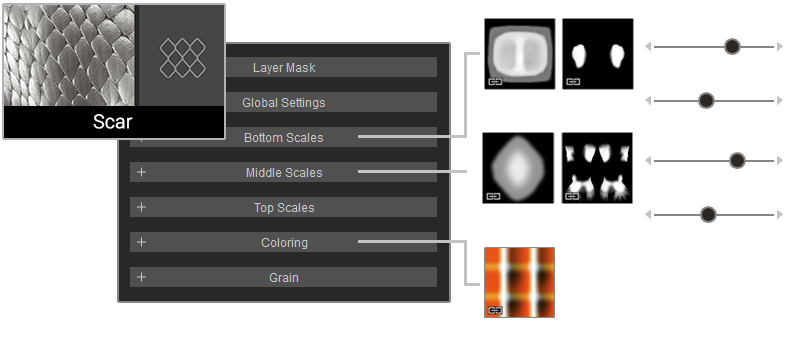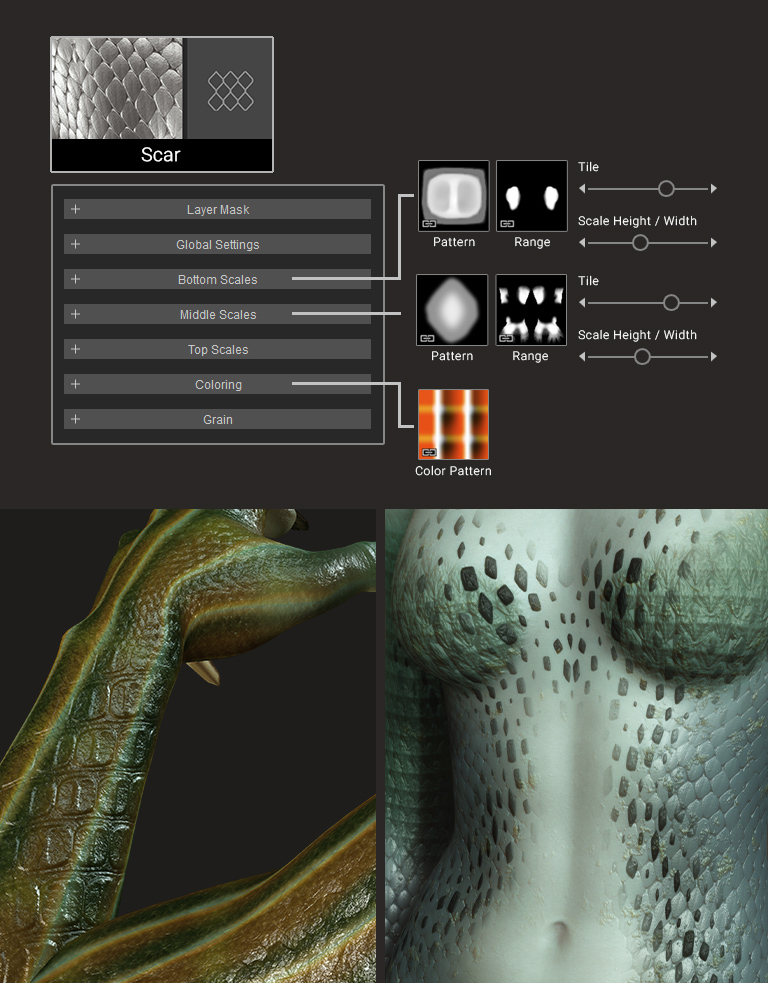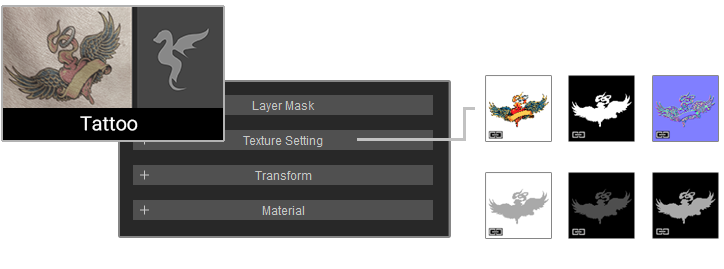Dream up different looks for the skin or layer on makeup effects -- SkinGen tools are flexible and easily accessible via a consolidated library.
Create your own Effect Library from custom visible layers and select an Effect Category to assign the proper icon. Saving to a target folder will automatically generate a thumbnail by screencapturing the viewport.
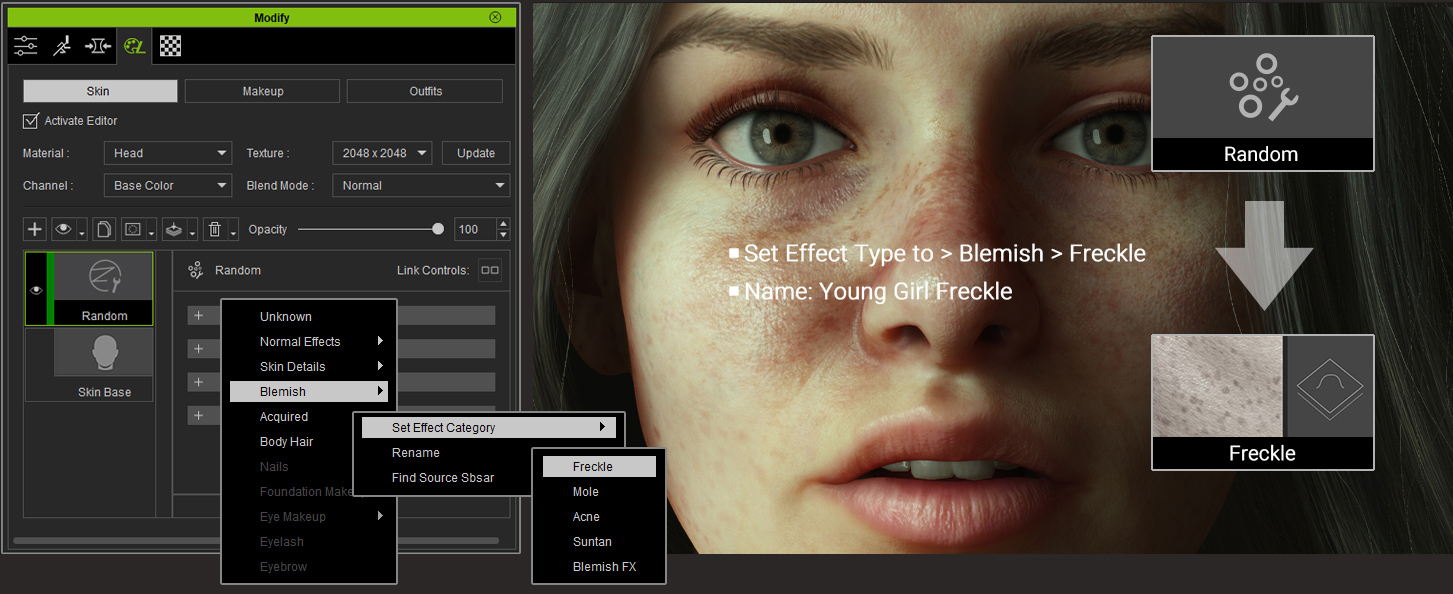
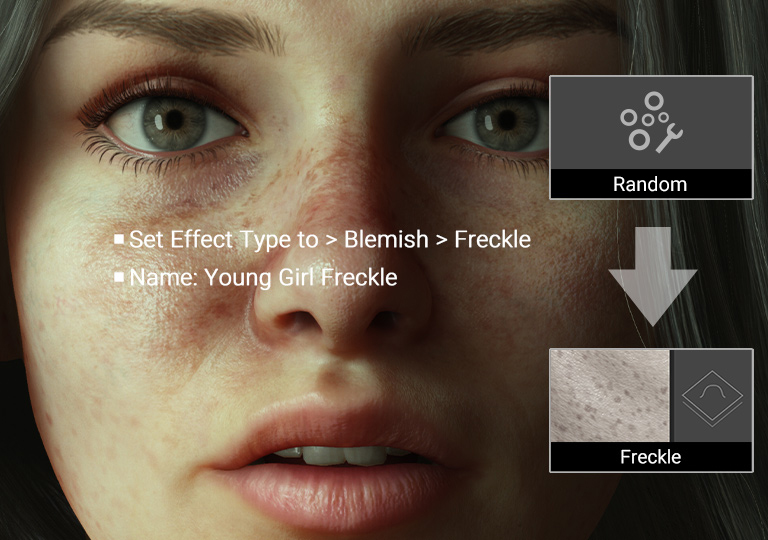
Skin textures serve as a foundation for layered effects and they can be the result of flattened images from dynamic layers.
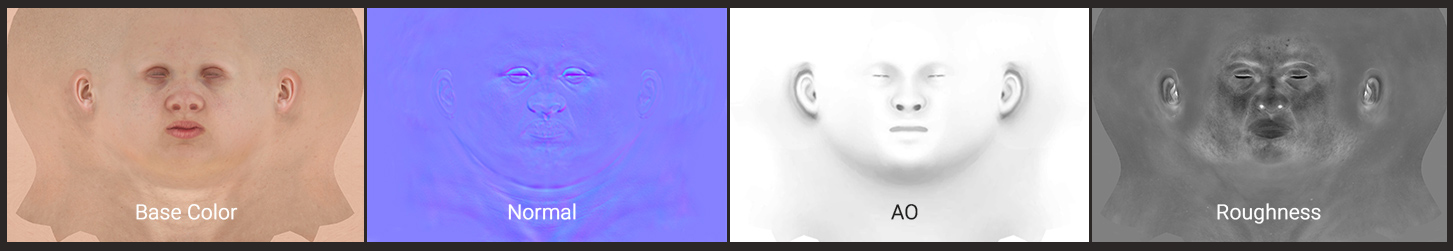
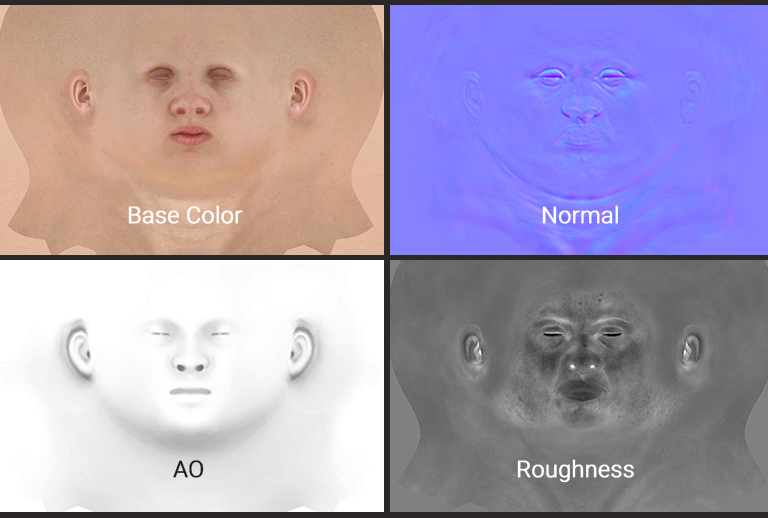
Procedural texture generation at your disposal -- naturally propagate custom patterns in random or tiled fashion.
![]() Random
Random
The Random tool can be used to create capillaries, freckles, and moles by scattering irregular patterns across a surface. Support for 3 alpha patterns, primary + secondary color blending, and tri-planar projection makes for an infinite set of possibilities for patterns spread seamlessly across multiple materials.
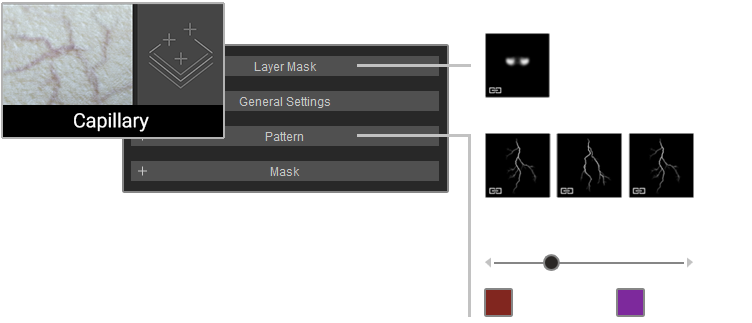
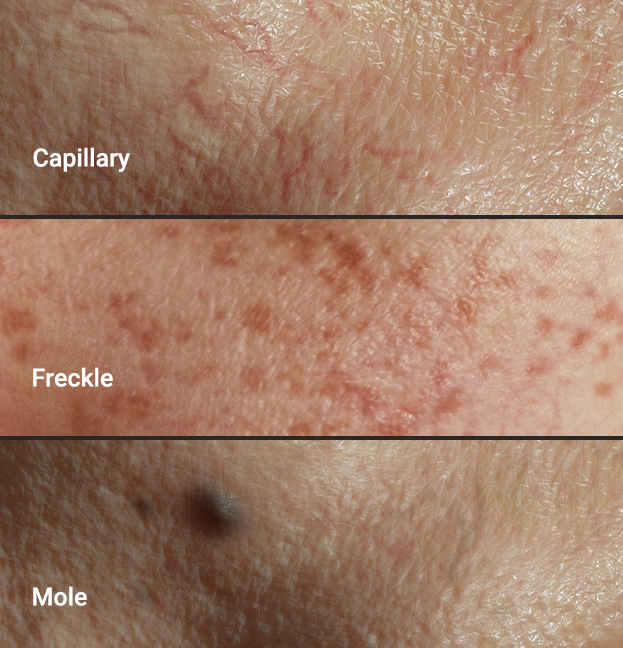
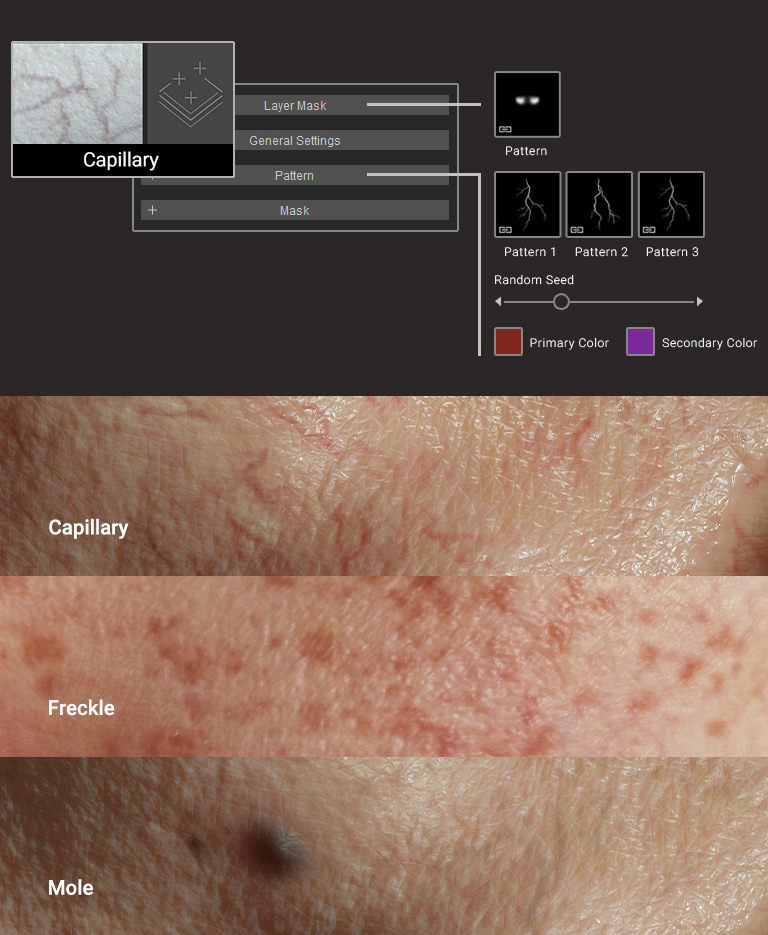
![]() Tile
Tile
At a closer view, real human skin is actually a patchwork of uneven colors which can be naturally mimicked with the cross-material Tile tool. Given a seamless alpha pattern, the Tile tool can colorize with varying levels of opacity, change tiling offset, transformation, expand, blur, or material effects.
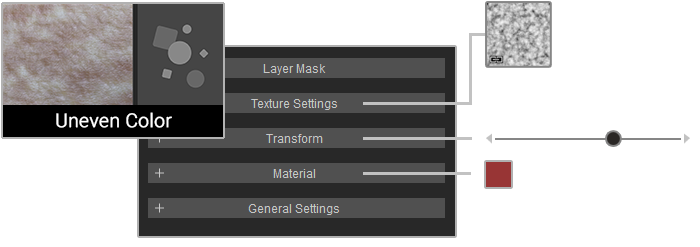
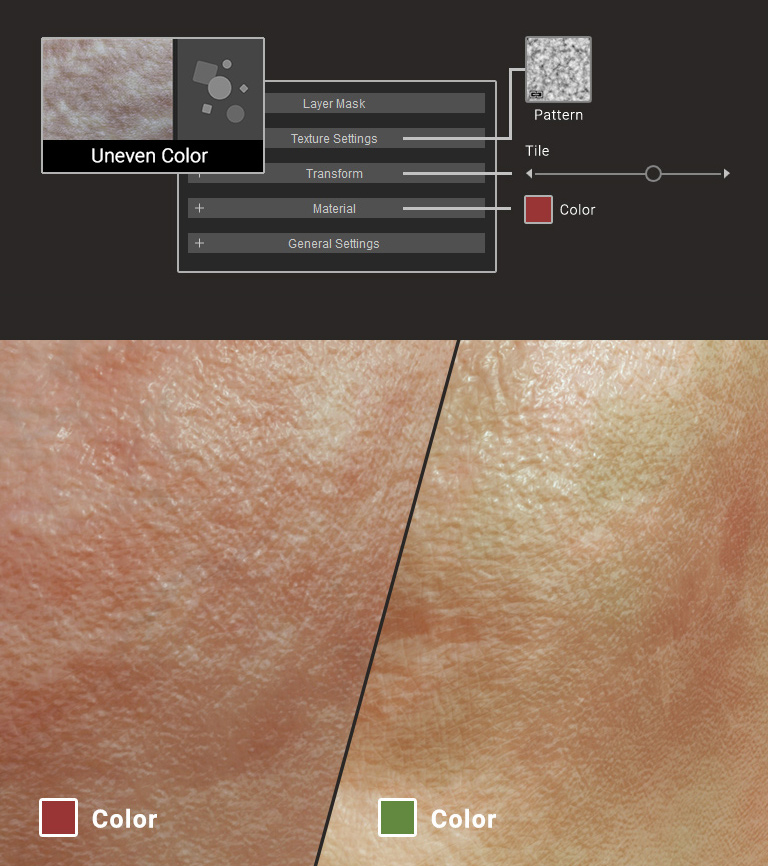
A set of general purpose tools which can be used for many creative endevours.
![]() Mirror RTS
Mirror RTS
As the name implies, the Mirror tool is designed to create mirroring effects. You just need to place a alpha range mask at one side, then you can get the identical effects on the other side. The range can be scaled, rotated, and moved. You can also color it, expand it, blur it, or add noise effects for a natural blending with the underlying skin. Blush, symmetrical Tattoo are typical uses of this tool.
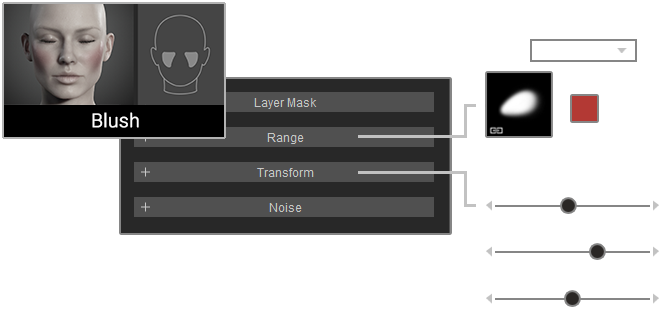


![]() Noise Color
Noise Color
Use one ColorID map to define five effective ranges with each having its own normal strength and material settings. Global Noise and Transformation section is provided for overall tuning. The Noise Color tool is particularly useful for effects like makeup foundations, glittering cosmetics, and carnival body paint. Multi-area material adjustments and noise blend are available for natural skin overlays.
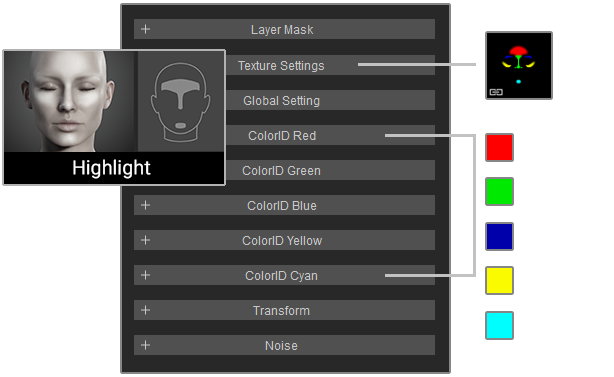
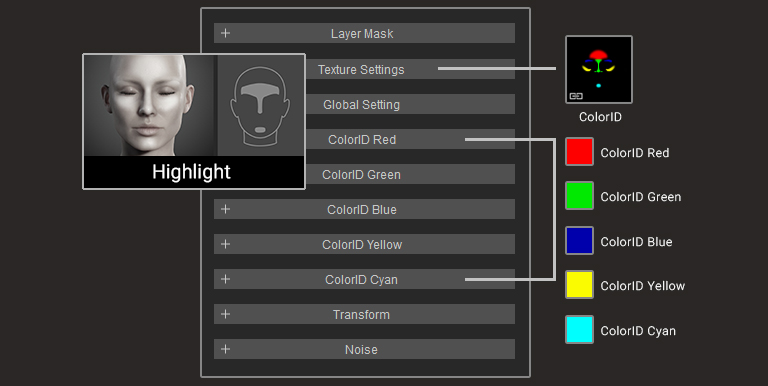
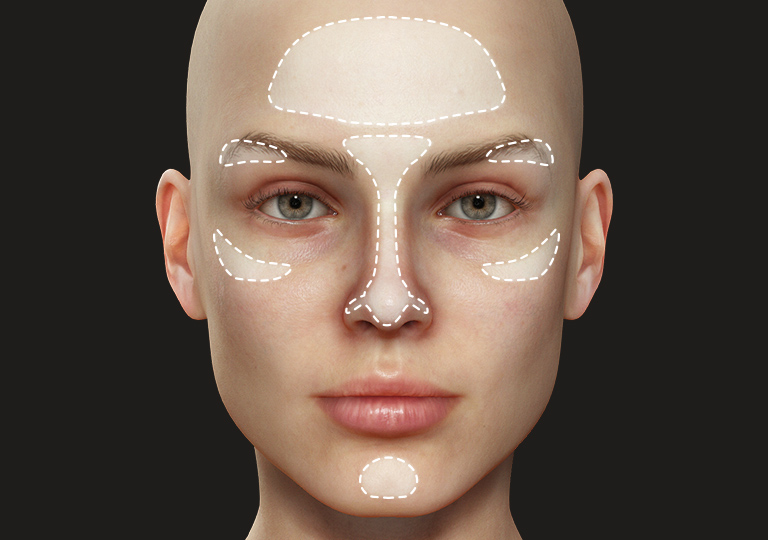

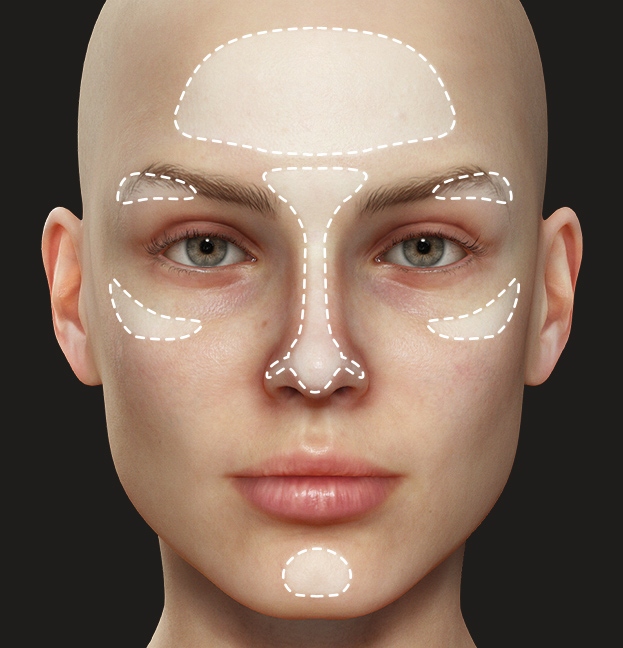

![]() Noise Gray
Noise Gray
The display area can be defined by one alpha range mask and filled with a color of your choosing. From the Noise section, add a noise pattern to strengthen the normal effect, and use the noise color for a grainy look. Same as the other SkinGen tools, Noise Gray provides a Normal and Material selection which can give it a thickly painted resulted. Foundational makeup, body paint, and even eyeliner can be created with this utility.
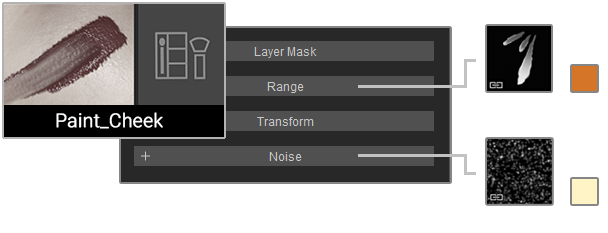
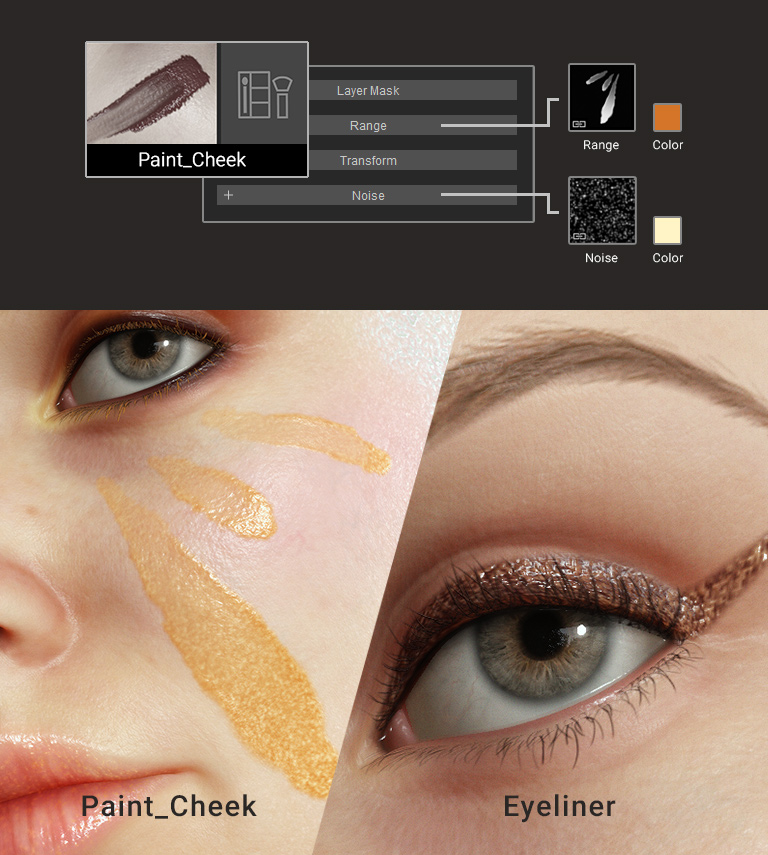
![]() Part Control
Part Control
Part Control tool is suitable for applying color differences in large ranges such as suntans. Apply up to three range masks to determine the effective areas, with support for different colors and materials. Normal and Micro-normal effects are also applicable.
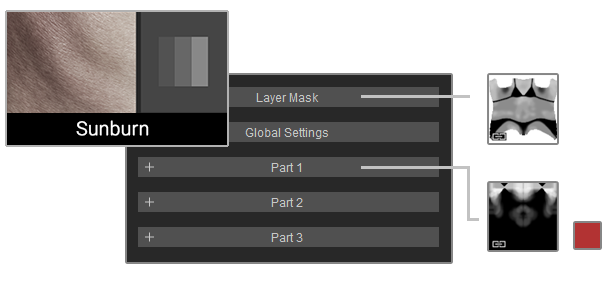
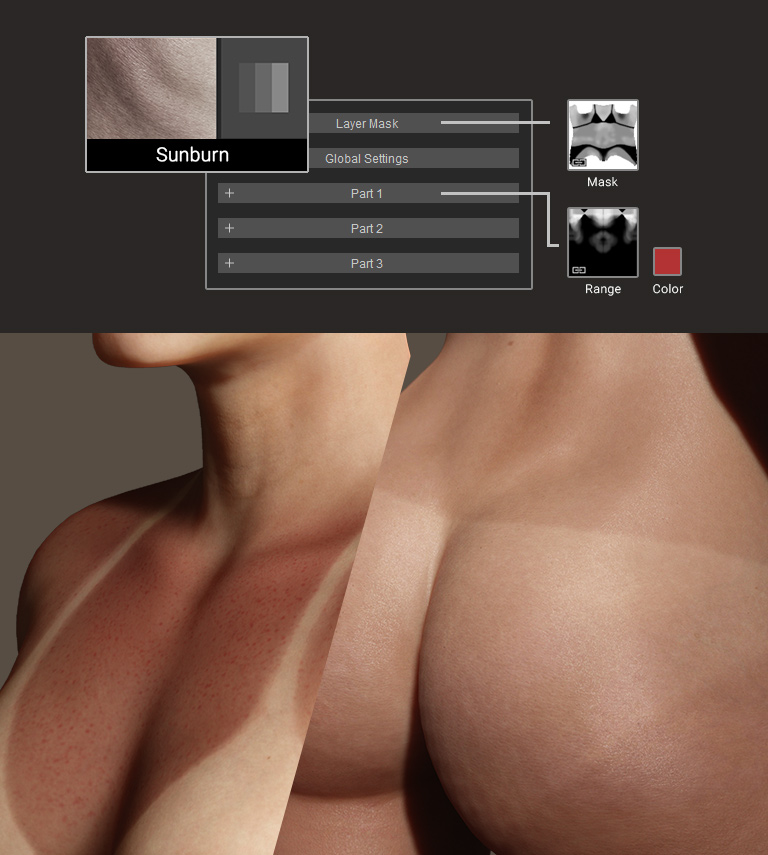
![]() Part Normal
Part Normal
Adjust separate muscle regions with the Part Normal tool. Each area supports different normal intensity levels. The overall normal effect is composed of a master normal map with five separate range masks. With global normal strength adjustments and specific range tuning, one can create muscle, sinew, and wrinkle effects.
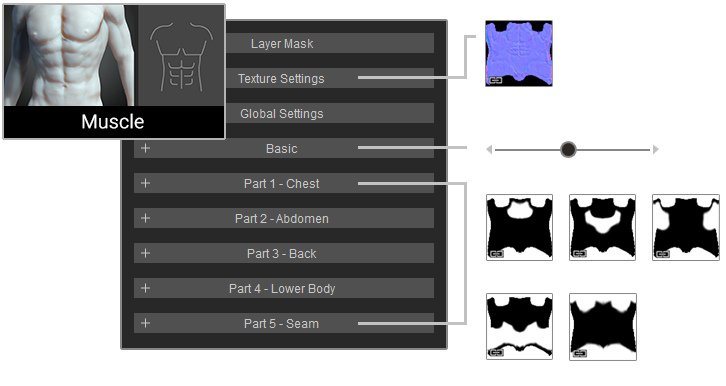
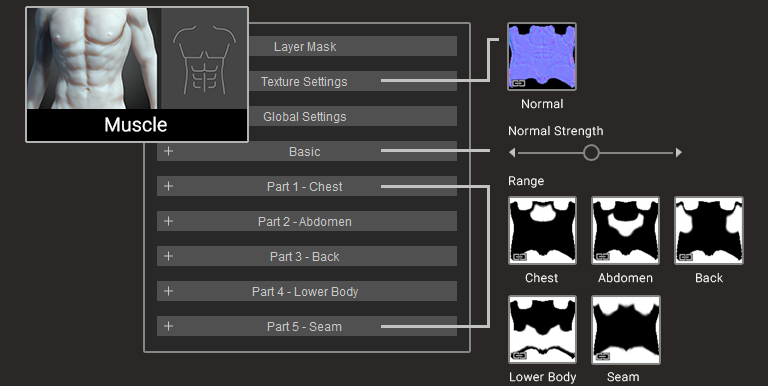
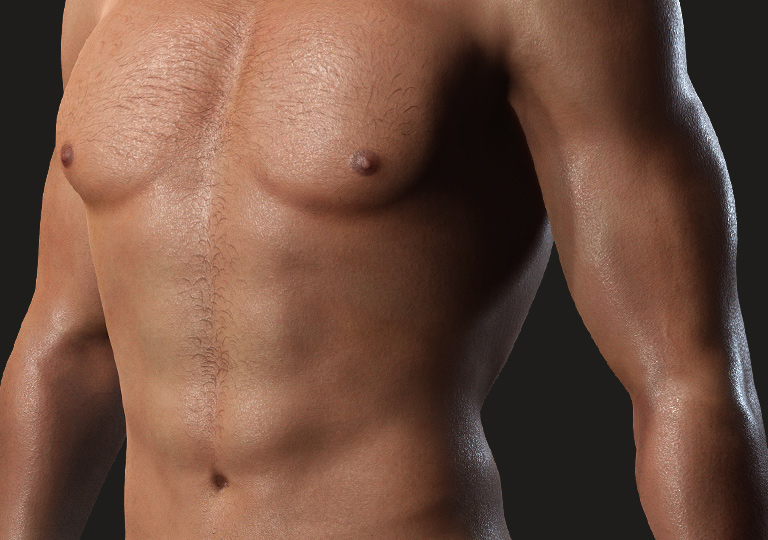



![]() Part Normal Plus
Part Normal Plus
To differ from Part normal, Part Normal Plus gives a custom color to fill in the recessive normal area, or you can fill color at the extruded region by inverting normal. With this tool, you can get an accentuated color normals, like vascular with green color, or darker visible pore.
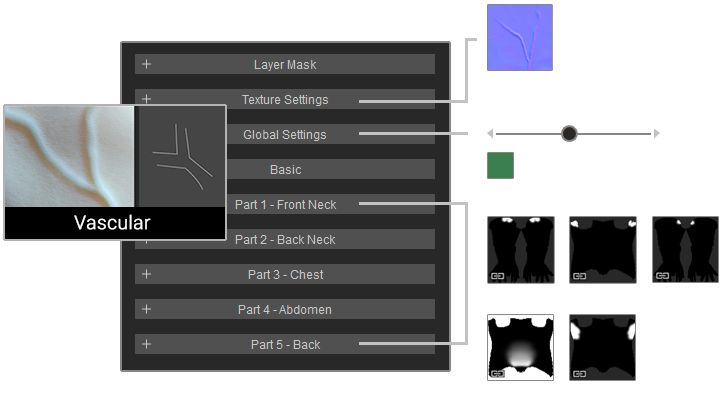
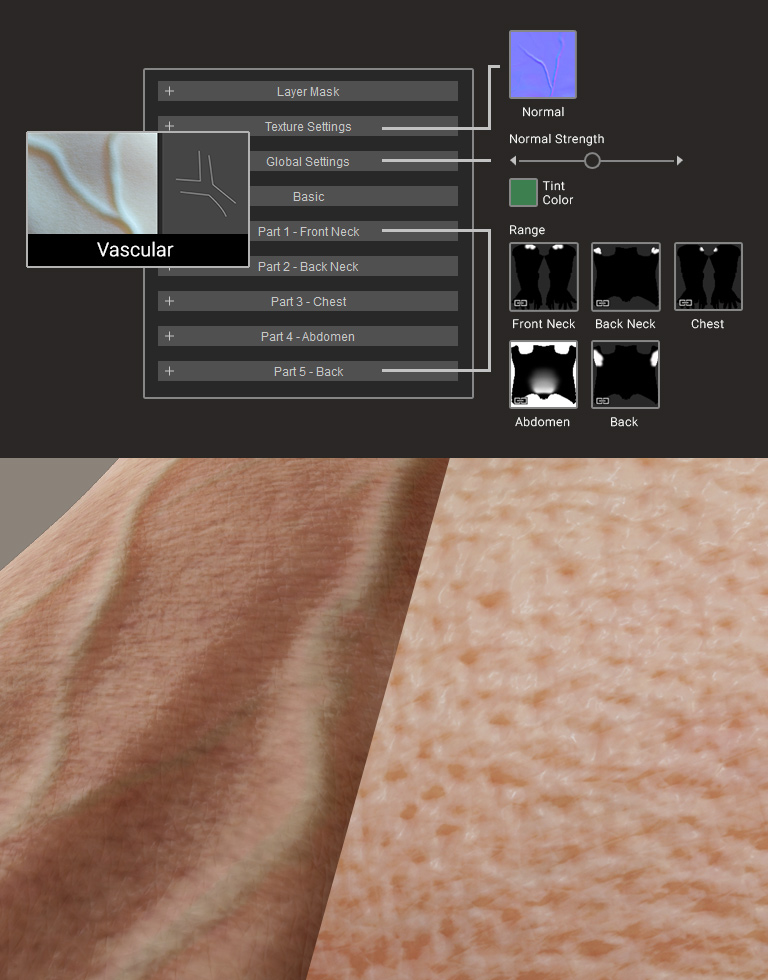
![]() Part Pattern
Part Pattern
Part Pattern tool applies five different range masks on one material -- each with its unique tileable alpha pattern. This tool is being used to create body or face details, such like on a face, forehead, nose and cheek, chin each has its own normal patterns. Global color, normal strength, transformation adjustments are also available.
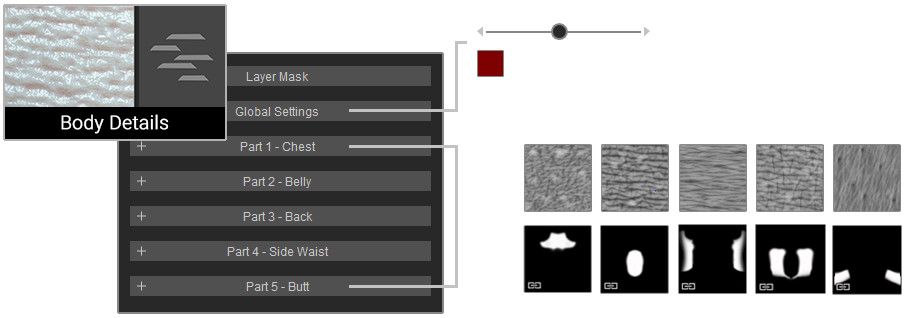

Freely adhere images to the material at any part of the surface with full PBR channel support.
Specifically designed for generating specific parts of body such as lips, eyebrows, hair, or dedicated effects like scars, scales, acne, and liquids.
![]() Eyeshadow
Eyeshadow
Our highly versatile eyeshadow makeup effect supports seven distinct sections, each supporting its own unique alpha range. Utilize adjustable colors, blur, and powder adjustments to achieve a look you desire and power your way through the fashion catwalk!
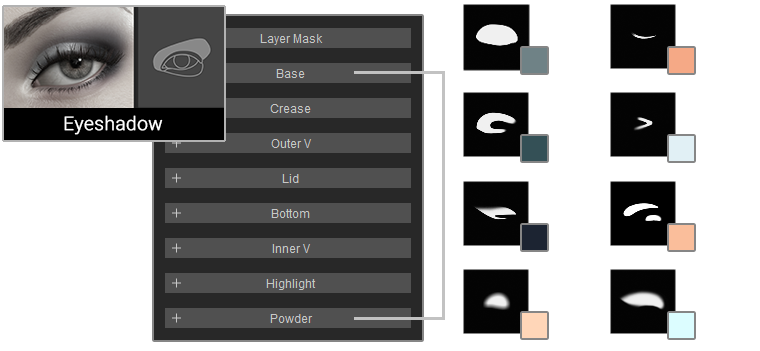


![]() Eyelashes
Eyelashes
Eyelashes are composed of fine hairs around the eyes that require delicate blending. To achieve a delicate balance, the Eyelash tool provides three eyelash layers and two color adjustments per layer. You can create eyelashes of different density and color blending. The style of eyelashes can be changed by applying an alpha graphic and a colorID range map for each layer. Use the morph sliders to change the length and shape of the lashes.
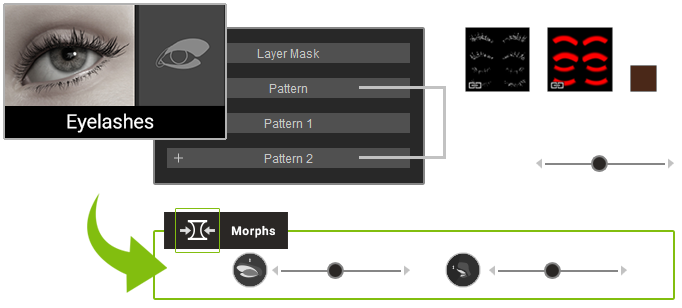

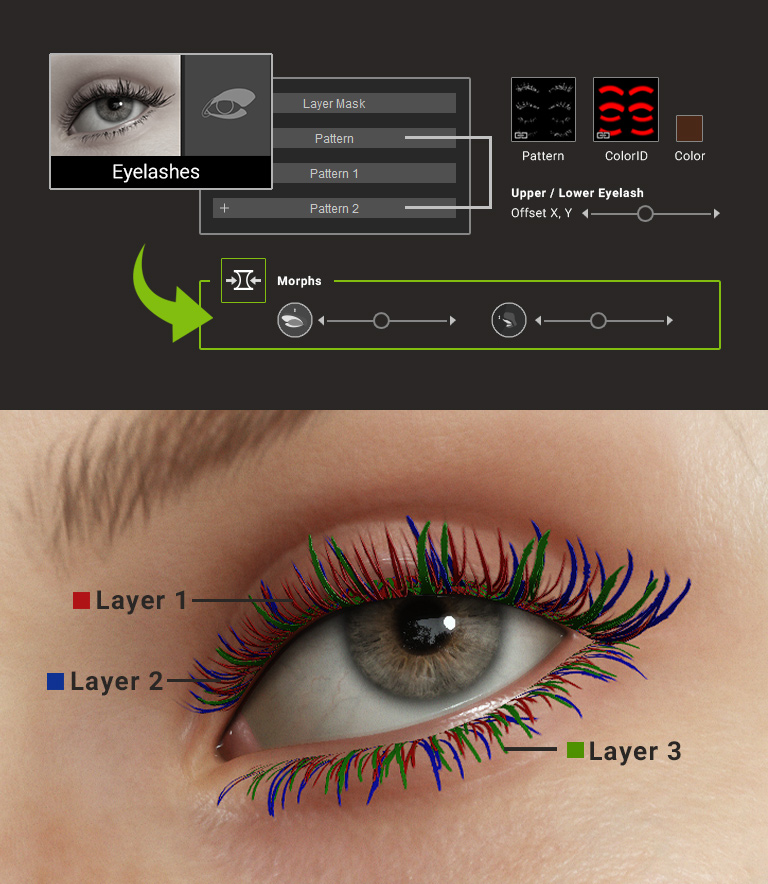
![]() Eyebrow
Eyebrow
Eyebrow tool is designed for realism with hair and shadow layers. Only one colored eyebrow image is needed and the other side is automatically projected. You can apply an alpha range map for the shape of the shadows and then adjust the colors. Adjustments in the Transform section allows you to move the eyebrows to the ideal position. Import a scanned character, and use Replace to cover the original eyebrows with this tool.
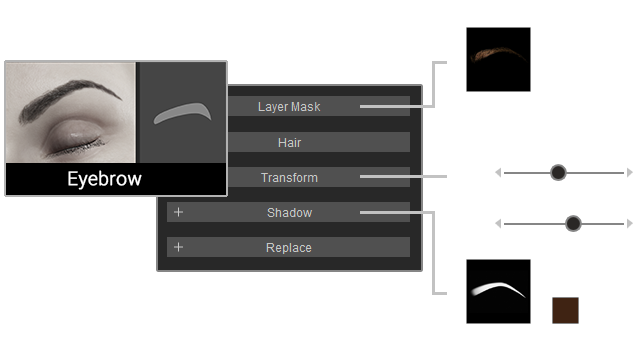

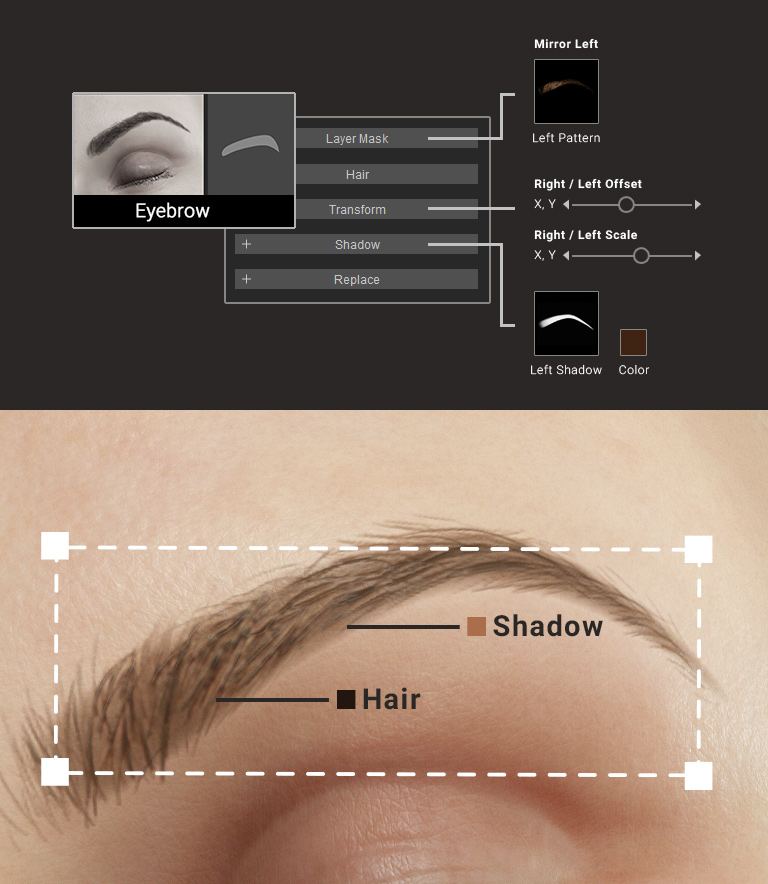
![]() Lip
Lip
Pucker up with baby pink lips or classic vintage look, and everything in between. The Lip tool has Base, Contour, Heart and Highlight sections inspired from professional makeup artists. Redefine lip ranges with four alpha range images with adjustable colors for each section. Create various lip textures, glitter effects with corresponding material and powder effects.
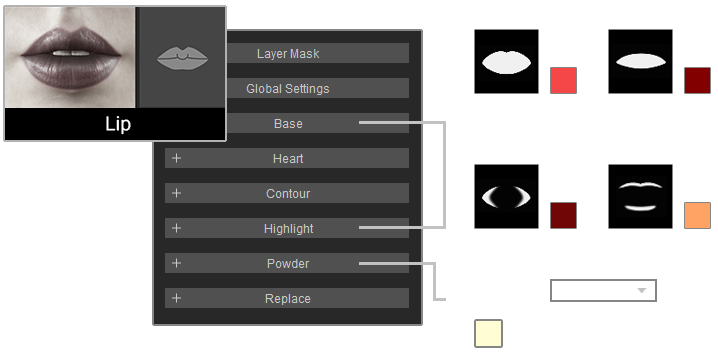

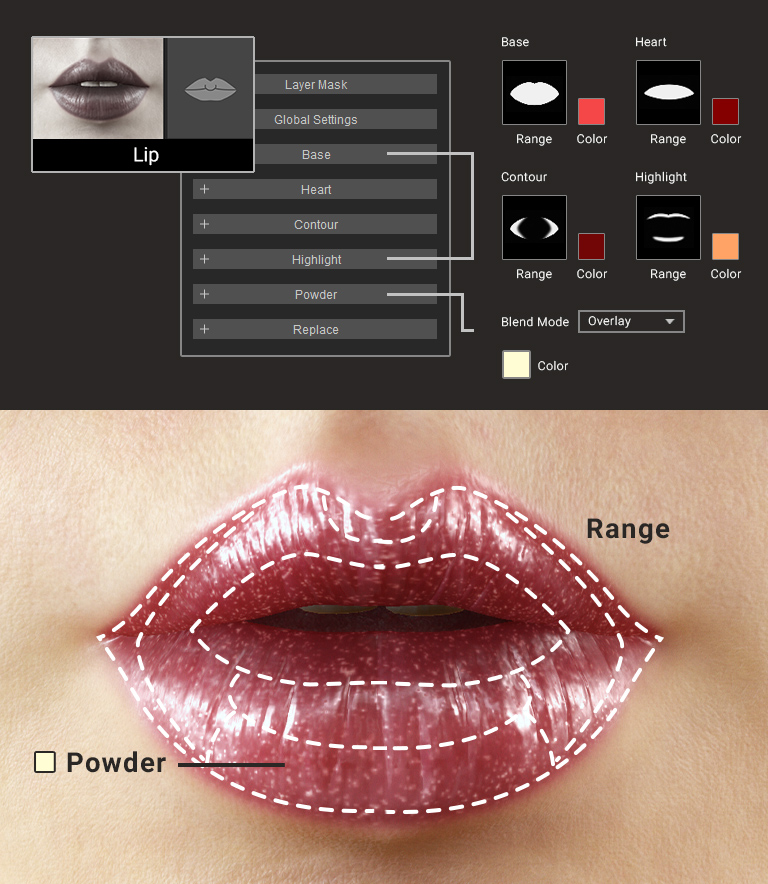
![]() Body Hair
Body Hair
With only one layer, you can define the hair and pore style by applying an alpha pattern and range map for the hair, and one alpha range map for the pores. Access Shaving Pattern to create facial hair of different styles. Use the Body Hair tool to generate hair across different materials, mix and match with the Body Hair Plus tool.


![]() Body Hair Plus
Body Hair Plus
The Body Hair Plus, unlike Body Hair, has three layers, with each one supporting a alpha pattern, a range map for the hair, and a range map for the pores to achieve a shaved look.
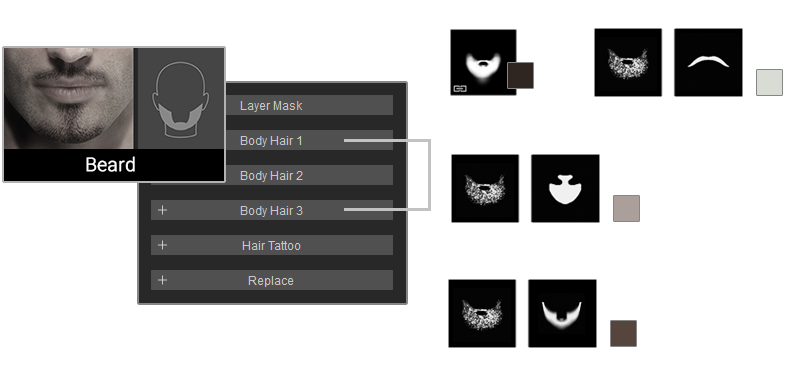
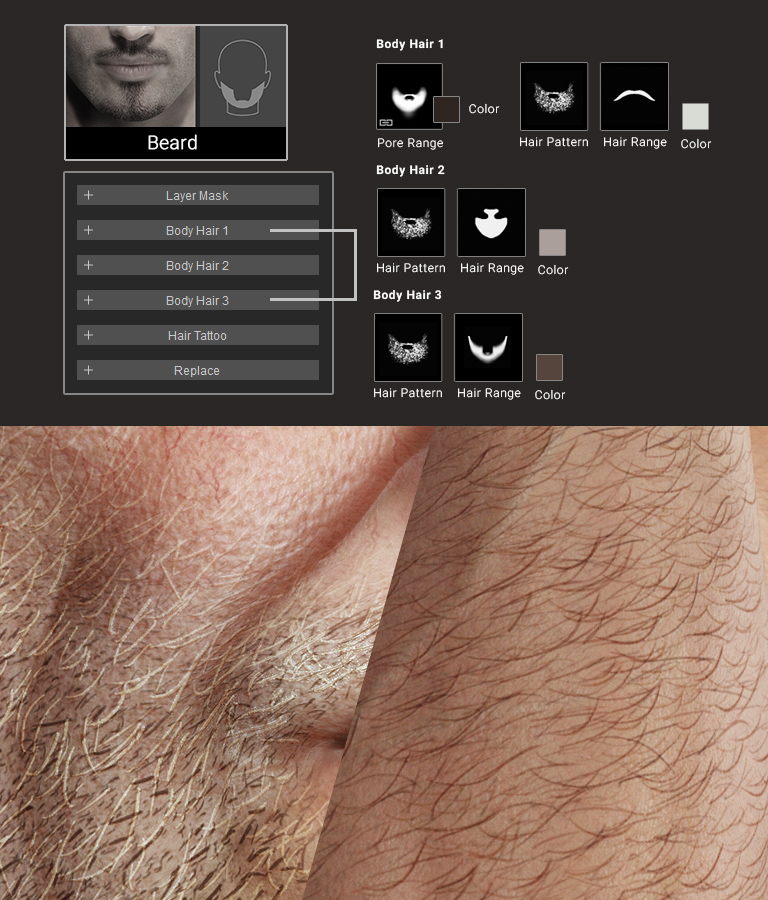
![]() Nail
Nail
Realistic in nature, the Nail tool is separated into four parts: Bed, Free Edge, Lunula, and Wall. You can adjust the details directly or redefine the range of the four parts by applying an alpha pattern and a range image for each section. Furthermore, fine-tune the ridges and dirt on the nails. Create manicured, healthy, old, or broken nails -- or go crazy with special effects by changing out input maps and textures.
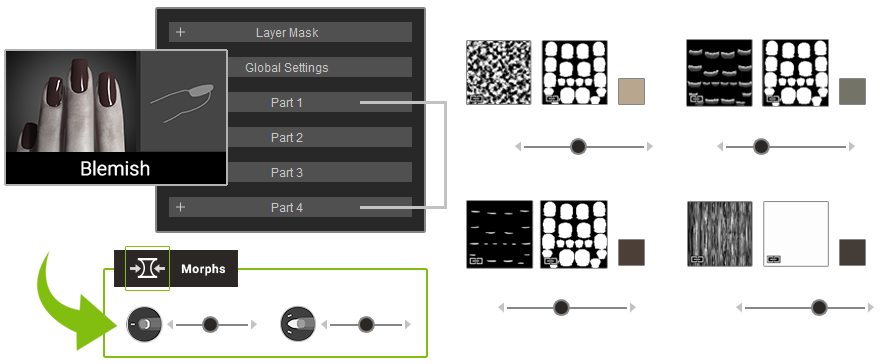
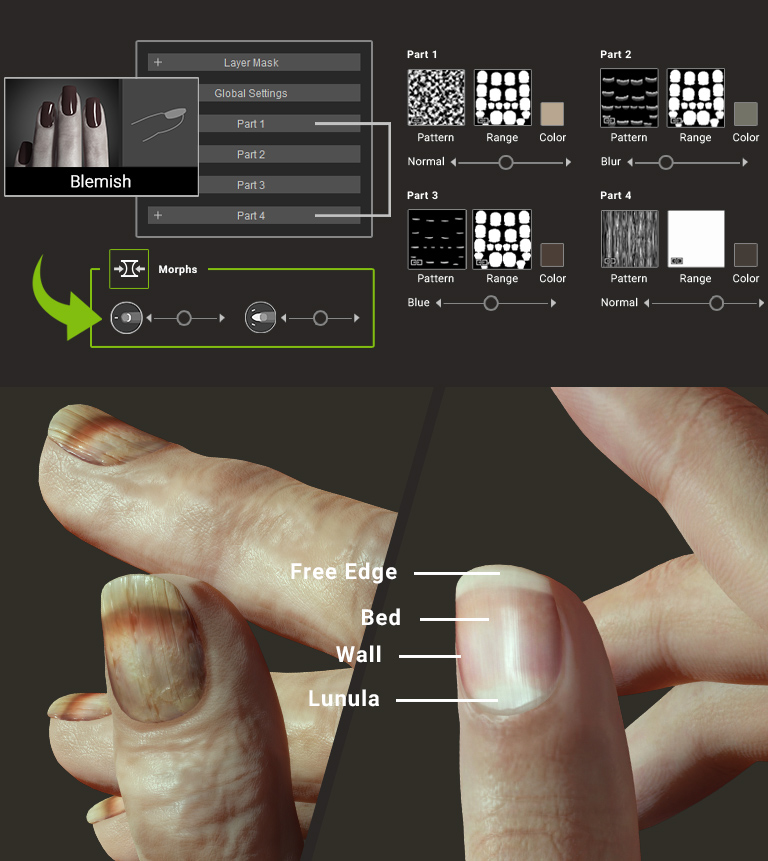
![]() Scar
Scar
Based on real-life scar tissue, there are four parts to the Scar tool: Base, Scab, Swollen Tissue and Ulcer. You can define the scar shape by applying one Alpha range image on the Base layer, and create swollen, ulcer effects by applying an Alpha range image and pattern images on Swollen Tissue and Ulcer. Easily create scars in different stages like a fresh scars, old crusty scabs, and more.
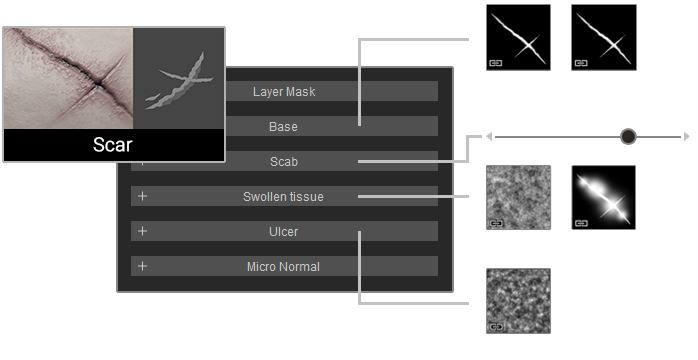

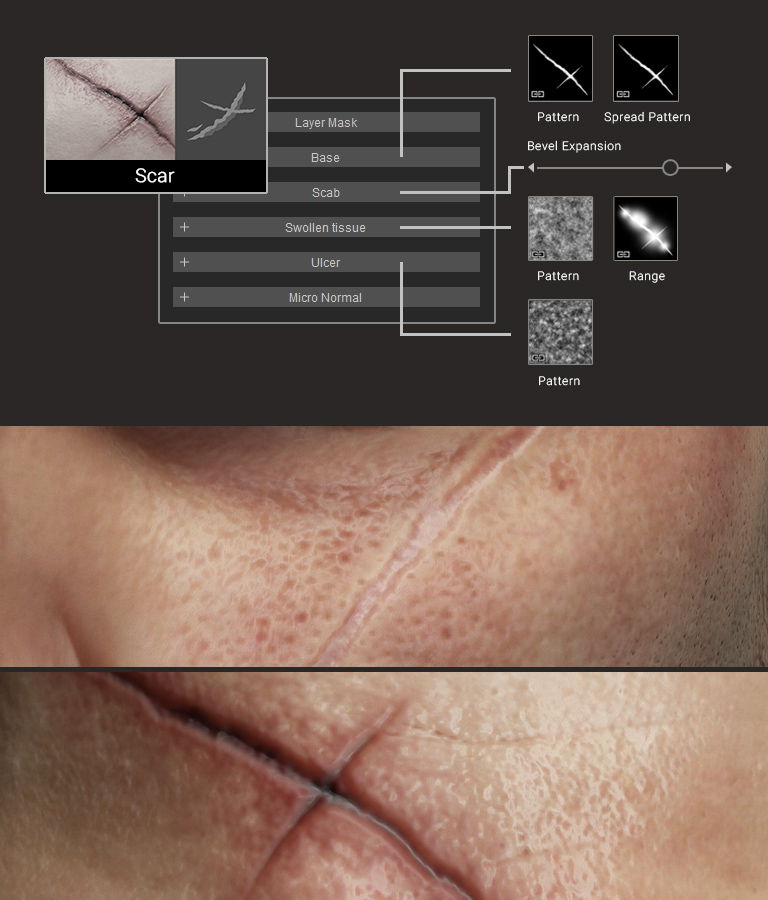
![]() Liquid
Liquid
Liquids like sweat are important elements for showing the character in different states. There are two styles for the Liquid tool: Drop and Drip -- Just apply an alpha pattern for each and use the multiple transform sliders to create naturalistic effects and distortions. Change the color, opacity, roughness and more to simulate other effects like blood, glue, wax, etc.
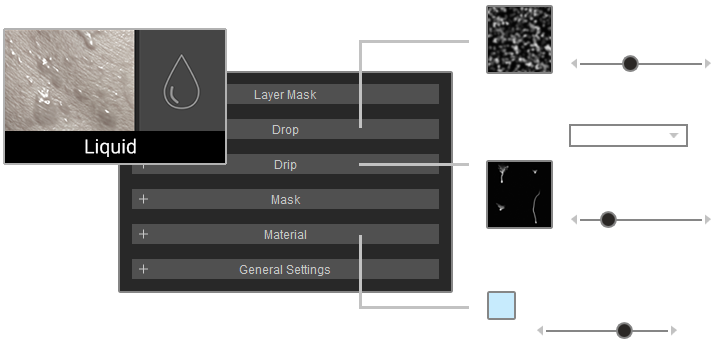

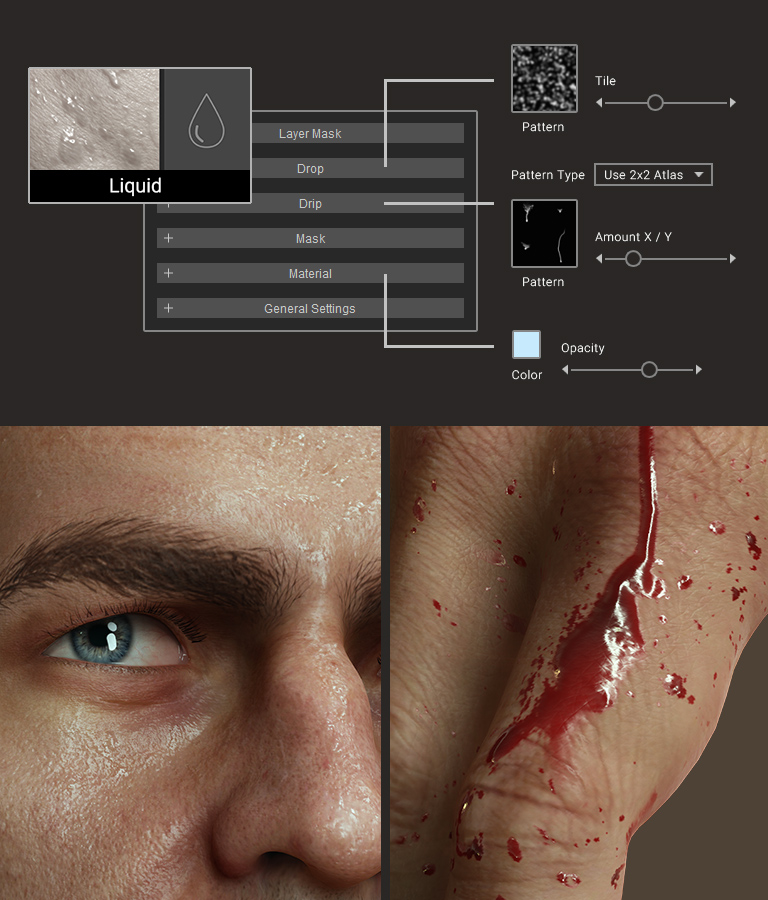
![]() Acne
Acne
The Acne tool includes the outside layer (Swelling) and inner layer (Whitehead) with support for an alpha pattern for each layer to help create a natural acne effect. Change the colors and normal levels for a finer look. In addition, Invert Normal can be used to create an acne scar effect.
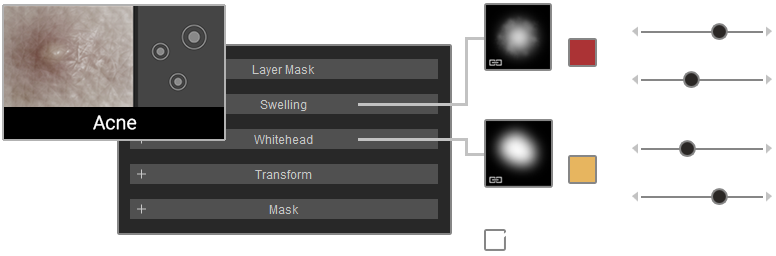
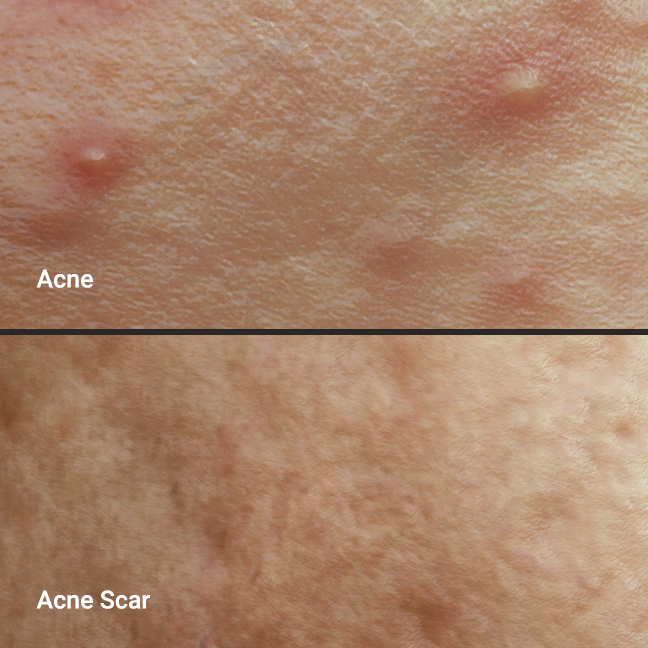

![]() Scales
Scales
Create an amphibious look for your character, ranging from animals found in nature such as snakes to totally alien appearances. Or recreate looks from movies and fantasy settings like Mystique in the X-men series. Apply three alpha patterns and alpha range images for each of the three sections and freely deploy multiple Transform modifications.