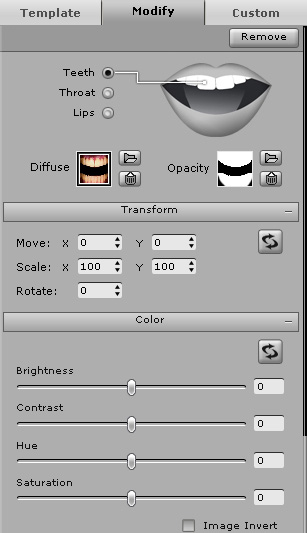
After you apply a virtual mouth, you may then modify the location, orientation and the color of the teeth inside the mouth.
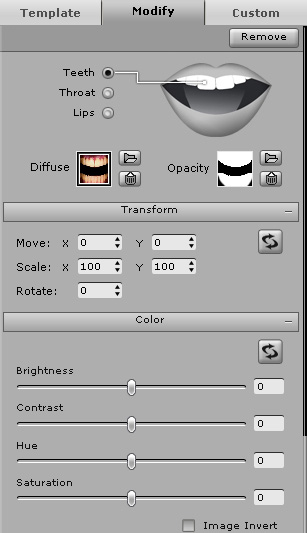

|

|
|
Oversized Teeth |
Scaled Teeth |

|

|
|
Location offset |
Location adjusted |

|

|
|
Angle not fixed |
Angle fixed |
Use the Color Settings feature to choose the color of the teeth. Move the Brightness, Contrast, Hue, and Saturation sliders to adjust the teeth color. Alternatively, enter a number in the boxes next to the slider bar to change the parameter value.

|

|
|
Yellow teeth |
Teeth whitened |