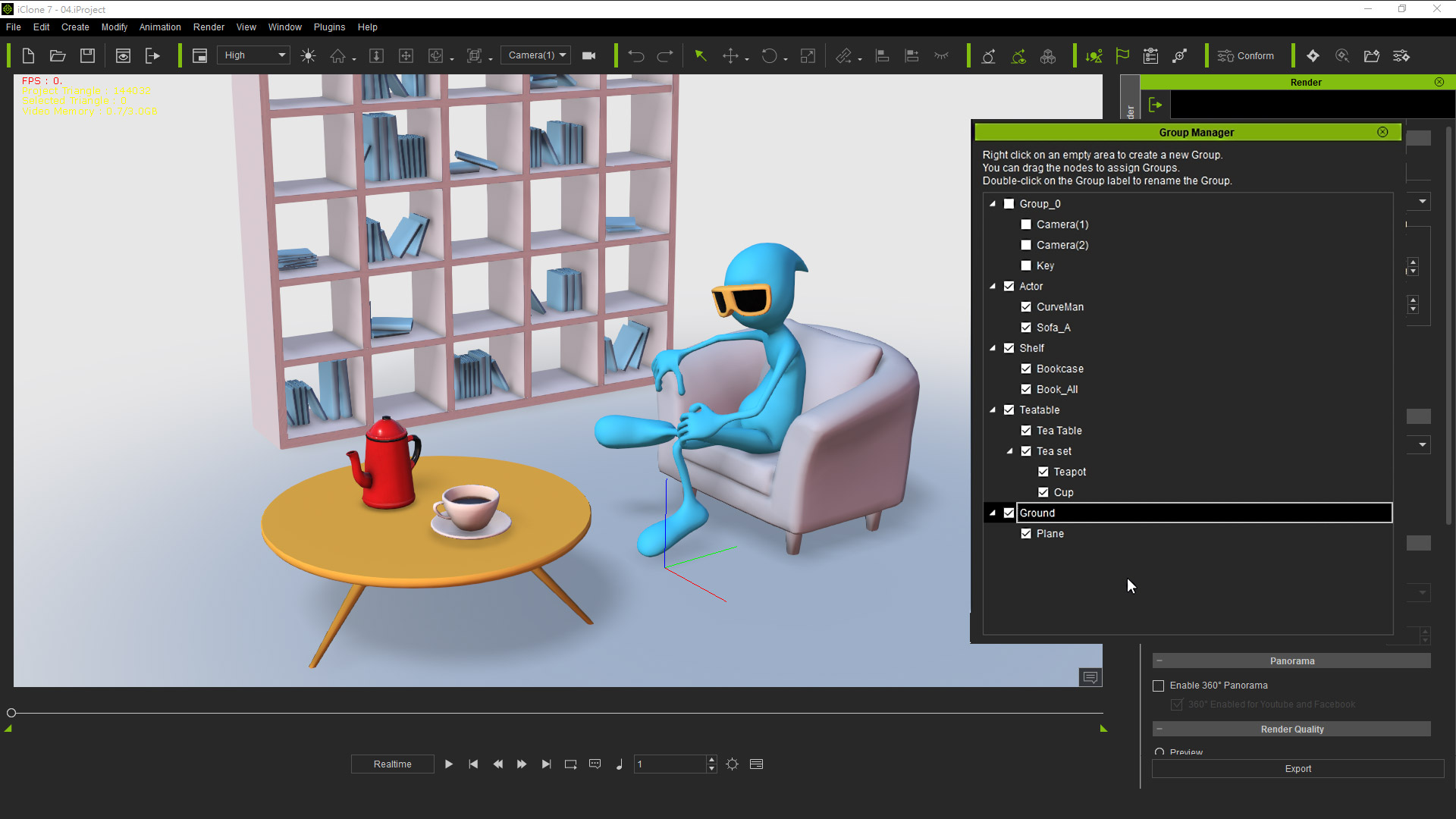Welcome to
iClone Plug-in
Development

iClone is evolving into an OPEN program with robust extension capabilities. The fully-featured Motion LIVE mocap plug-in built with the iClone API, has demonstrated a new compatibility for plug-in designers to achieve technology integration with iClone. Creative users can now easily augment animation features, and add custom devices to iClone through Python scripting. iClone OPEN provides essential resources for developers who are interested in creating plug-ins for iClone. Read Wiki to understand how to build a plug-in, download showcase samples from GitHub, and visit the Forum to exchange the newest information with other