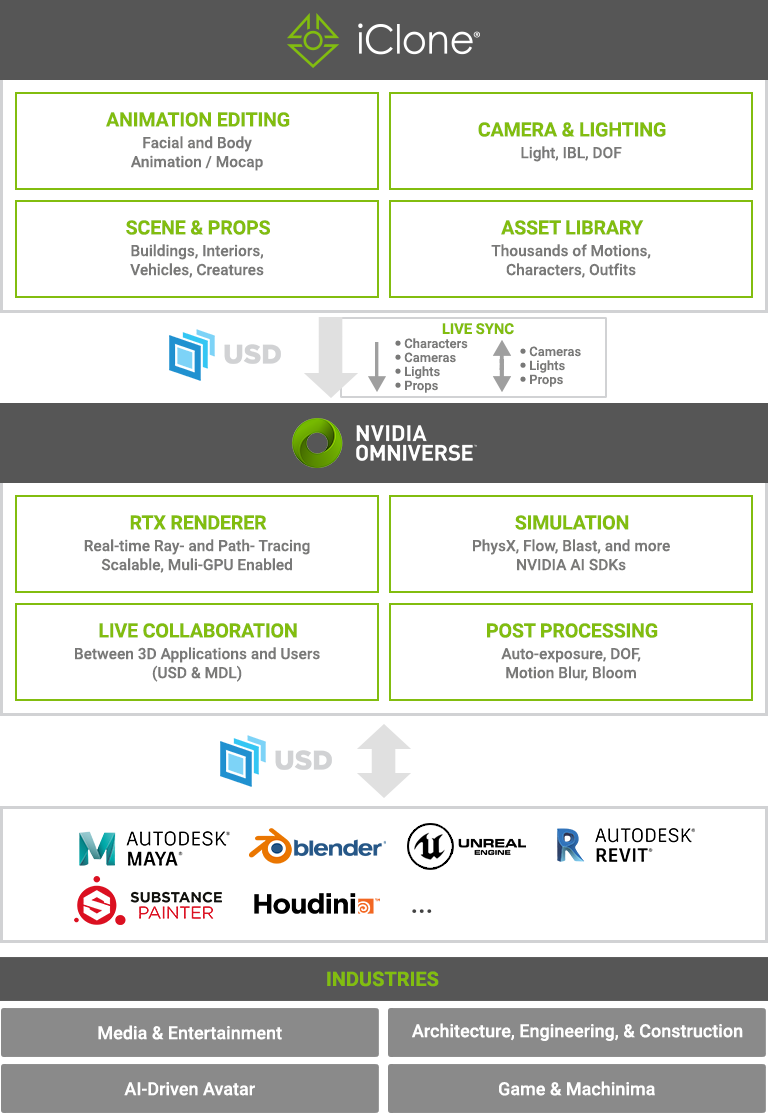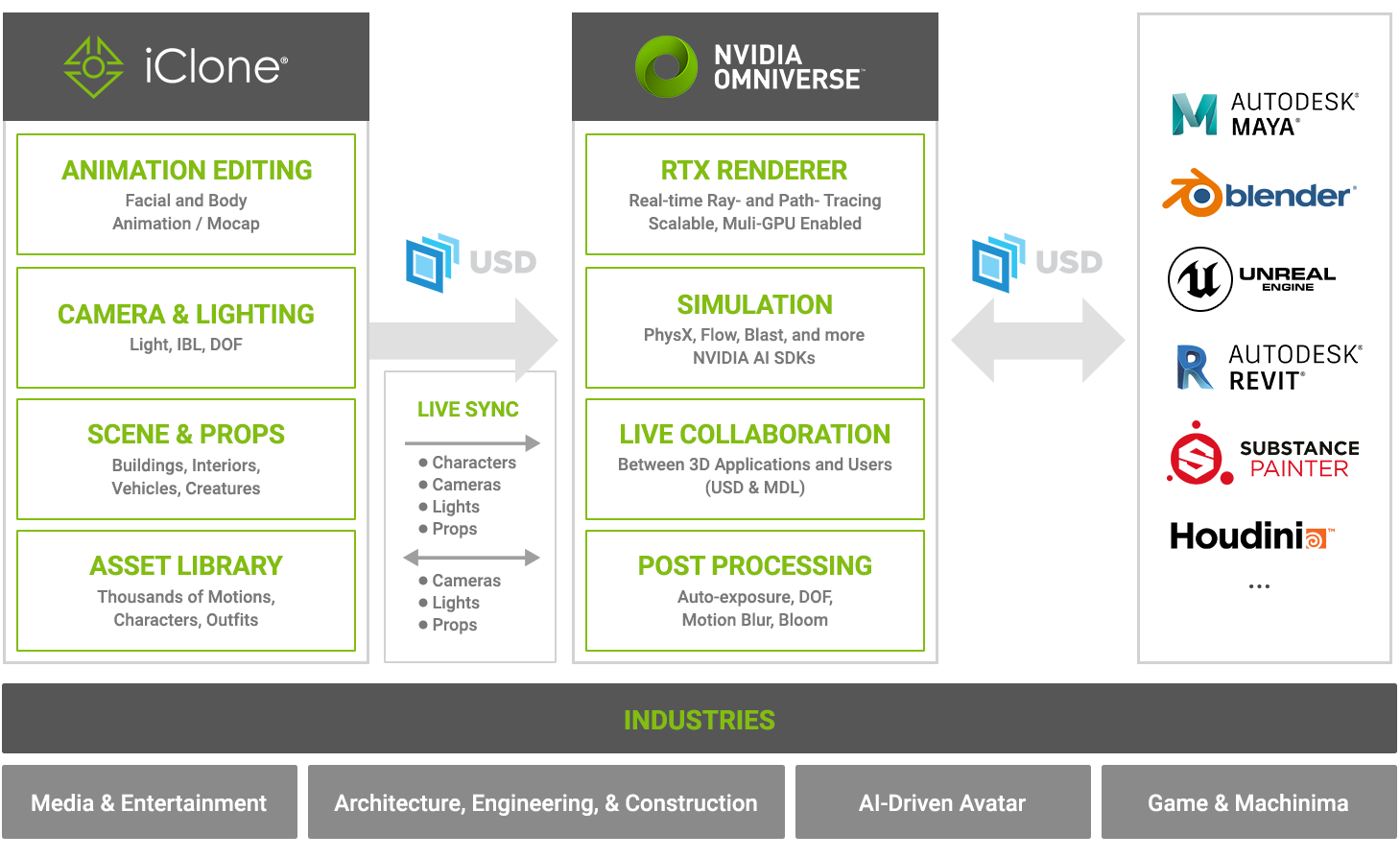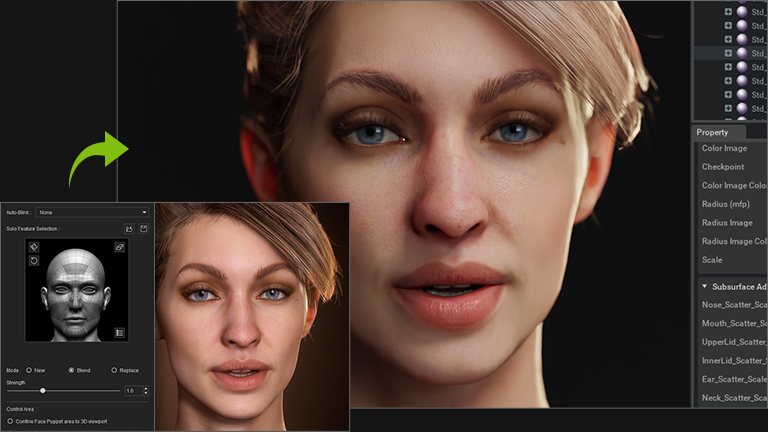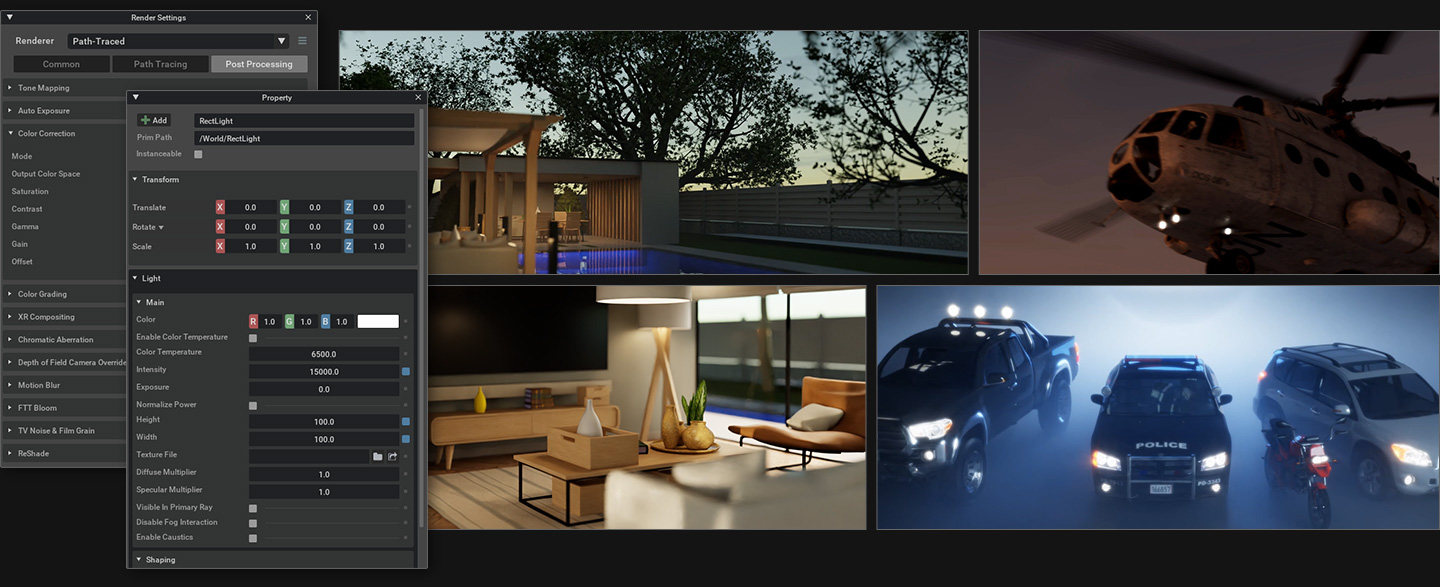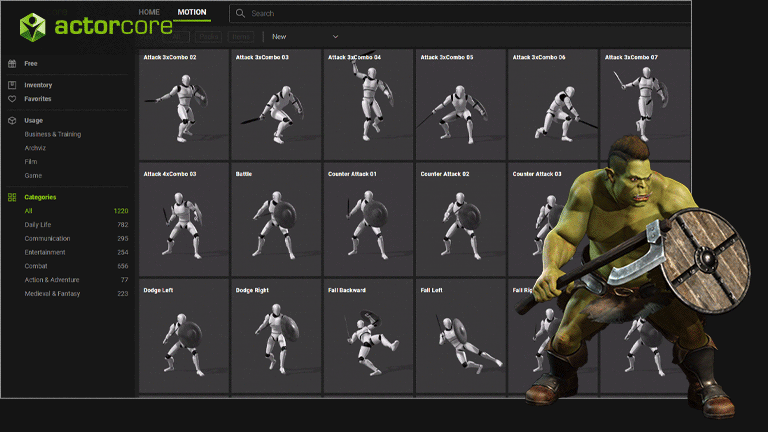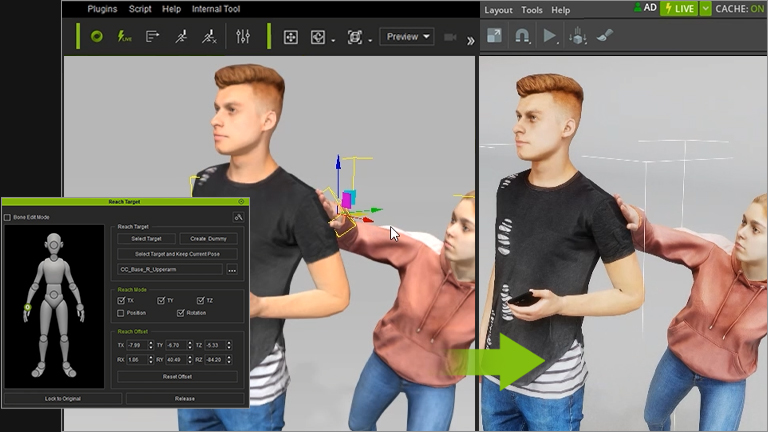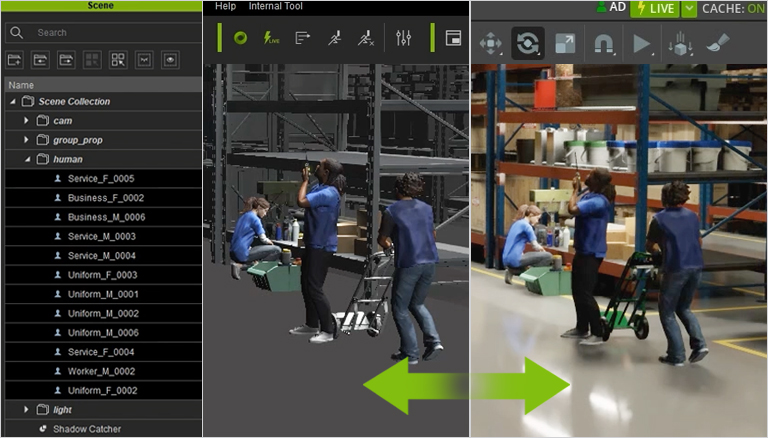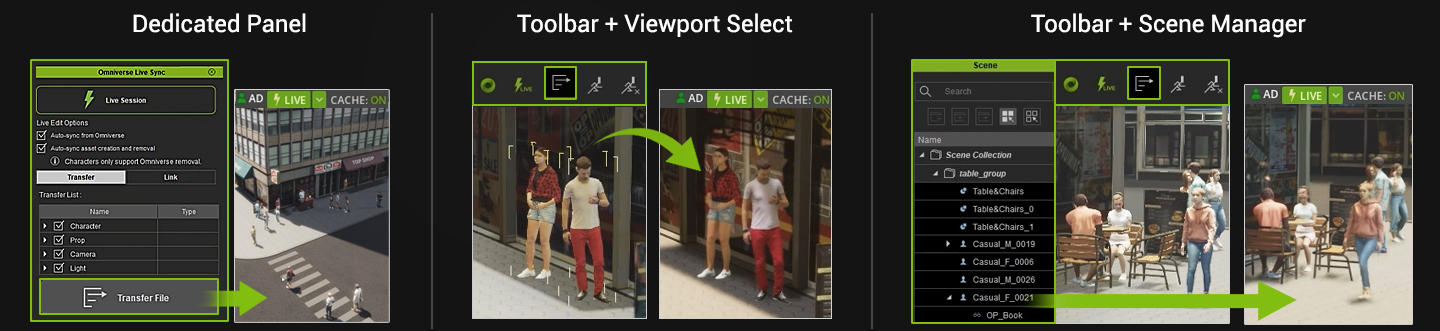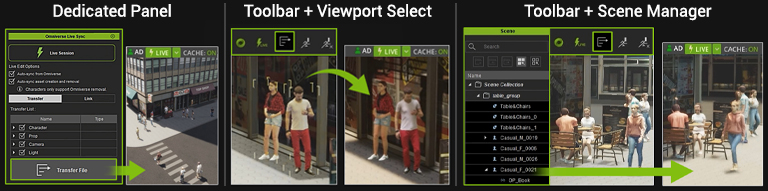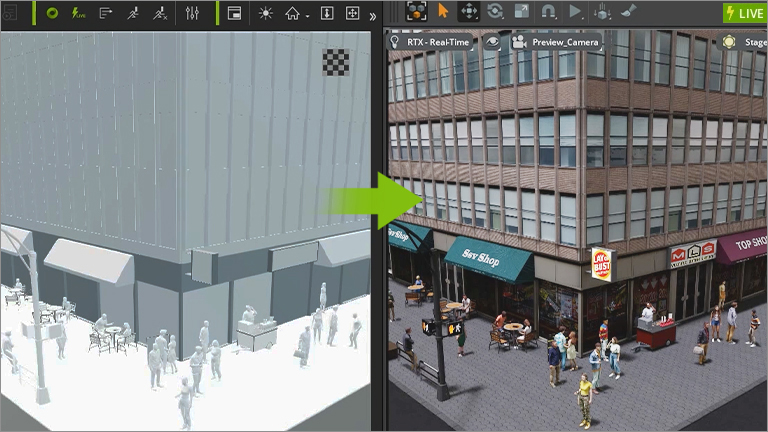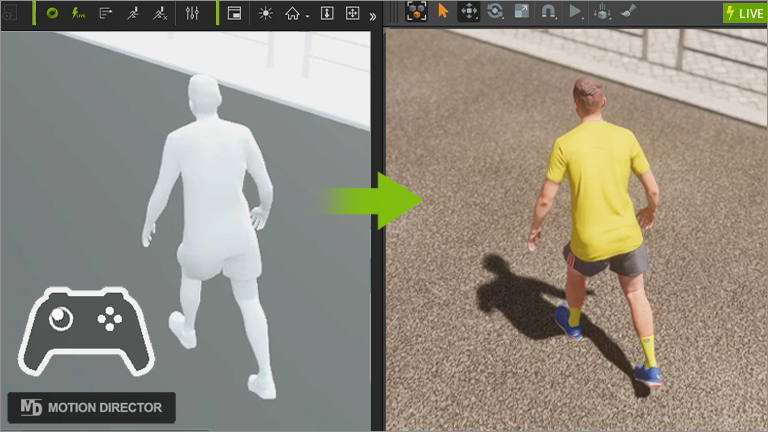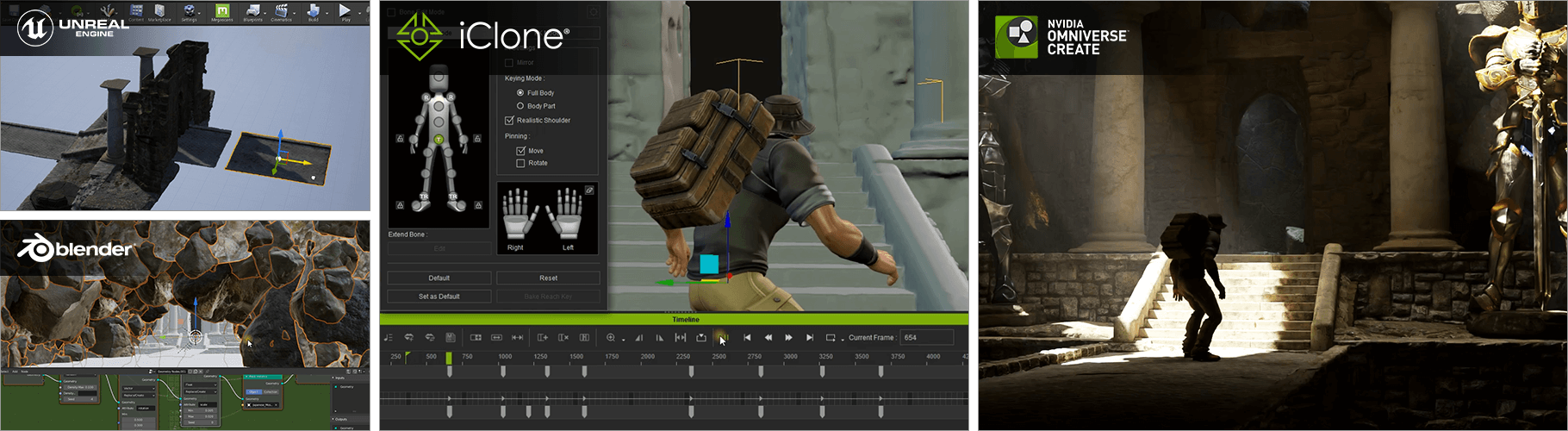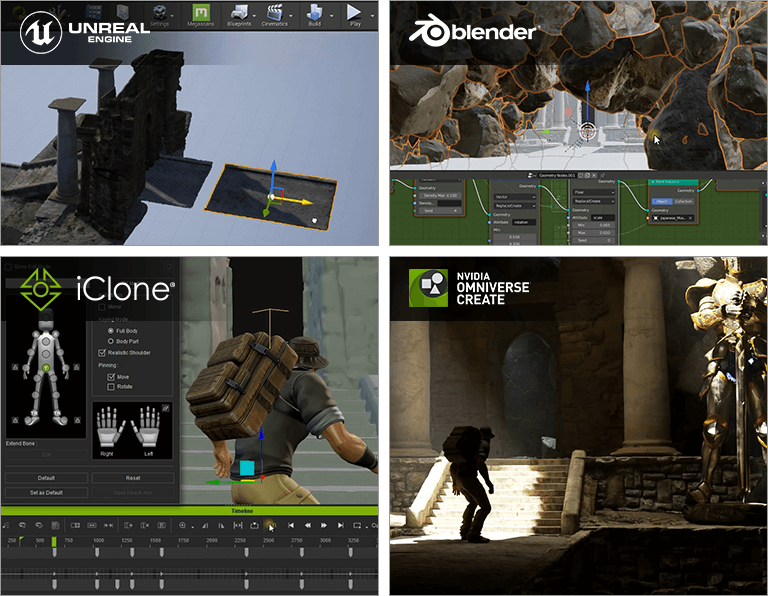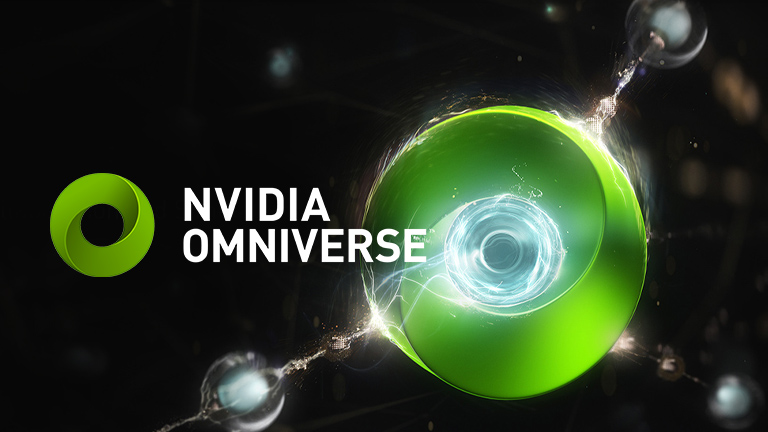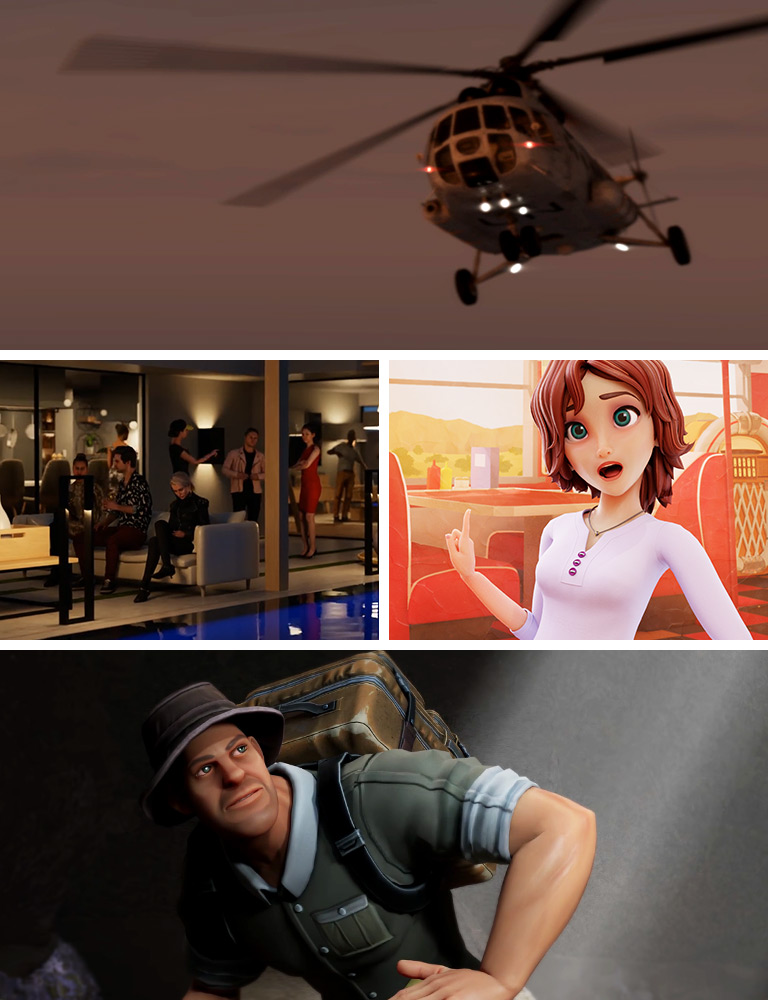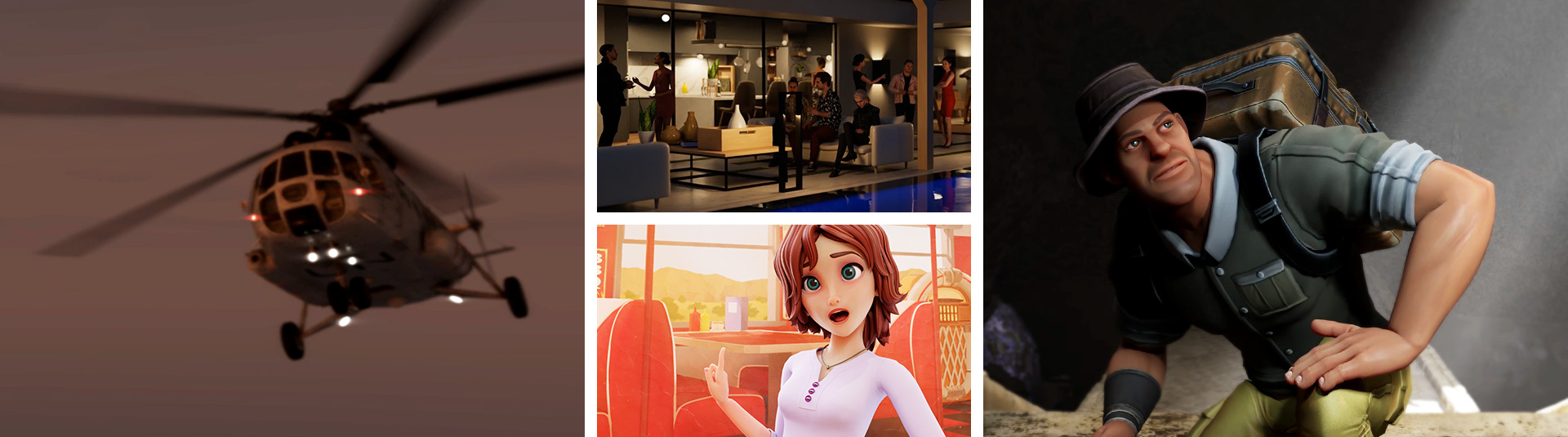Enliven 3D Scenes and Metaverse with Animated Characters
Omniverse Real-time RTX Ray Trace Render and Collaboration
The iClone (IC) Omniverse Connector adds the power of a full 3D animation system with characters, motions and unlimited creative variations to NVIDIA Omniverse. Professionals of any skill level can leverage the tools to animate characters with efficiency and without the need to outsource animation production due to cost or human resource challenges. Enable rapid character creation, choose animations from a vast library of motion capture, or blend and edit custom motion with iClone. For Reallusion iClone and CC users, Omniverse is an incredible addition allowing live coordination with other 3D tools, or with other workstations via USD* data interchange standard.
*USD stands for Pixar's Universal Scene Description