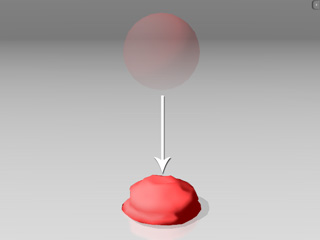
The Pose Matching setting forces soft bodies to recover their own shape after being squashed or wrinkled by collision simulations.
Given a soft body above a physics floor; the soft body starts to fall on the floor as soon as you start to simulate the animation. The illustration below shows the
moment when the soft body hits the floor.
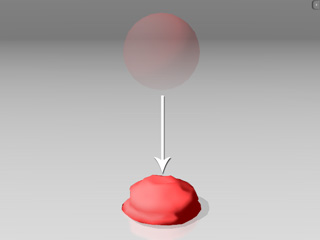
By setting different Pose Matching values, the shapes of the soft body after collision will differ.
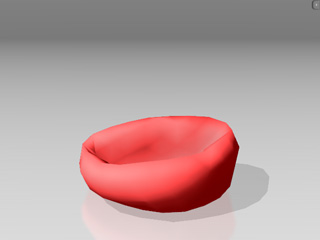
|
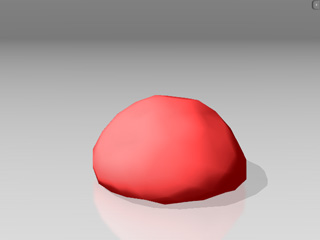
|
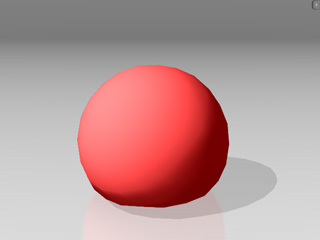
|
|
Pose Matching = 0 The soft body does not recover its initial shape and collapses. |
Pose Matching = 5 The soft body slightly recovers its initial shape. |
Pose Matching = 10 The soft body almost completely recovers its initial shape. |
Pose Matching can also be used on a singular surface or pinned clothes, to help make clothes more elastic when colliding with rigid bodies.
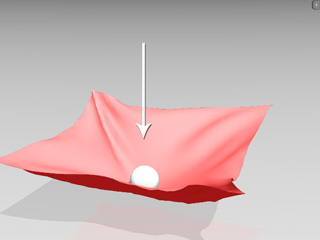
|
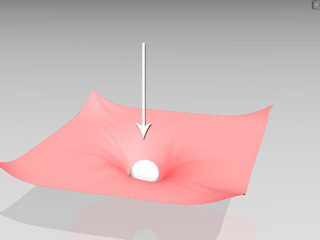
|
|
Pose Matching = 0 The entire cloth collapses as soon as the ball falls onto it. |
Pose Matching = 20 The non-collided parts of the cloth swell as soon as the ball falls onto it. |
|
Note: |
|