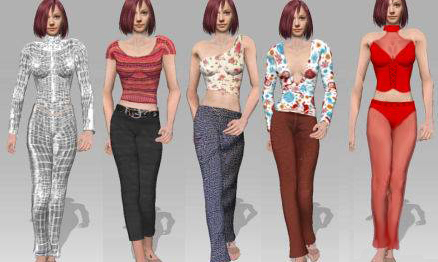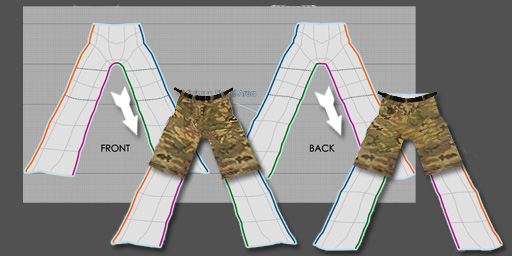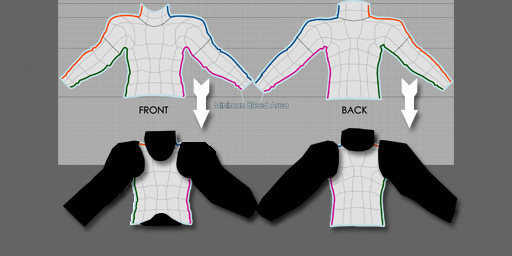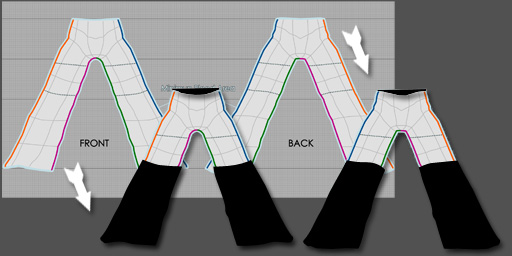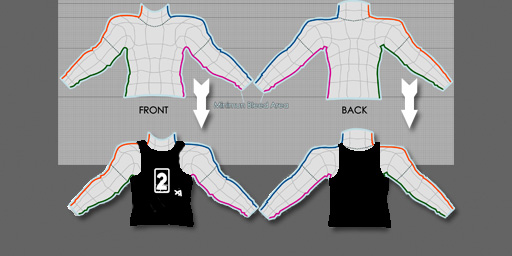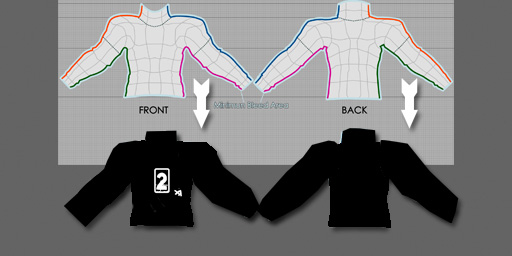Tips:
The Minimum Bleed Area in the UV reference image indicates you to fully overlap your cloth texture paint or image. This can prevent image-distortion at the side seam of the outfit.
The edges of the same color contour lines will later be stitched together.
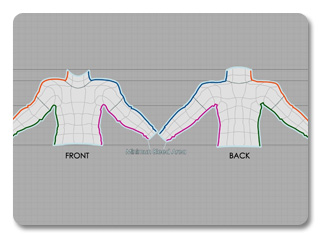
Edges with color contour lines |
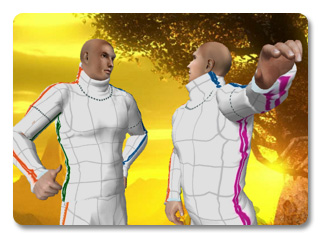
Stitched result |
Please refer to the Multiple Channel Texture Mapping section for more details.