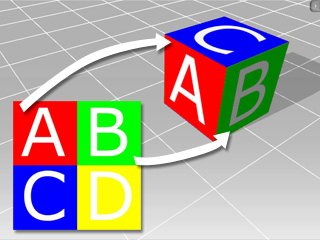
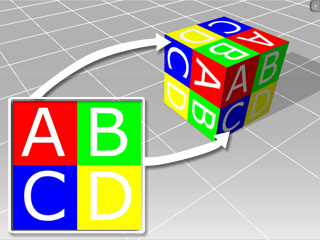
Partial parts of one image are mapped to
different faces.
UV Setting: Box
Align: X
Tiling (U, V): (1.00, 1.00)
The whole image will fit into each face.
If you have a compounded model where each component model has its own material or texture, re-generating UV will be done by the following rules. We will take Box UV Setting/X/Tiling (U, V)=(1.00, 1.00) as the mapping method as example.
(When you do material assignment or texture mapping to individual faces in SketchUp, it generates a compound model with several material settings.)
When you have a single model with its faces mapped by one single image and you apply the UV settings as described above, the result will be like the illustrations below.
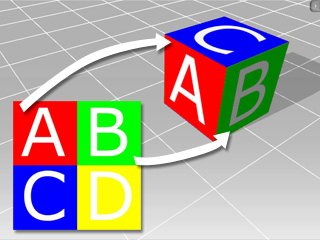
|
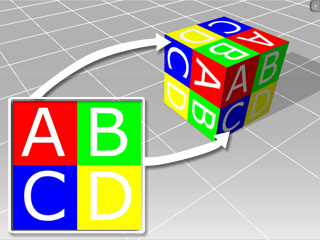
|
|
Partial parts of one image are mapped to |
UV Setting: Box |
When you have a single model with its faces mapped by several individual images and you apply the UV settings as described above, the result will be like the illustrations below.
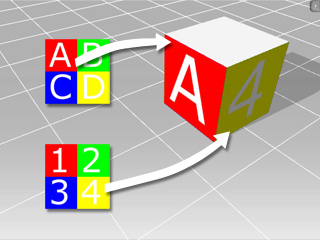
|
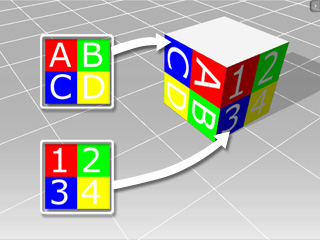
|
|
Partial parts of two images are mapped to |
UV Setting: Box |
With the concept above, if you have a compounded model with multiple textures, once you apply the UV settings, they will affect all individual components, which differ from the traditional mapping method.
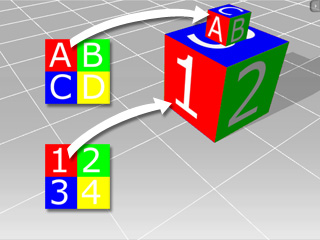
|
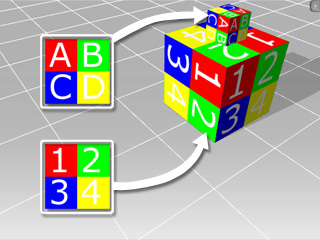
|
|
Partial parts of two images are mapped to |
UV Setting: Box |