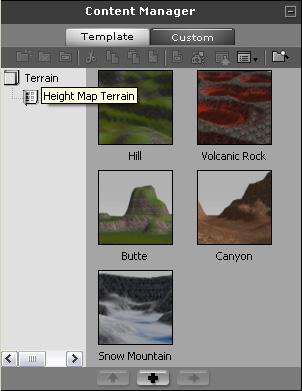Activating the Stabilized Shadow Map Feature (New for 5)
When you use the Self Cast Shadow mode for directional light in a broad scene, you may encounter
shadow flickering when the camera is moving. This is because the shadow map keeps repetitively adjusting itself along the movements of camera.
By activating the Stabilized Shadow Map feature, this situation can be overcome.
-
Go to the Set >> Terrain
-
In the Content Manager, apply any one of the templates from the Height Map Terrain folder. These terrains are
broader and bigger than the other terrains in this category.
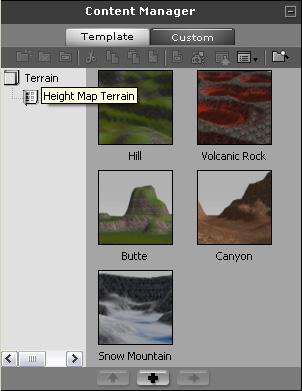
-
You may then set the Far value of the camera clipping
plane close to the maximum value, in order to view the entire terrain.
-
Turn on a directional light and use the Self Cast Shadow option.
-
Fine-tuning shadow by modifying the
self cast shadow options; Especially the Shadow Range (The lower it is, the more shadow details you get).

|

|
|
Shadow Range = 100
(The shadow is rough and jagged)
|
Shadow Range = 6
(The shadow is exquisite)
|
-
Add one custom camera and apply some animations to the camera. You may see that the shadow disappears
or seriously flickers at certain time.
-
Activate the Stabilized Shadow Map box. The
disappearing issue is solved.