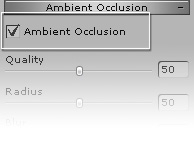
|
Rendering State: Smooth |
|
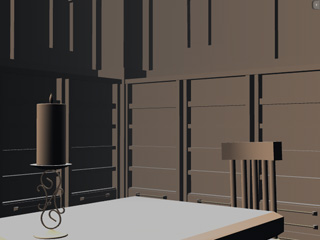
|

|
|
Ambient Occlusion = Off |
Ambient Occlusion = On |
|
Rendering State: Normal |
|

|

|
|
Ambient Occlusion = Off |
Ambient Occlusion = On |




