There are eight types of data in Timeline Editing - Key, Clip, Target-switching, On/Off, Lip-Synching Keys, Voice Wave, Representative Keys and Transition Key.
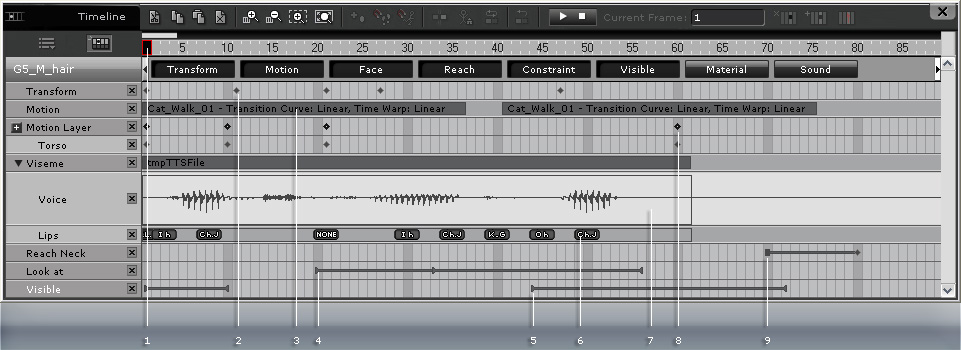
|
1 |
Timeline Pointer |
Drag the pointer on the Timeline frame meter for a quick frame review. |
|
2 |
Key |
Animation Key stores RTS (Rotation, Transformation, Scale) data for all objects in the iClone 3D space, including camera, lighting, actors, props, accessories. Users can use keys on the timeline to control a prop's location, rotation and size change; as for actors, cameras and lighting, only location and rotation can be controlled. Parameter Key stores settings of specific objects such as Color, Range, Beam, Falloff of Lights and Lens, and Focal Length of Cameras. The parameter values between keys are automatically interpolated. |
|
3 |
Clip |
Animation Clip stores motion/animation clip segments of animation data corresponding to animated objects, such as moving/performing/operating of actors/iProps, LiveProps, merged props, and hand gestures. Animation Clips can handle more complicated motion behaviors, such as skin-bone animation and morph animation. A clip may be accelerated/decelerated, looped or blended into another clip. Please refer to the Speed, Loop and Blending section for more information. |
|
4 |
Target-switching |
Target-switching data stores the targeting relationship between one object and its target. The target can be changed or even dissolved at any time frame. Features such as Look at, Link to for actors, cameras, lights or props (Link to only) are under this category. |
|
5 |
On/Off |
The On/Off data on the Visible track stores only one status of objects. You may let the object be visible (On) at one frame until it is set to be invisible (Off) at another. The On/Off data can also control the emitter of the particle effect to start/stop sending particles. |
|
6 |
Lip-Synching Key (Character Only) |
The Lip-Synching Key decides lip shapes in certain times as the character speaks. It may be automatically generated by assigning a voice to a character, or by manually setting one with the Lip Synching panel. |
|
7 |
Voice Wave (Character Only) |
The Voice Wave shows the wave of the character's voice. It is automatically generated in order to add lip synching keys at specific times. |
|
8 |
Representative Key (Character Only) |
The Representative Key implies that it contains one or more keys within its sub tracks. Once you change the character's pose, you will then be able to add or modify the data in Motion Layer sub tracks, which will also add or modify a Representative key. |
|
9 |
Transition Key (Character Only) |
The Transition Key decides when the reaching action of a character starts and when it ends. This type of key may be dragged so that you decide the reaching or releasing speed. |