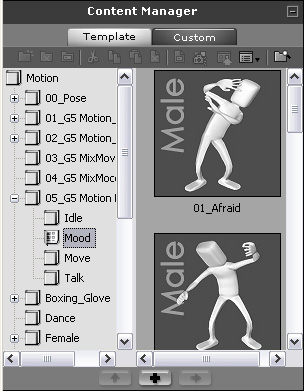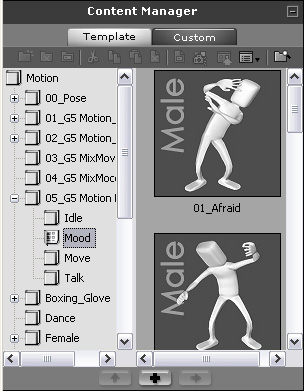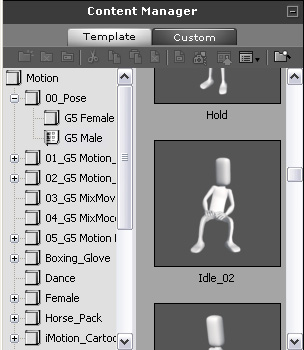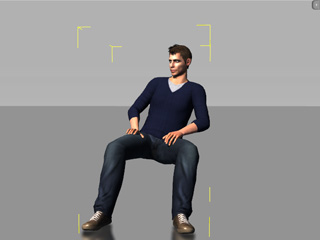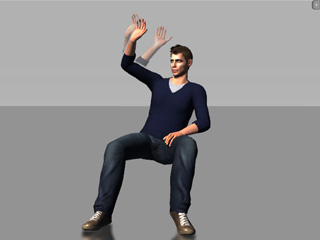Puppeteering with an Existing Motion or Pose (New for 5)
Once you have created or applied a motion or pose to a character then you may need to amend some body motions or start acting with the pose in order to
generate a whole new motion. For this you can use the puppeteering methods.
Preparing Motion or Start Pose for a Character
Motion
If you want to start puppeteering with underlying motions, you may need to apply or create a motion for the character first. The methods are:
Start Pose
If you want to puppeteering a character with a start pose, then you may either:
-
Apply one of the G5 (generation 5) pose templates from the Animation >> Motion >>
Content Manager >> 00_Pose library.
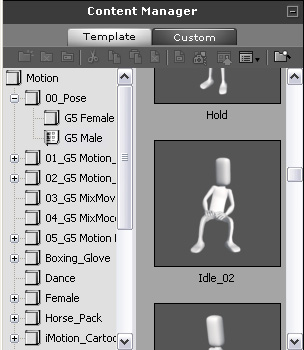
-
Create a custom start pose by
Creating and Saving a Unique Pose.
Puppeteering with a Motion or a Pose
-
Select the character that has an applied motion or pose.
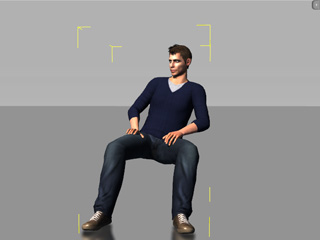
-
Use the Masking Puppeteering and Multi-Layer Recording in the Motion Puppet panel,
or the Multi-Layer Recording in the Direct Puppet panel
to puppet and record the motion for the static body part.
|
Note:
|
-
After puppeteering, the original motion of the body part will be replaced with the puppeteered motion.
-
If the underlying motion has intense movements, and you want to puppet and rotate a specific body part,
then it is highly suggested that you use the Primary Rotation or Secondary Rotation modes in the
Direct Puppeteering - Rotate method.
|