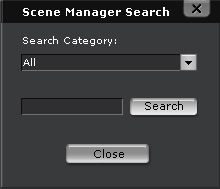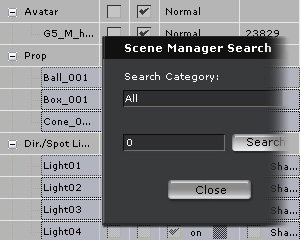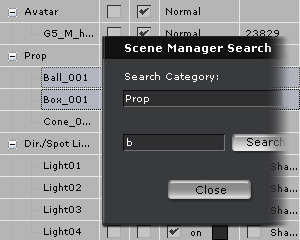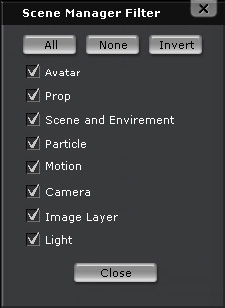Selecting Entities (New for 5)
Selectable entities in iClone include Characters, Props, Accessories,
Cameras, Lights, etc.
There are several methods to select them. You may select one, or multiple entities to facilitate
further editing in stead of just one at a time.
Selecting on Preview Window
Selecting Single Objects
-
If you are initially using the camera tools like pan, zoom and others, then Double-Click on the target object to select it.
-
If you are using object tools like Select (Shortcut: Q), Move (Shortcut: W), Rotate (Shortcut: E)
or Scale (Shortcut: R), then Single-Click on the target object to select it.
Selecting Multiple Objects
-
If you are using the Select, Move, Rotate or Scale tools, then hold the Ctrl
key and Single Click on the target objects to select them.
-
You may use the Select tool to:
-
Drag from left to right: Any object partially contacting the rectangle will be selected.
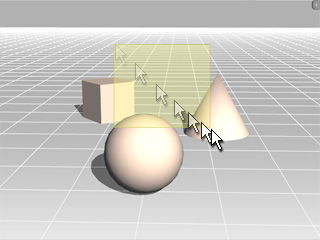

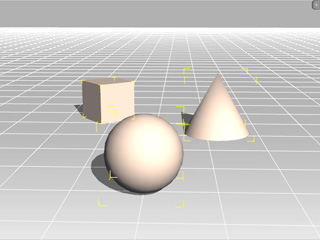
-
Drag from right to left: Only objects covered entirely by the rectangle will be selected.
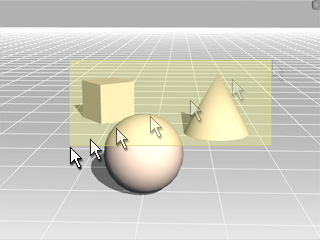

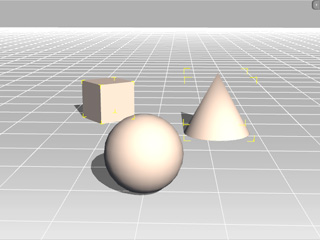
Selecting with the Scene Manager
This is useful when the entities you wish to select are too small, too far away from the camera, scattered around the scene or somewhere out of view.
Selecting Single Objects
-
Simply Single-Click on the target object to select it.
Selecting Multiple Objects
-
Hold the Ctrl key and Click on the target objects to select them.
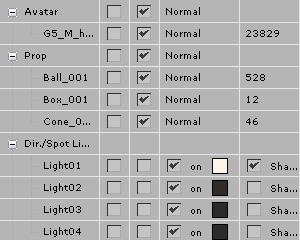

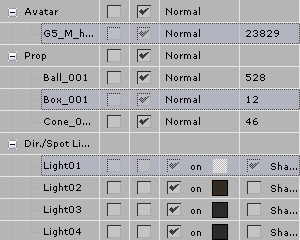
-
Hold the Shift key and Click two objects to select
continuous objects in between.
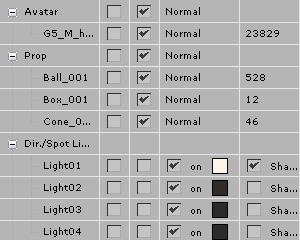

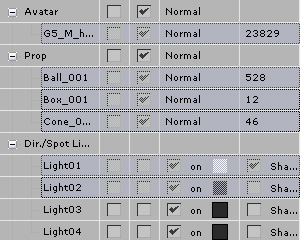
Using the Search Feature
You may also use the Search feature when you need to find objects by typing full or partial names.
-
Click the Search
 (Shortcut: Shift + F) button on the top of the Scene Manager.
(Shortcut: Shift + F) button on the top of the Scene Manager.
-
Use the Search Category drop-down list and select the category where your target objects are in. Pick All if you are not
sure which category they are in.
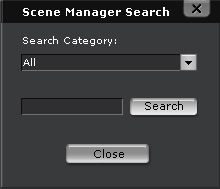
-
Optionally, you may type in a string for searching the name. This string can be the full name of the object or a part of the name.
-
Click the Search button to select the object whose name contains this string.
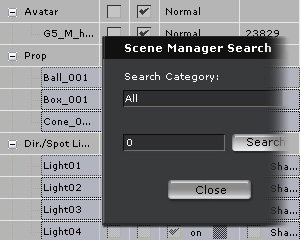
|
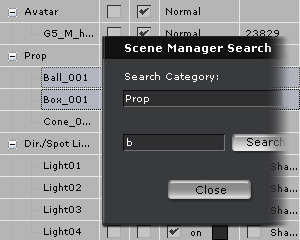
|
|
All the entities whose names containing "0" are selected.
|
The Props whose names containing "b" are selected.
|
-
You may click the Filter button to show/hide specific categories. You may then use the Search feature to select the objects you want.
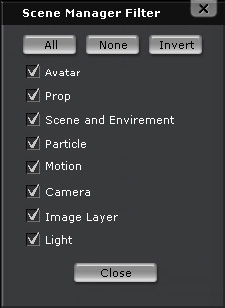
|
-
Click the All button to show all the categories in the Scene Manager.
-
Click the None button to hide all the categories in the Scene Manager.
-
Click the Invert button to show the hidden categories, and hide the shown categories in the Scene Manager.
|
-
You may use Sort first to re-arrange the order in the Scene Manager. Then you may use the Search feature for fast searching.
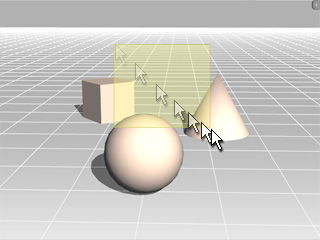

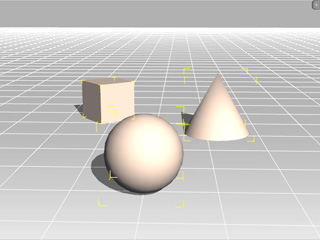
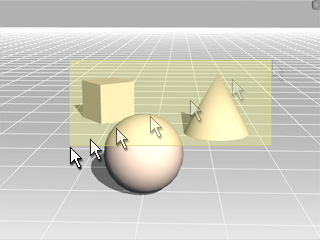

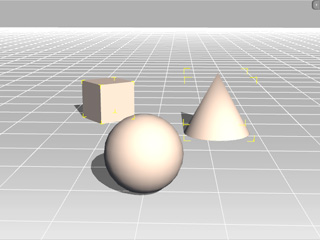
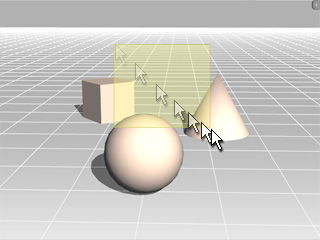

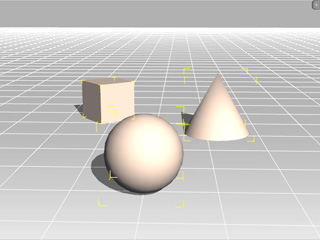
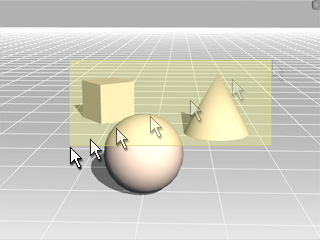

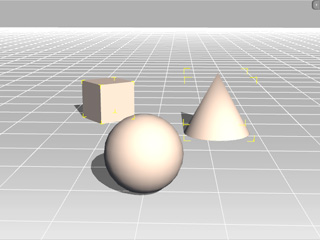
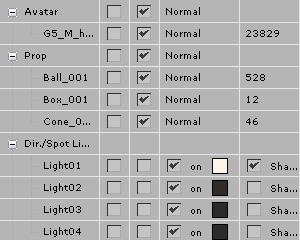

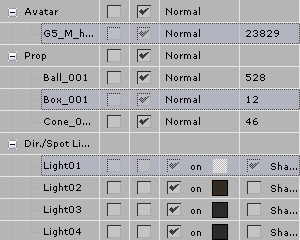
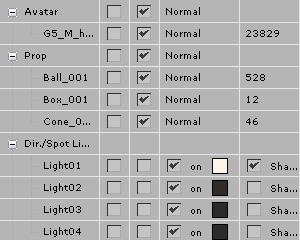

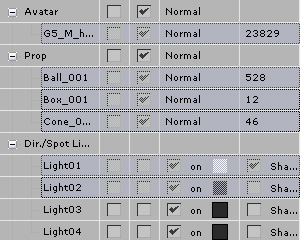
 (Shortcut: Shift + F) button on the top of the Scene Manager.
(Shortcut: Shift + F) button on the top of the Scene Manager.