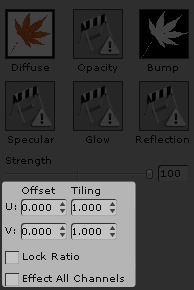
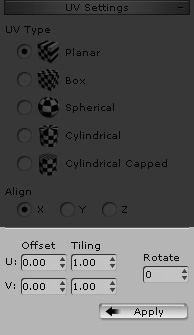
Channel UV Settings
Global UV Settings
When you modify the Offset or Tiling settings in the Material & Texture Settings section, you are merely modifying the specific texture to affect only the faces which covered under the same material ID. The UV of the face and the model are not re-built.
However, once you click the Apply button in the UV Settings section, iClone generates new UV for the whole model based on the selected UV type, and all your previous UV settings are replaced.
The result of the texture is to multiply the number from both them.
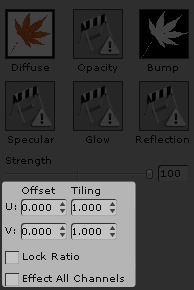
|
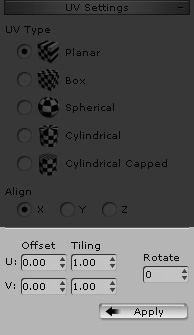
|
|
Channel UV Settings |
Global UV Settings |
Here we illustrate the difference on Global UV Setting and texture
Channel UV Setting.
Given a box with two faces mapped with two different materials.
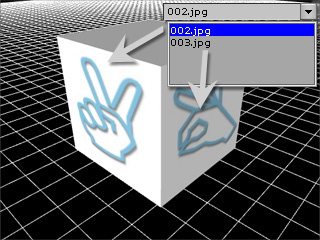
Go to Modify/UV Settings section for global adjustment.
Select Box/Z radio buttons and then set both the Tiling U and Tiling V to 2. Click the Apply button. Two material are affected simultaneously.
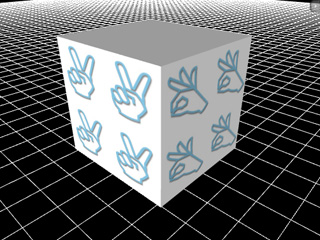
Go to Material & Texture Settings section. Use the
Material Picker
 tool to retrieve the material of the left face.
tool to retrieve the material of the left face.
Set the Tiling U to 2. Press Enter key.
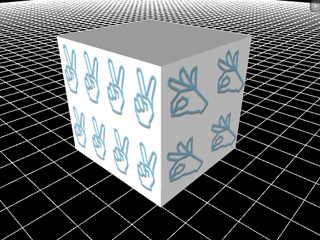
Only the material on the left face is affected.