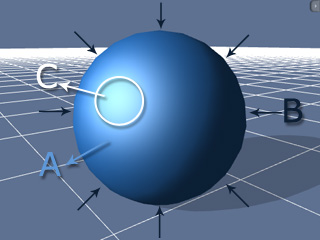
A: The Diffuse color.
B: The Ambient color.
C: The Specular color.
iClone allows you to set keys of specific parameters for the six material channels. Thus, you may generate texture animation to enrich the look of your projects.
The parameters that can be saved in the Material Template and Material key are slightly different as described in the following table.
|
|
6 Channel Textures |
Textures UV |
Textures |
Reflection |
Diffuse Color |
Opacity Value |
2-Sided |
|
Material Template |
Saved |
Saved |
Saved |
Saved |
Saved |
Saved |
Saved |
|
Material Key |
Saved |
Not Saved |
Saved |
Saved |
Saved |
Saved |
Not Saved |
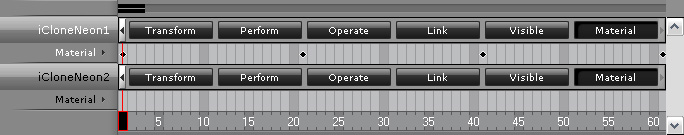
One Material Key stores the following settings:
A. The Strength for each texture channel
The Strength.
The values of Refraction and Reflection.
B. The Material Color: Please refer to the Modifying Texture Settings - Advanced section for more information.
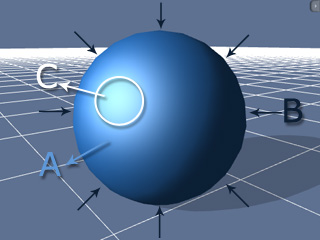
A: The Diffuse color.
B: The Ambient color.
C: The Specular color.
C. The Opacity Value
The value of Opacity: The values affect the selected material only while the other faces applied with other materials can not be influenced.
D. The Material Responding to Light: Please refer to the Modifying Texture Settings - Advanced section for more information.
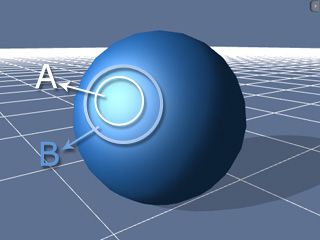
A: The value of Specular.
B: The value of Glossiness.
E. The value of Self-Illumination.
|
Note: |
|
Material keys can only be set to Props and Accessories.
Once you click the |