

iClone simulates the natural gravity movement of female body with spring effects. Please refer to the Spring Props section for description on parameter tuning.
Click the thumbnails below to view demo video.
For G2 and G3 female actors without prior setting of bouncing effect, you may turn on this effect through the following process.
Select the G2 or G3 character (female only).
Go to the Avatar/Modify page and scroll down to the bottom. Click Import Setting button in the Bone System Modification section.
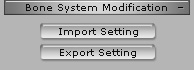
Switch the file extension to VMSSPX files (*.spx).
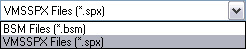
Select either Soft-Breast.spx or Mild_Soft.spx and click Open button.
(The .spx files are located in C:\\Program Files\Reallusion\iClone 3\Template\iClone Template\Avatar Setting)
After the target character is assigned with the spring settings. You may turn on the Spring Effect and modify parameters to create your custom effects.
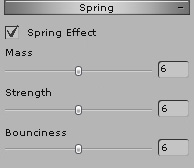
|
Note: |
|
To enable the real-time rendering of spring effect, please turn on the Flex/Spring FPS Sync option in the Preference panel. Turning on Flex/Spring FPS Sync option may increase graphics process loading, you may check it off to keep the optimal rendering speed. The Flex/Spring FPS Sync feature affects only to the 3D viewer. If you export project with spring props, iClone always renders with Flex/Spring FPS Sync feature on even if you check this feature off from the Preference panel. |