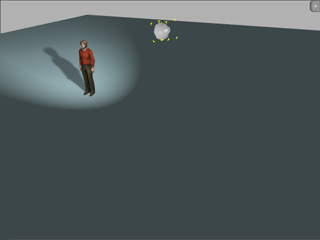
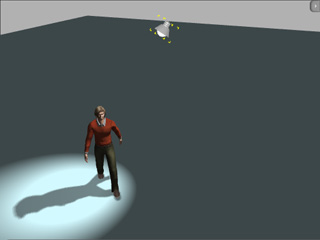
The spotlight rotates and follows the moving actor
When you want to shine a spot light on a target object, you may use the Look At feature.
Select an unused directional light in the Scene Manager.
Go to the Stage/Light/Modify page, in the Light Setting section, select Spotlight.
In the Look At section, click the Pick Target button.
In the 3D viewer, click on a target.
Move the target object away to see the result.
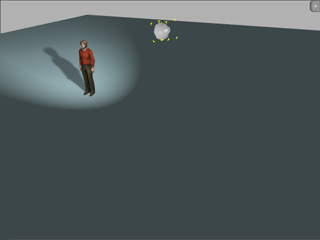
|
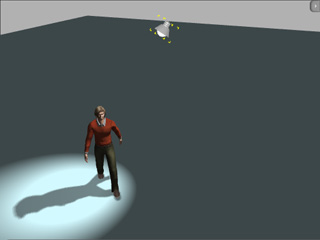
|
|
The spotlight rotates and follows the moving actor |
|
|
Note: |
|
|