Toggle the Director Mode by click the
 button if you are in the other mode.
button if you are in the other mode.
Make sure that you have selected the desired actor to interact first.
The Operate track is a very unique track since it works only when an interaction between an Actor and an iProp occurs. After the interaction is finished, iClone stores the motion from the actor and the animation from the iProp into their individual Operate tracks.
In the Director Mode, you may command your actors and iProps to Interact via the Right-click Menu or Hotkeys during the recording process. Once the interacting process is done the motion and animation from both the actor and the iProp will be stored right onto their Operate tracks.
Toggle the Director Mode by click the
 button if you are in the other mode.
button if you are in the other mode.
Make sure that you have selected the desired actor to interact first.

You may have your actor interact with the iProp through two methods as it is recording:
Press down and hold the Ctrl key, and then Single-click on the desired iProp that you want the actor to interact with.
This method triggers the default interaction for the two objects involved.
Alternatively, you may right-click on the iProp to pop up its Right-click Menu. Select any sub-command in the Operate entry.




The motion and animation clips will be stored into the Operate tracks individually as the interaction finishes. These two tracks store the motion of the actor and the animation of the iProp. (The play bar displays the actor-related tracks only.)

In the Editor Mode, you may also add motion/animation clips into the Operate tracks. However, you can only achieve this goal by using the Right-click Menu.
In the Editor Mode, click on the actor for interacting.

Right-click on the desired iProp.
Select any sub-command in the Operate entry.
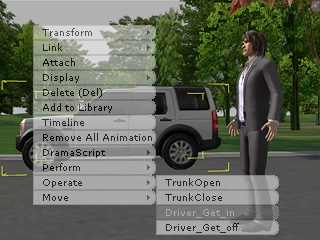
The motion and animation clips will be stored into the Operate tracks individually. (The play bar displays the actor-related tracks only.)
