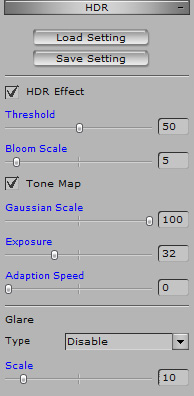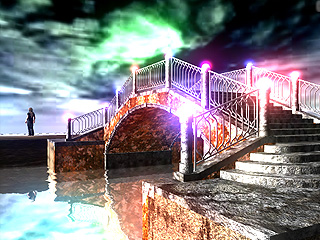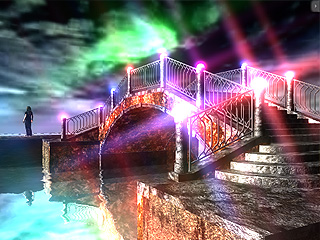Utilizing HDR Effect
The
HDR (High Dynamic Range) effect in
iClone accurately represents the wide range of intensity levels found in real life high contrast scenes
as result from direct sunlight and shadows.
Please visit
USC - Institute for Creative Technologies Graphic Labs
web site for more HDR resources.
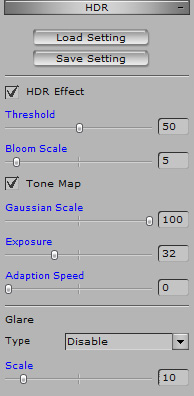
Global HDR Effect
The
HDR effect in
iClone globally processes the light and shade strengths using two simple parameters,
Threshold
and Bloom Scale.
-
Threshold: Defines the areas to be rendered with
HDR effect by brightness.
-
Bloom Scale: It causes the bright areas to glare (become edge-blurred)
to imitate the light spreading from the areas. The higher the value, the wider the spreading range.

|

|
|
HDR OFF
|
HDR ON
-
Threshold:
40
-
Bloom Scale:
50
|
Fine-tuning with Tone Map
The high dynamic range image is passed to a tone mapping operator that
transforms the image into a low dynamic range image suitable for viewing on regular displays.
The strong contrast reduction phenomenon is resolved while the image details and color appearance
are preserved.
After you turn on the
HDR feature, you may also fine tune the result to increase the dramatic effect by specifying the
Gaussian Scale and the
Exposure in the
Tone Map section.
-
Gaussian Scale: Though this parameter usually defines the radiation smoothness for the
HDR image,
you may increase its value to see more details in the bright areas of the preview window.
-
Exposure: This parameter defines the
global exposure level of the preview window. Increase this value
to see more details in the
dark areas of the preview window.

|
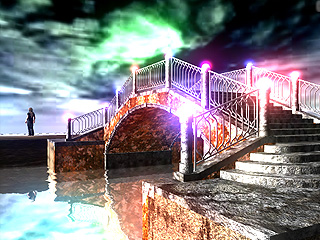
|
-
Gaussian Scale:
1
-
Exposure:
3
|
-
Gaussian Scale:
100
-
Exposure:
100
|
-
Adaption Speed: This parameter defines the adjustment speed of the pupils when the eyes encounter a severe change of the lighting strength.
Using Glare
You can use the
Glare feature to apply various lens effects to the project.
-
Select a
Glare Type from the drop-down list.
-
Adjust the
Scale slider to define the span of the selected
glare effect.
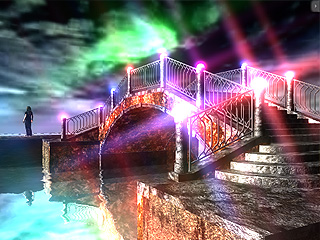
HDR as Texture
If you have HDR images at hand, you may also load them into the texture channels
(Reflection, especially) to create
higher contrast and more impressive effects.

|

|
|
Prop with reflection parameter only
|
Prop using
Reflection channel with
HDR image
|