Create a path for your character to walk on.
Add a character into the scene.
Right-click on the character and select Move > Walk_Forward.
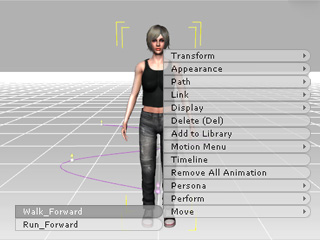
Pick the path you have just created. The character will walk to and then right along the path.
Characters can either walk on a path by using Pick Path or by commanding them to walk directly on a target path.
There are two ways to enable your characters to walk on a path you have designed. You may simply direct them to walk on a target path using the behavior mode in right menu.
Create a path for your character to walk on.
Add a character into the scene.
Right-click on the character and select Move > Walk_Forward.
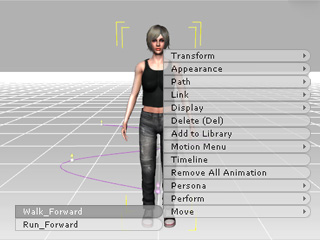
Pick the path you have just created. The character will walk to and then right along the path.
|
Note:
|