Select the Diffuse channel and click
 and
and  buttons
to open the diffuse and UV Reference images at the same time.
buttons
to open the diffuse and UV Reference images at the same time.
When you apply a texture to any existing iClone object, iClone uses the predefined mapping coordinates to precisely map the image onto the 3D surface. To find the relationship between diffuse map and UV Reference, press the corresponding launch buttons to open both image files in image editor
We will use a surfboard as an example to describe the UV reference.
Select the prop in the current project.

Select the Diffuse channel and click
 and
and  buttons
to open the diffuse and UV Reference images at the same time.
buttons
to open the diffuse and UV Reference images at the same time.

|
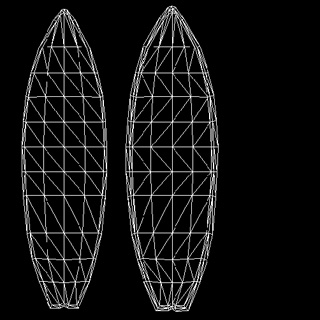
|
|
You may find that the texture orientation (left illustration) is based on the texture |
|
The default size of UV reference images is 512 x 512 pixels. If you use the same resolution for your diffuse maps the allocated pixel for each 3D surface is relatively small because they share the same image dimensions. Although this will save texture memory resources objects will appear less detailed when they are zoomed-in on.
If you intend on using high-detail objects you need to increase the texture resolution proportionally (e.g. 1024x1024, 2048x2048, or 4096x4096) and keep the same layout as indicated by the UV map. To increase the diffuse map size while keeping the same ratio, multiply the size of UV texture first and then paint according to the layout of the UV reference map.